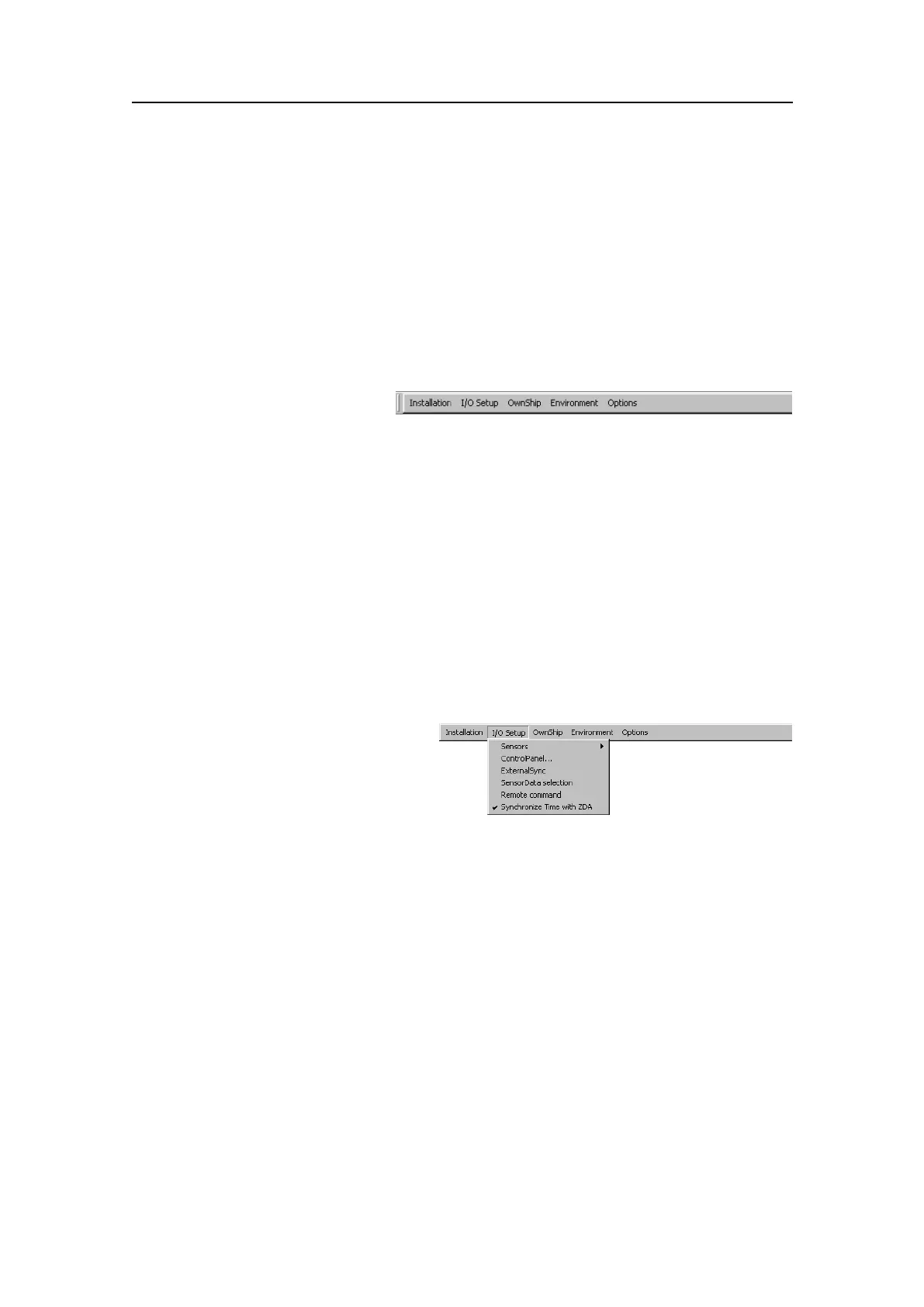Interfacingperipheralequipment
Topics
•OpeningtheInstallationmenuonpage141
•Changingthenecessaryparametertoallowforclocksynchronizationonpage141
OpeningtheInstallationmenu
Purpose
ThisprocedureexplainshowtoopentheInstallationmenuontheSU90ProcessorUnit.
Procedure
1ClicktheSetuptabonthe
righthandsidetoopentheSetupmenu.
2ClicktheTestbuttontoopentheSystemTestmenu.
3ClicktheInstallationMenubutton.
4ObservethattheInstallationmenuappearsatthetopofthedisplay.
Changingthenecessaryparametertoallowforclock
synchronization
Purpose
Thisprocedureexplainshowtosynchronizethesonar’sinternalclockwithclock
informationreceivedfromaperipheraldeviceonZDAformat.
Procedure
1VerifythattheZDAtelegramis
providedbyanexternaldevice,
andthatitisconnectedtothe
sonar.
2OpentheInstallationmenu.
3ClickI/OSetup→SynchronizetimewithZDA.
4Verifythatthemenuoptionismarkedtoindicatethatthesynchronizationisactive.
5ClosetheInstallationmenu.
Connectingthespeedlogandcoursegyro
Thissectiondescribeshowtoconnectaspeedlogandacoursegyrotothesonarsystem.
Topics
•Connectingthespeedlogonpage142
•Connectingthecoursegyroonpage143
381293/A
141