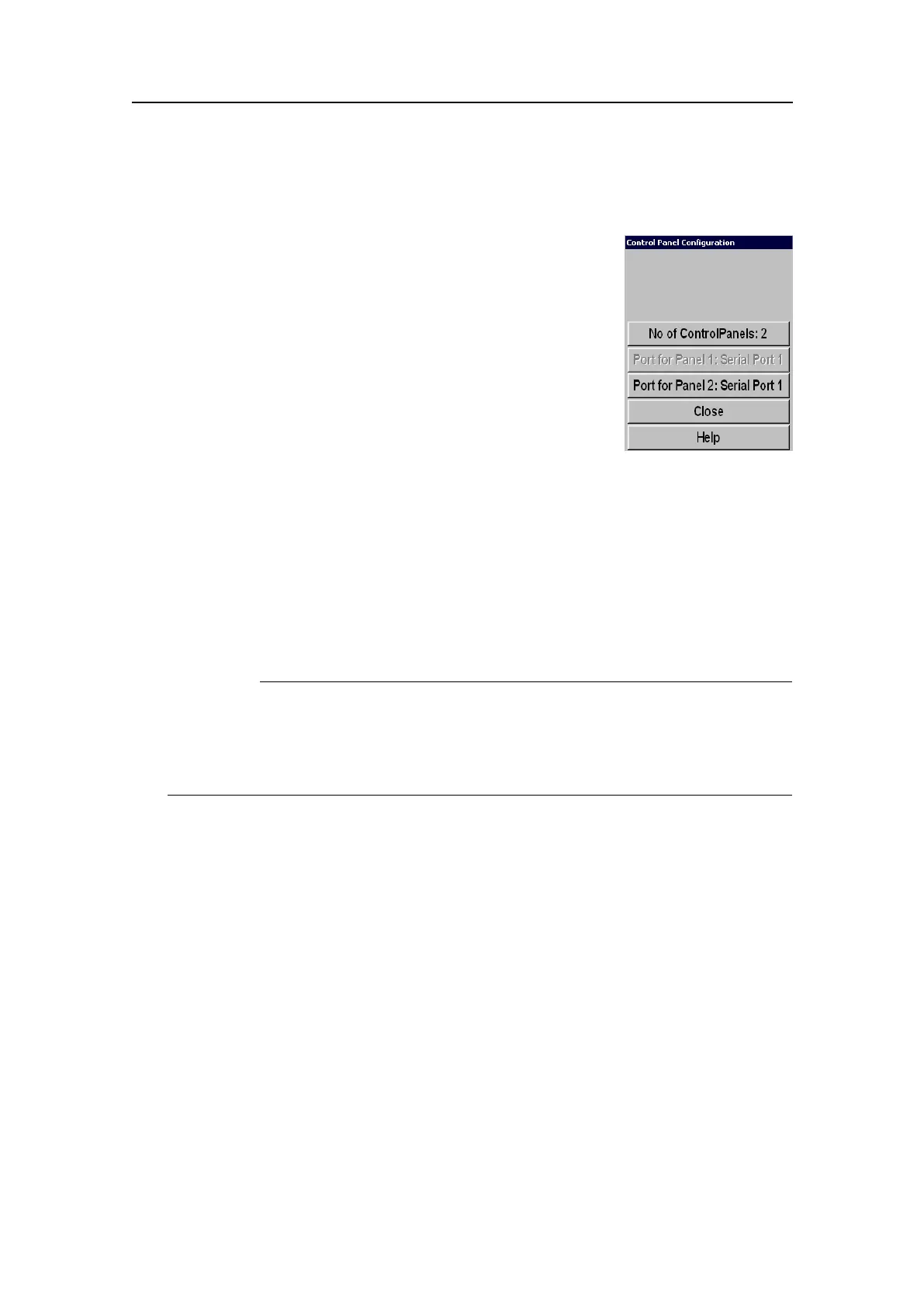SimradSU90
Conguringandtestingtheinterfacetothesecondary
OperatingPanel
Purpose
Observethefollowingproceduretosetuptheinterfacewith
thesecondaryOperatingPanel.
Relatedtopics
•MonitoringthetrafconaserialorEthernetlineon
page132
Procedure
1OpentheInstallationmenuasdescribedinOpeningthe
Installationmenuonpage149.
2ClickI/OSetup→ControlPanel.
3ObservethattheControlPanelCongurationparameterdialogappearsatthebottom
ofthemenueld.
4ChangethesettingsintheControlPanelCongurationparameterdialogtosuityour
requirementsfortheinterface.
aSpecifyhowmanyOperatingPanelsyouwishtouse.
bSpecifywhichserialporttouseforthesecondaryOperatingPanel
Important
TheprimaryOperatingPanelmustbeconnectedtoSerialPort1.
TheparameterdialogallowsyoutochooseanEthernetportforcommunicationwith
thesecondaryOperatingpanel.Donotchoosethisoption.
5ClickClosetoexittheControlPanelCongurationparameterdialog.
6VerifythatthesecondaryOperatingPanelisoperational.
150
381293/A
