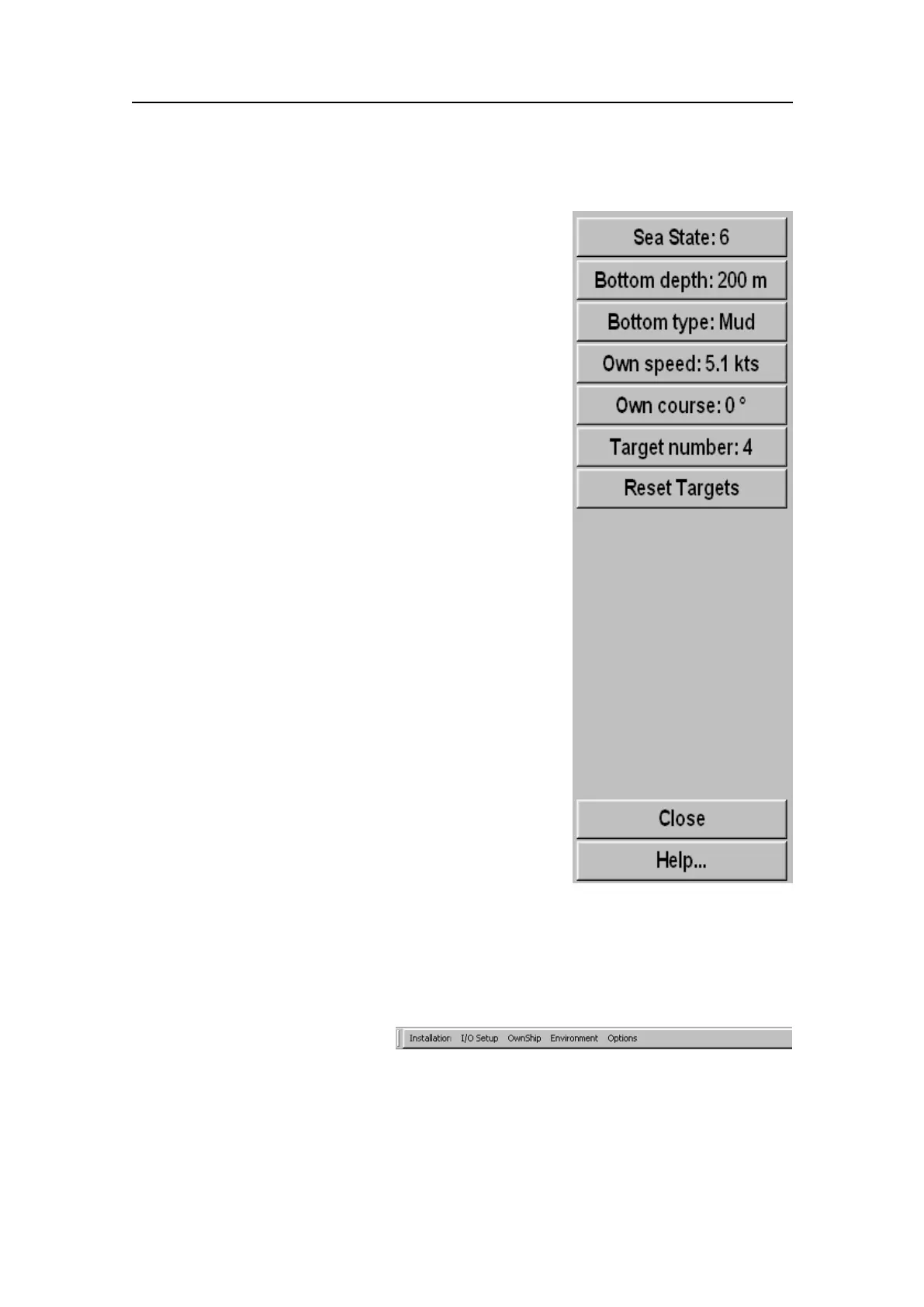SimradSU90
Settingupthesonartoretrievesimulatedsonarechoes
Purpose
Thisprocedureexplainshowtosetupthebuilt-in
simulatortoworkinmanualmode.Inthismode,
youarepermittedtoalterseveralofthesimulator
parameters.
Procedure
1OntheInstallationmenu,clickSimulation→Modes
→Manualtostartthesimulatorinautomaticmode.
→OpeningtheInstallationmenuonpage174
[_____]Ok
2ClickSimulation→Congtoopenthe
Congurationmenu.
[_____]Ok
3ClickthebuttonsontheCongurationmenutoset
upthevariousparameters:
•Seastate
•Bottomdepth
•Bottomtype
•Ownspeed
•Owncourse
•Targettypeandnumber
[_____]Ok
OpeningtheInstallationmenu
Purpose
ThisprocedureexplainshowtoopentheInstallationmenuontheSU90ProcessorUnit.
Procedure
1ClicktheSetuptabonthe
righthandsidetoopentheSetupmenu.
2ClicktheTestbuttontoopentheSystemTestmenu.
3ClicktheInstallationMenubutton.
4ObservethattheInstallationmenuappearsatthetopofthedisplay.
174
381293/A
