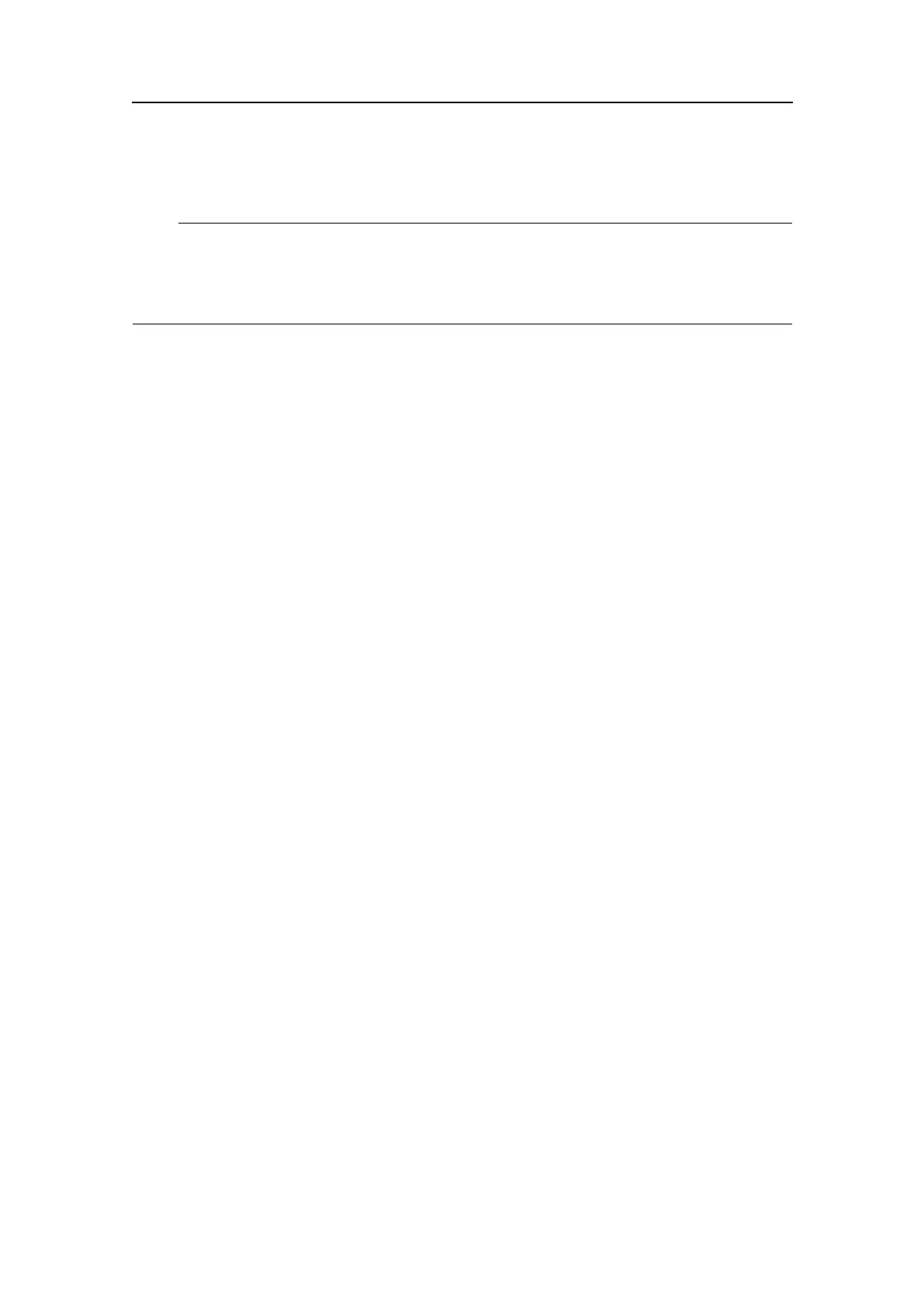Settingtowork
Checkingthehoist/lowerfunctionalityfromthebridge
Note
Theinstructionsmarked[Sonarroom]aredoneinthesonarroom.
Thisproceduremustbeperformedsimultaneouslywiththenextprocedure;Checkingthe
hoist/lowerfunctionalityfromthesonarroomonpage187.
Purpose
Thisprocedureexplainshowtotestthehoist/lowerfunctionalityfromthebridge
Procedure
1Checkthatthedepthunderthekeelissufcienttosafelylowerthetransducer.
2Startthesonar.
aPressandholdthePowerbuttonontheOperatingPanelforapproximately
twoseconds.
bCheckthatthegreenLEDnexttothePowerbuttonstartsblinking.
cObservethatthesonarpictureisdisplayedafterapproximatelyoneminute.
dCheckthatthegreenLEDnexttotheUpbuttonilluminates.
eCheckthattheupperbuttonintheStatusmenushowsTransducer:UP.
fIfcommunicationexists,notifythesonarroomtoperformthenextstep.
[_____]Ok
3[Sonarroom]SetthemotorprotectingswitchS301intheMotorControlUnittoON
bypressingthehandleupwards.
4[Sonarroom]Setthehoist/lowerswitchS302intheMotorControlUnittoREMOTE.
5Lowerthetransducertoitsmiddleposition.
aPresstheMiddlebuttonontheOperatingPaneltomovethetransducertoits
middleposition.
[_____]Ok
bCheckthattheLEDnexttotheMiddlebuttonstartstoash,andthatthe
audiblesignalindicatestransducermovement.
[_____]Ok
cWhenmiddlepositionhasbeenreached,checkthattheLEDnexttotheMiddle
buttonilluminatescontinuously,thattheaudiblesignalstops,andthattheupper
buttonintheStatusmenushowsTransducer:MIDDLE.
[_____]Ok
6Lowerthetransducertoitslowerposition.
aPresstheDownbuttontolowerthetransducertothelowerposition.
[_____]Ok
bCheckthattheLEDnexttotheDownbuttonstartstoash,andthattheaudible
signalindicatestransducermovement.
[_____]Ok
381293/A
185