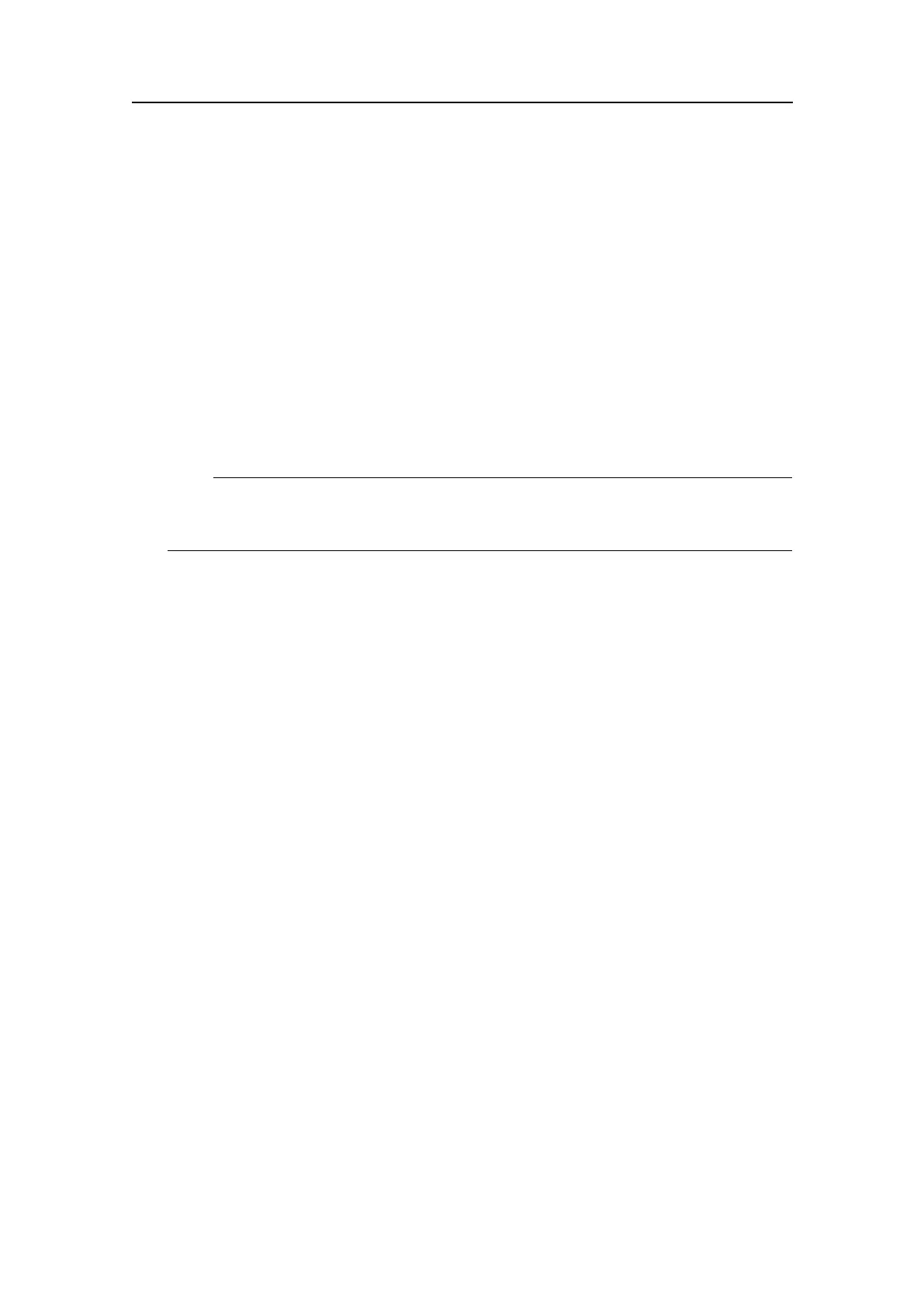SimradSU90
bThedisplaymaybemountedinapanel,onthedesktoporbulkhead,or
overhead.
cMakesurethatadequateventilationisavailabletoavoidoverheating.
dThecompasssafedistancemustbeallowedforwhenplanningtheunit’s
location.
eMakesurethattheinstallationallowsforthephysicalvibration,movements
andforcesnormallyexperiencedonavessel.
fMakesurethatenoughspaceisprovidedformaintenancework.
3Installthecolourdisplayasdescribedintheapplicabledocumentationprovided
withtheunit.
4Connectthecables.
Note
Whenyouconnectthecables,makesurethattheyareallsecured,andableto
withstandthevibrationandmovementsofthevessel.
InstallationoftheProcessorUnit
Purpose
ThisprocedureexplainshowtomounttheProcessorUnitonaatsurface,typically
insidearack,consoleorcabinet.
86
381293/A