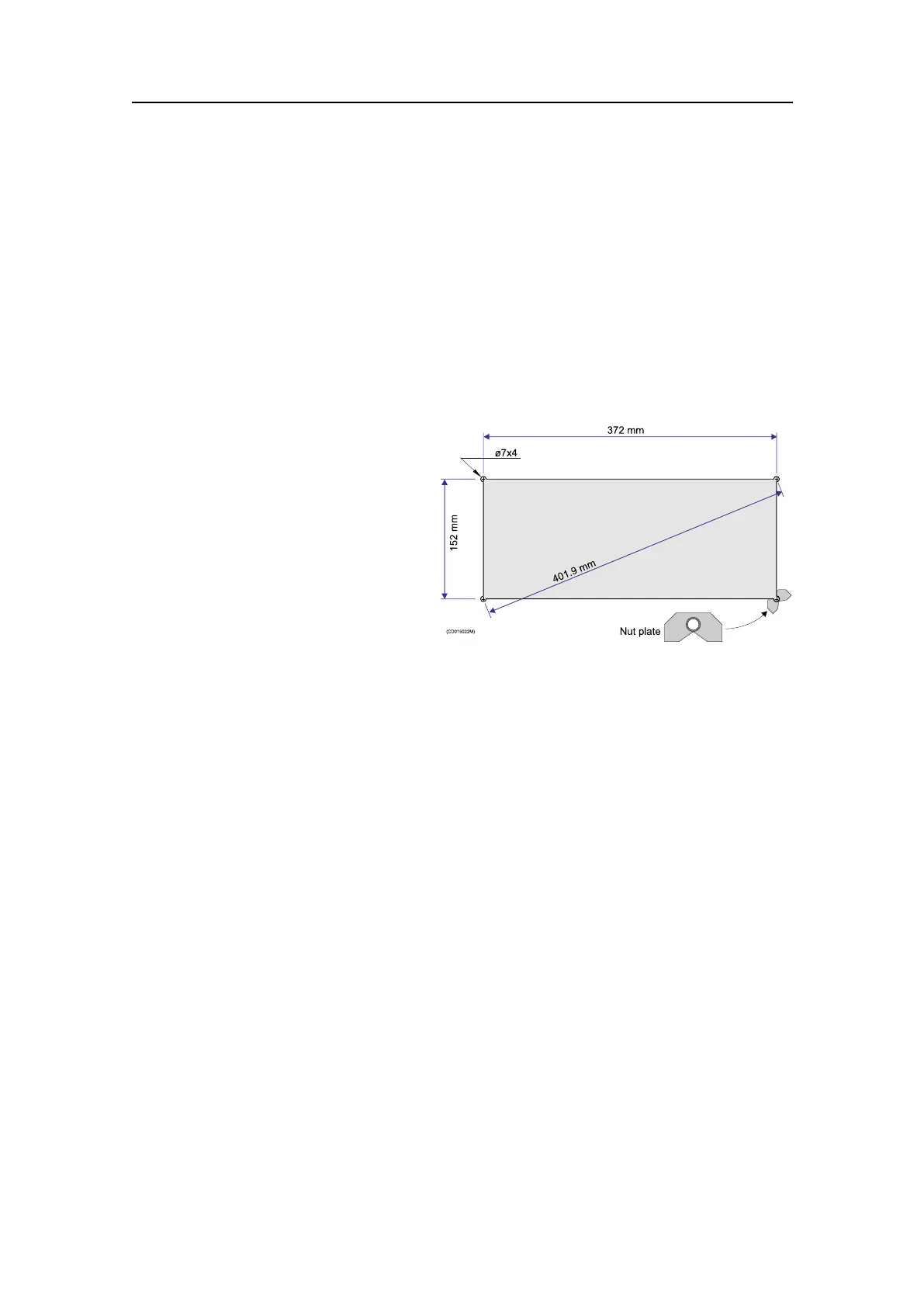SimradSU90
2[367110]PowersupplyforsecondaryOperatingPanel
3[366158]USBExtender
4[366159]RS-232Extender
5[365914]SecondaryOperatingPanel,Installationmanual
PhysicalinstallationoftheOperatingPanel
Purpose
ThisprocedureexplainshowtoinstalltheOperatingPanelprovidedwiththeSU90
sonar.TheOperatingPanelisdesignedtoberecessedinapanel.
372mm
Nutplate
152mm
401.9mm
ø7x4
(CD015022M)
Procedure
1Preparethelocationandthe
necessarytools.
[____]Ok
2Mounttheoperatingpanelin
analmosthorizontalposition
tofacilitateoperationofthe
trackball.
Thenecessarymounting
hardware(fourscrews,four
nutplatesandfourboltcovers)
aresuppliedinthestandarddelivery.
[____]Ok
→OperatingPaneldimensionsonpage261
3Drillandcutthepanelopeningasshowninthegure.
[____]Ok
4MounttheOperatingPanelusingthesuppliedhardware.
[____]Ok
aPositionthefournutplatesshowninthegure.
bUsea3mmAllenkeytofastenthefourspecialbolts.
cMounttheboltcoversinthefourcornersoftheOperatingPanel.
InstallationoftheOperatingPanelcables
Purpose
Thisprocedureexplainshowtoinstallthecablesbetweenthe‘slave’OperatingPanel
andtheSU90ProcessorUnit.
Relatedtopics
•CableplanforasecondaryOperatingPanelonpage151
•ListofcablesrequiredforthesecondaryOperatingPanelonpage152
•ConguringandtestingtheinterfacetothesecondaryOperatingPanelonpage150
148
381293/A
