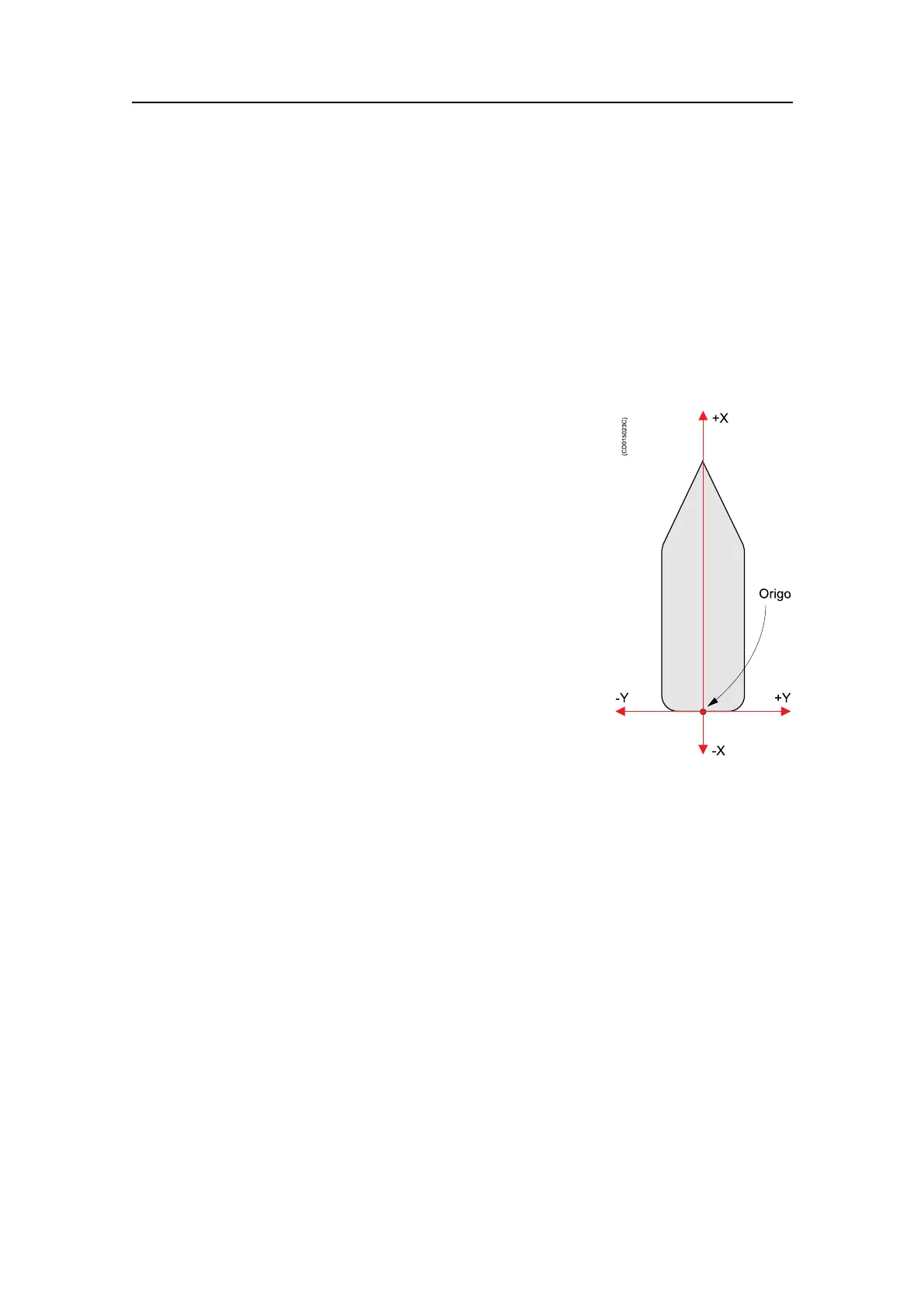SimradSU90
4ClicktheShipLengthbutton,andentertheappropriatevalue.
5PresstheShipWidthbutton,andentertheappropriatevalue.
6ClickClosetonish.
Whenanewdisplaymodeisselected,thevesselsymbolonthesonarscreenwill
changetothedenedsize.
Specifyinginstrumentpositionoffsets
Locationofthevessel's
origo
-Y +Y
+X
-X
Origo
(CD015023C)
Purpose
Inordertogetcorrectreferencesoftheinstruments,the
positionofthesonartransducerandtheGPSantennamust
besetrelativetotheorigodenition.
Theorigoisinitiallypositionedatthevessel’sstern.This
isnecessarytogettheOwnshipandSeinemarkerspositioned
onthevessel’strackline,whichisgeneratedfromthe
vessel’sstern.
ObservethefollowingprocedurefortransducerandGPS
antennapositioning.
Relatedtopics
•OpeningtheInstallationmenuonpage196
Procedure
1OpentheInstallationmenu.
2SelectInstallation→Ownship→Instrumentposition
offsets→Transducer.
3ObservethattheInstrumentOffsetPositionsparameterdialogappearsatthebottom
ofthemenueld.
4ClicktheXPositionbuttonandenterthecorrectvalue.
5ClicktheYPositionbuttonandenterthecorrectvalue.
6ClickClosetonish.
7SelectInstallation→Ownship→Instrumentpositionoffsets→GPS.
8ObservethattheInstrumentOffsetPositionsparameterdialogappearsatthebottom
ofthemenueld.
9ClicktheXPositionbuttonandenterthecorrectvalue.
10ClicktheYPositionbuttonandenterthecorrectvalue.
11ClickClosetonish.
Whenanewdisplaymodeisselected,theinstrumentswillchangetothechosenpositions.
OpeningtheInstallationmenu
Purpose
ThisprocedureexplainshowtoopentheInstallationmenuontheSU90ProcessorUnit.
196
381293/A
