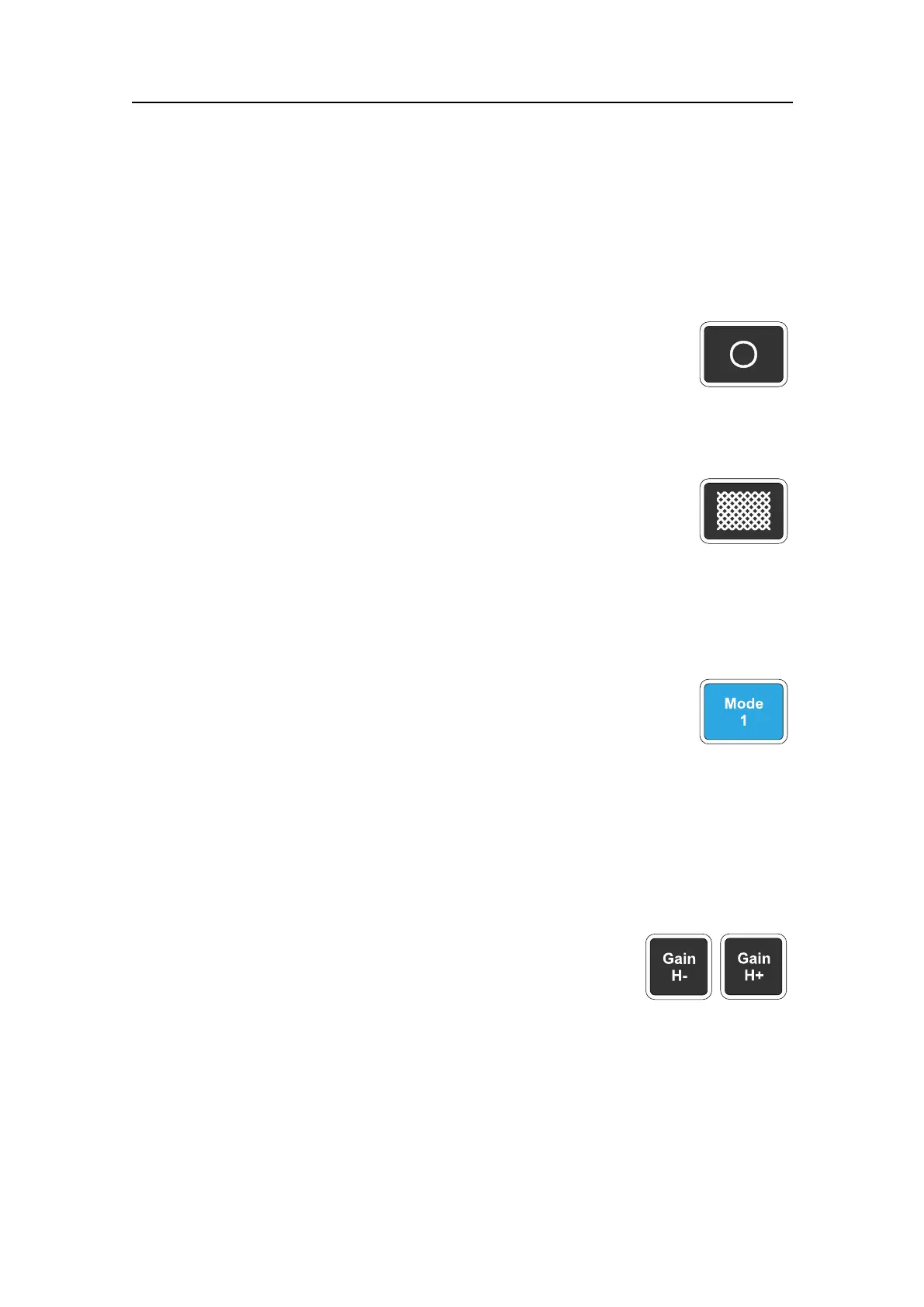SimradSU90
bPresstheSelectbuttonontheOperatingPanel.
cClicktheDeleteAllbuttonontheObjectsmenu.
dCheckthatboththeTargetMarkerandtheShipMarkerdisappear.
[_____]Ok
4ChecktheCircleMarker.
aPresstheCircleMarkerbutton.
bCheckifacircleappearscentredaroundthecursor.
cPressthebuttononemoretime,andcheckthatthecircle
markerdisappears.
[_____]Ok
5ChecktheGearMarker.
aPresstheGearMarkerbutton.
bCheckthataCirclemarkerappearsnexttotheshipsymbol.
cPressagaintobringuptheNetBuoyMarkerattheship
symbol.
dPressathirdtimetoremovetheCirclemarker.
[_____]Ok
Modes
Purpose
BymeansofthefourModebuttonsintheModeeldontheOperating
Panel,youcanchoosebetweenthefourmostcommonlyuseddisplay
modes.
Procedure
1PressallthefourModebuttonsinrandomorder.
2Checkthatdifferentdisplaymodesareselected.
[_____]Ok
Horizontalgain
Purpose
Checkthehorizontalgainread-outs.
Procedure
1PresstheMode2buttontoselectmode270°/Vertical.
2ClicktheHorizontaltabtobringupthismenu.
3PresstheGainH-andGainH+buttonsintheGaineldontheOperatorPanel
repeatedly.
4CheckthattheGainread-outintheHorizontalmenuandonthetopofthetilt
indicatorchangesfrom0to50.
[_____]Ok
176
381293/A