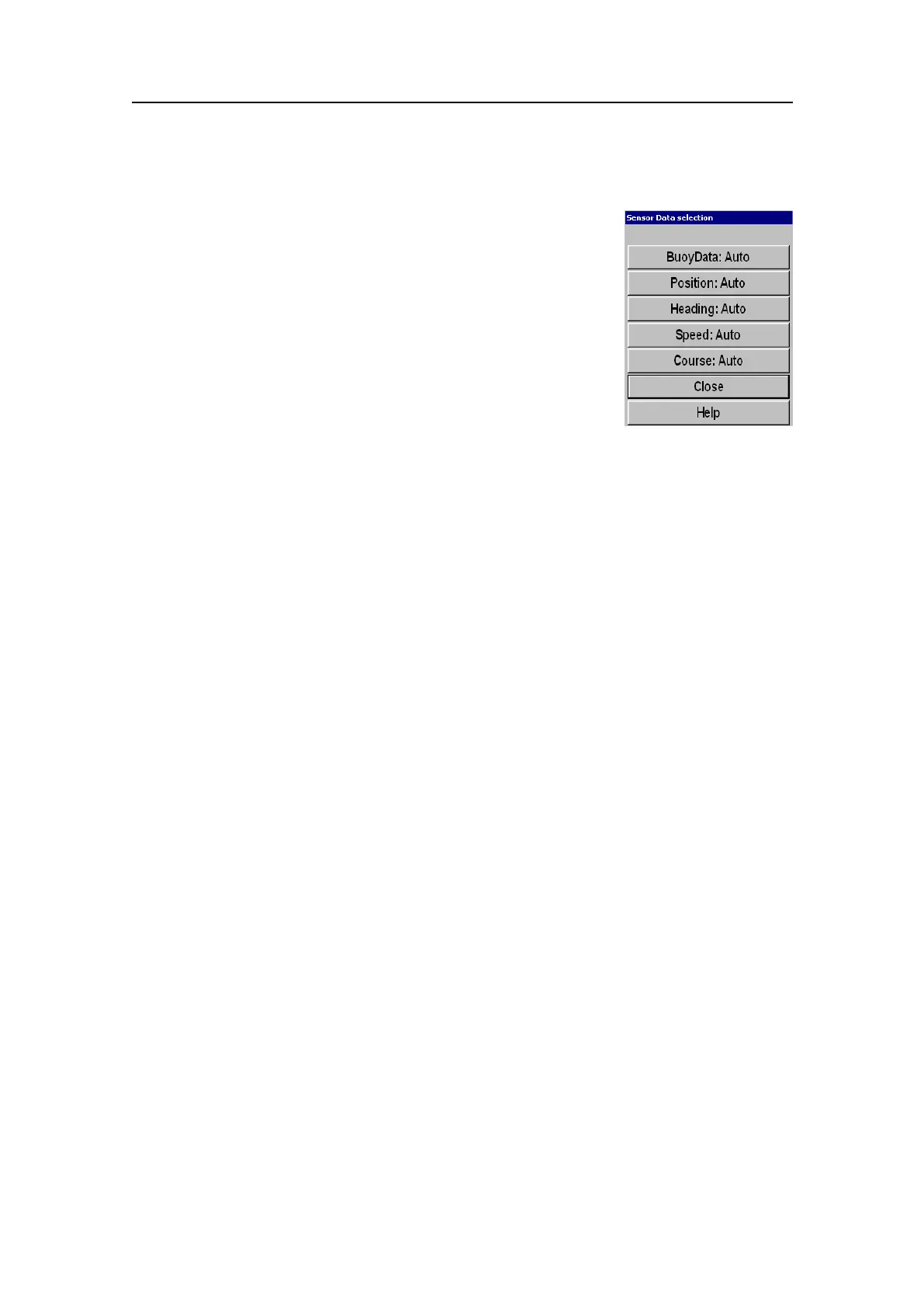Interfacingperipheralequipment
Selectingwhichinputtelegramstoread
Purpose
Thisprocedureexplainshowtoselectinputtelegramsfrom
thefollowingexternalsensors:
•Buoy
•Position
•Heading
•Speed
•Course
Foreachsensorinput,youcanchooseAuto.Thisoptionwill
allowthesonartosearchforallthetelegramformatsthatarelisted,andautomatically
giveprioritytocertainsensorsaccordingtoabuilt-inlist.Ifyouchoosethisoption,the
TimeoutvalueselectedintheSensorCongurationparameterdialogspecieshowlong
thesonarwillwaitforonetelegrambeforeitstartstosearchforthenext.
Procedure
1OpentheInstallationmenu.
2SelectI/OSetup→SensorDataSelection.
3ObservetheSensorDataSelectionparameterdialog.
4ClicktheBuoyDatabuttontoopentheBuoyDataparameterdialog.
5ClickAuto,orifyouwishtospecifyadedicatedtelegramformat,choosefrom
thelistprovided.
Thefollowingtelegramformatscanbereceived:
→RyokoseiRBYBuoyinputonpage253
→SerpeBSCBuoyinputonpage254
6ClickthePositionbuttontoopenthePositionparameterdialog.
7ClickAuto,orifyouwishtospecifyadedicatedtelegramformat,choosefrom
thelistprovided.
Thefollowingtelegramformatscanbereceived:
→GGAGlobalpositioningsystemxdataonpage235
→GLLGeographicalpositionlatitude/longitudeonpage235
→RMCRecommendedminimumspecicGNSSdataonpage238
→ZDATimeanddateonpage240
8ClicktheHeadingbuttontoopentheHeadingparameterdialog.
9ClickAuto,orifyouwishtospecifyadedicatedtelegramformat,choosefrom
thelistprovided.
Thefollowingtelegramformatscanbereceived:
381293/A
131