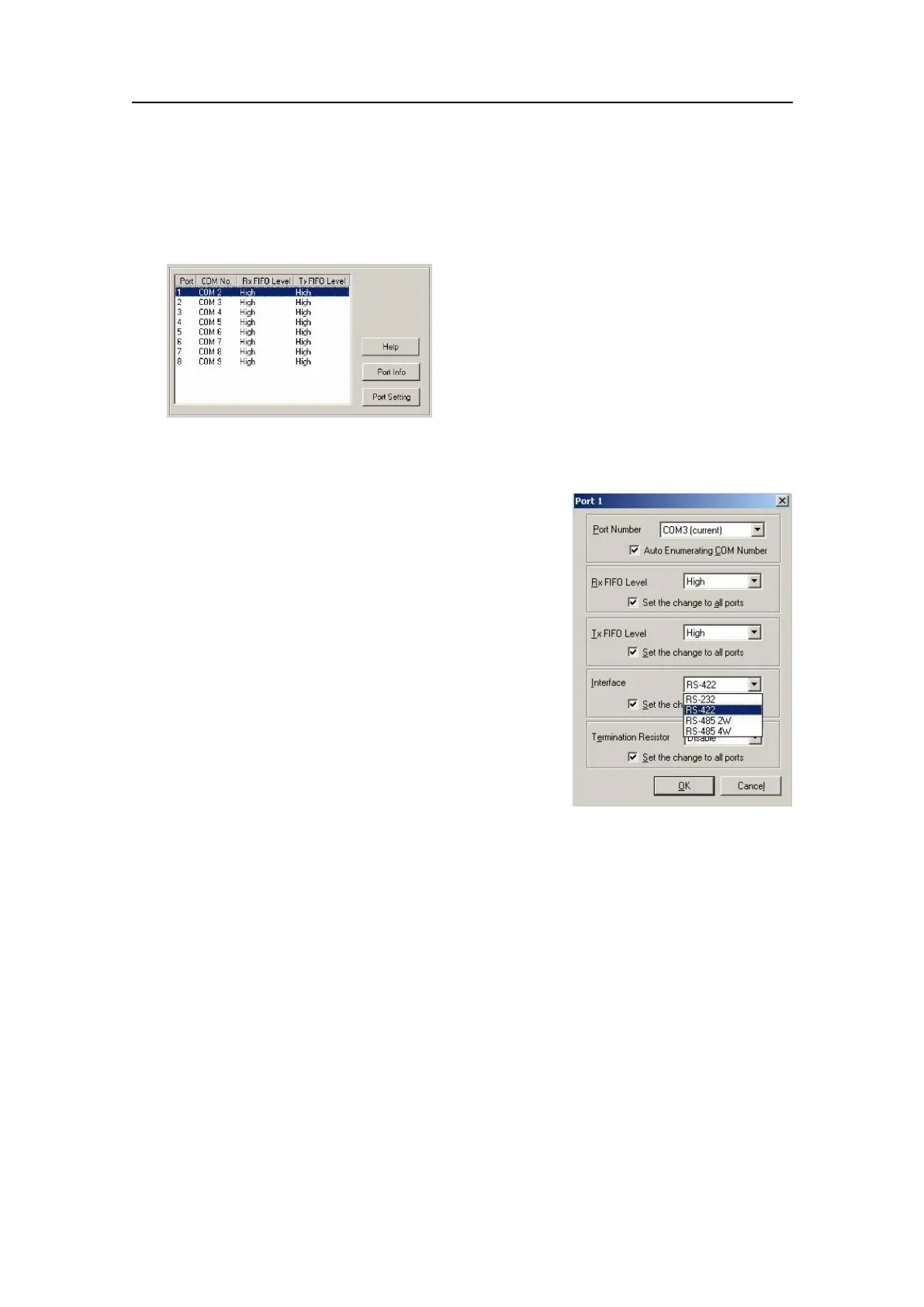Cablelayoutandinterconnections
2ExpandtheMulti-portserialadapterstab,right-clickMoxaCP114EL(PCIExpress
Bus),andthenclickPropertiestoopentheboard’scongurationpanel.
3Clicktheportyouwouldliketocongure,thenclickPortSetting.
4SelectaCOMnumberfortheportfromthePortNumberpull-downlist.
5ClickPortSettingtoopenthePortdialog.
6Setuptheinterfaceparameterstosuityour
preferences.
aSelectportnumber(bydefault,theport
chosenbeforeyouopenedthedialogboxis
shown)
bSelecttheAutoEnumeratingCOMNumber
optiontomapsubsequentportsautomatically.
Theportnumberswillbeassignedin
sequence.Forexample,ifCOM3isassigned
toPort1,thenCOM4(ifnotalready
occupied)willbeassignedtoPort2,etc.
cSelectanRxFIFOtriggerfromtheRxFIFO
Levelpull-downlist.
RxFIFOtriggerlevelsHigh,Middle,andLow
areavailable,withthedefaultsettoHigh(120bytes).
dClickSetthechangetoallportstoapplythisRxFIFOtriggertoallports.
eSelectaTxFIFOLevelfromtheTxFIFOLevelpull-downlist.
TxFIFOLevelLevelsofHigh,Middle,andLowareavailable,withthedefault
settoHigh(128bytes).
fClickSetthechangetoallportsoptiontoapplytheTxFIFOLeveltoallports.
gSelectInterface(RS-232,RS-422,2-wireRS-485,4-wireRS-485).
hSelectTerminationResistor(120Ω,EnableorDisable).
iClickOKrepeatedlytosavetheportsettingsandexittheutility.
381293/A
119