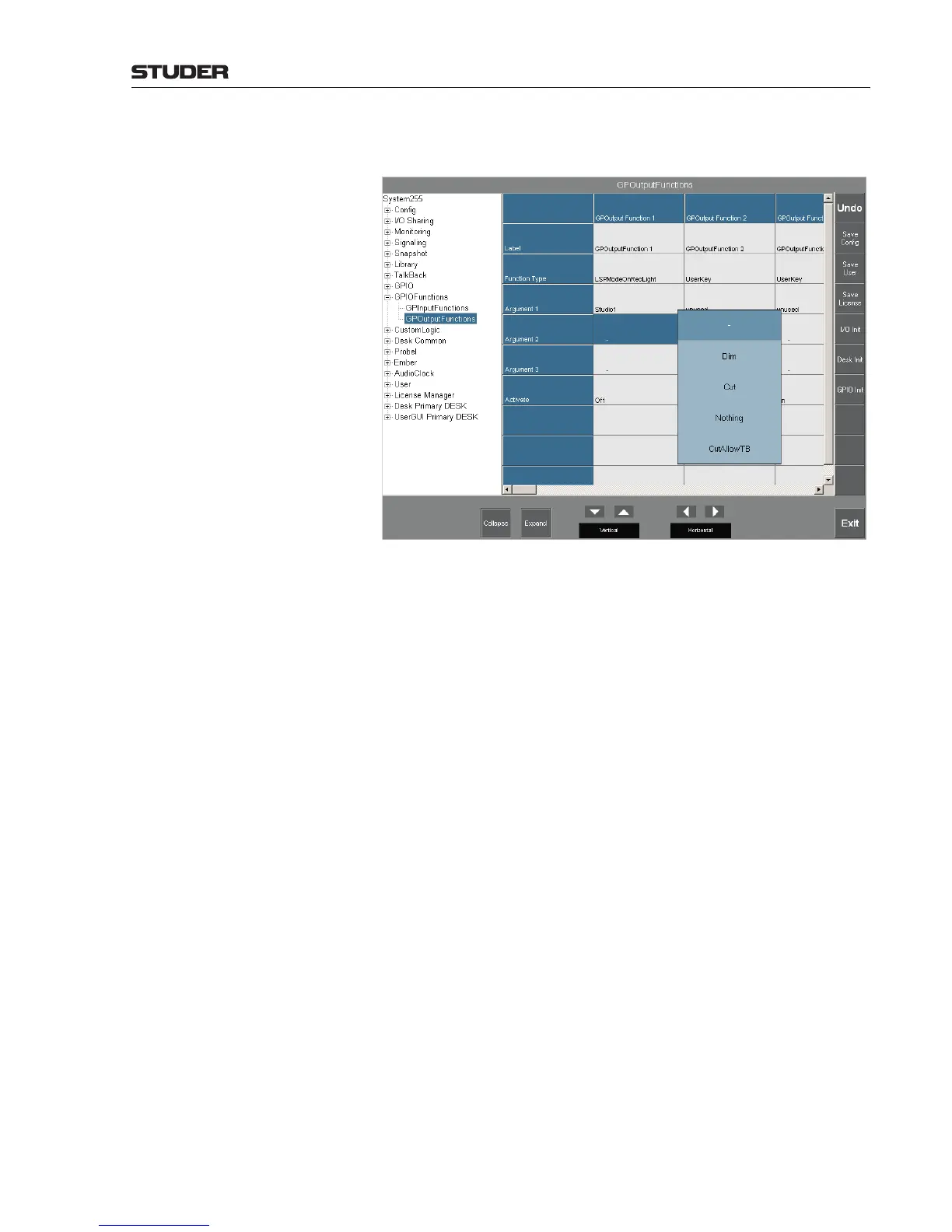OnAir Digital Mixing Consoles
Conguration 6-81
Document generated: 10.10.14
SW V6.0
GP Output Functions The GP output logic generates an output signal depending on the GP output
function, its parameters, and the argument(s).
Label The label of the corresponding frame/GPIO card/output pin is displayed here
for reference.
Function Type When touching this button, a menu appears where all available functions can
be selected from, as shown above. For a function and parameter description
see the table below.
Argument 1-3 Depending on the selected function, one or more parameters (‘arguments’)
contribute to the processing of the output control signal. These can be selected
here. For a function and parameter description see the table below.
Activate Used to activate/deactivate an output pin. The Level used as input to the GP
output only changes if Activate is On.
