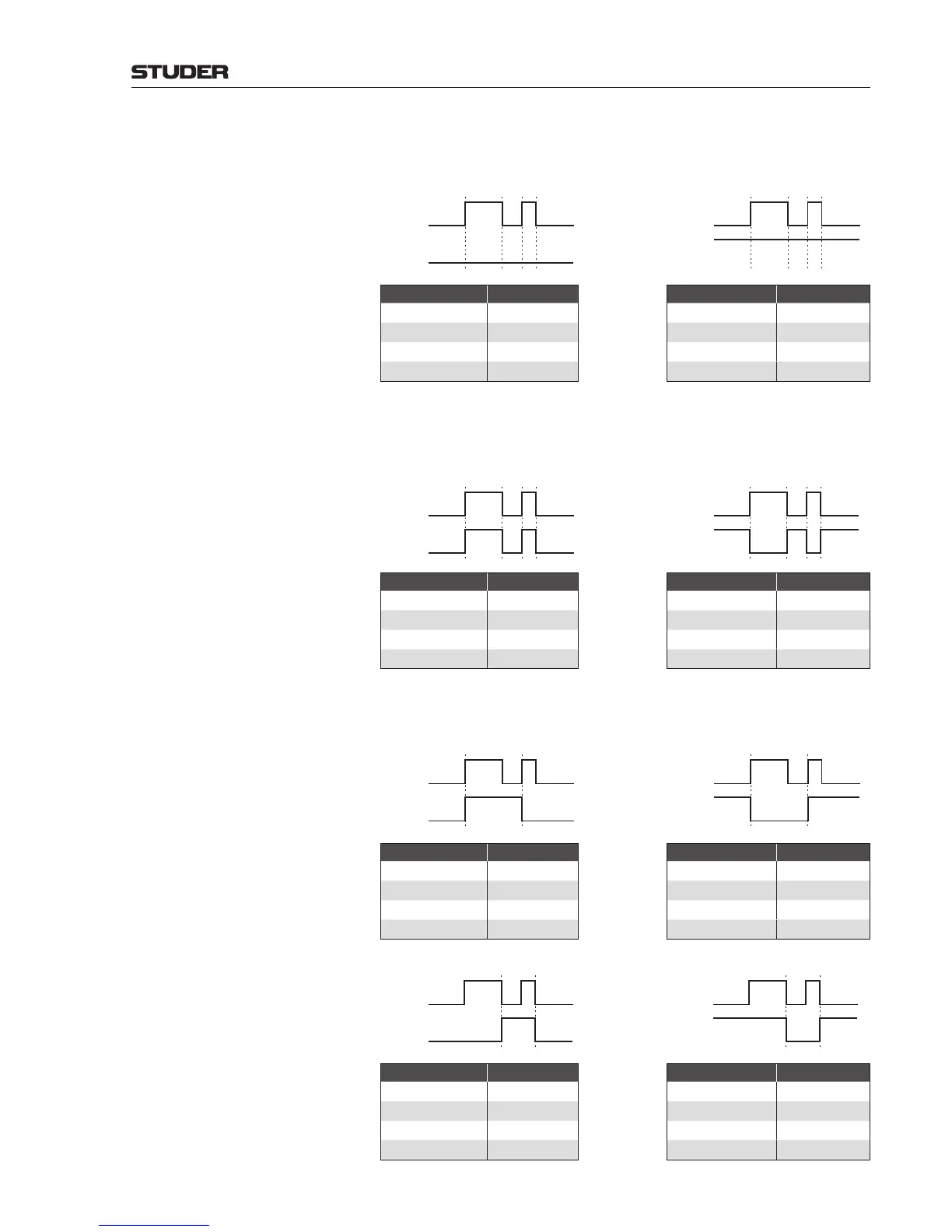OnAir Digital Mixing Consoles
Conguration 6-83
Document generated: 10.10.14
SW V6.0
Example 1, Inactive
If the output is deactivated, the output signal remains constant, regardless of
the ‘Level’ attribute.
Level
Output
Pin
Level
Output
Pin
Pin Attributes Setting Pin Attributes Setting
Activate
Off
Activate
Off
Time
--
Time
--
Polarity
positive
Polarity
negative
Triggered Edge
both
Triggered Edge
both
Example 2, Normal Output Mode
To make the output follow the ‘Level’ attribute, the ‘Active’ attribute must
be set, and the ‘Triggered Edge’ attribute must be set to ‘both’. The ‘Time’
attribute is ignored in such a case.
Level
Output
Pin
Level
Output
Pin
Pin Attributes Setting Pin Attributes Setting
Activate
On
Activate
On
Time
--
Time
--
Polarity
positive
Polarity
negative
Triggered Edge
both
Triggered Edge
both
Example 3, Latching Mode:
To get the level latched at the output pin, the ‘Triggered Edge’ attribute must
be set to either ‘rising’ or ‘falling’, the ‘Time’ attribute must be 0 ms.
Level
Output
Pin
Level
Output
Pin
Pin Attributes Setting Pin Attributes Setting
Activate
On
Activate
On
Time
0 ms
Time
0 ms
Polarity
positive
Polarity
negative
Triggered Edge
rising
Triggered Edge
rising
Level
Output
Pin
Level
Output
Pin
Pin Attributes Setting Pin Attributes Setting
Activate
On
Activate
On
Time
0 ms
Time
0 ms
Polarity
positive
Polarity
negative
Triggered Edge
falling
Triggered Edge
falling
