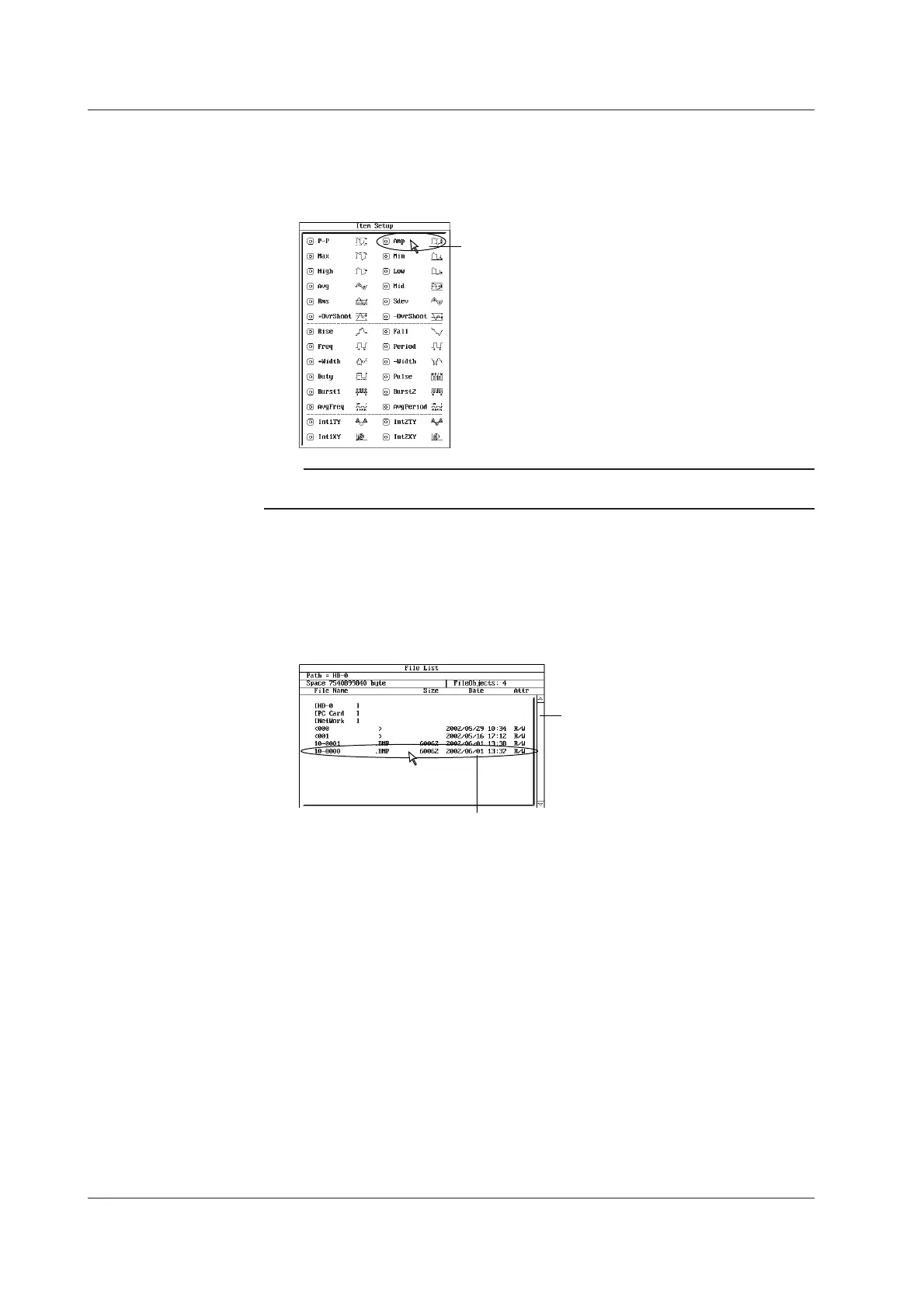4-14
IM 701210-05E
• Selecting Toggle Box Items on the Dialog Box
• Left-click the item you wish to select. The item is selected. Click the selected item
again to deselect it.
• To close the dialog box, point to an area outside the dialog box and left-click.
Left-click the item you wish to select.
Note
When closing an error dialog box, also point to an area outside the error dialog box and left-
click.
• Selecting a File, Directory, or Medium Drive on the File List Window
• Left-click a file, directory, or medium drive name to select it.
• If a scroll bar is shown on the file list window, you can turn the mouse wheel to
scroll the file list.
• To cancel the selection, point to an area outside the file list window and left-click.
The selection is cancelled, and the file list window closes.
Move the pointer to the file, directory, or storage medium drive
you wish to select and left-click.
Scroll bar
4.3 USB Keyboard/USB Mouse
