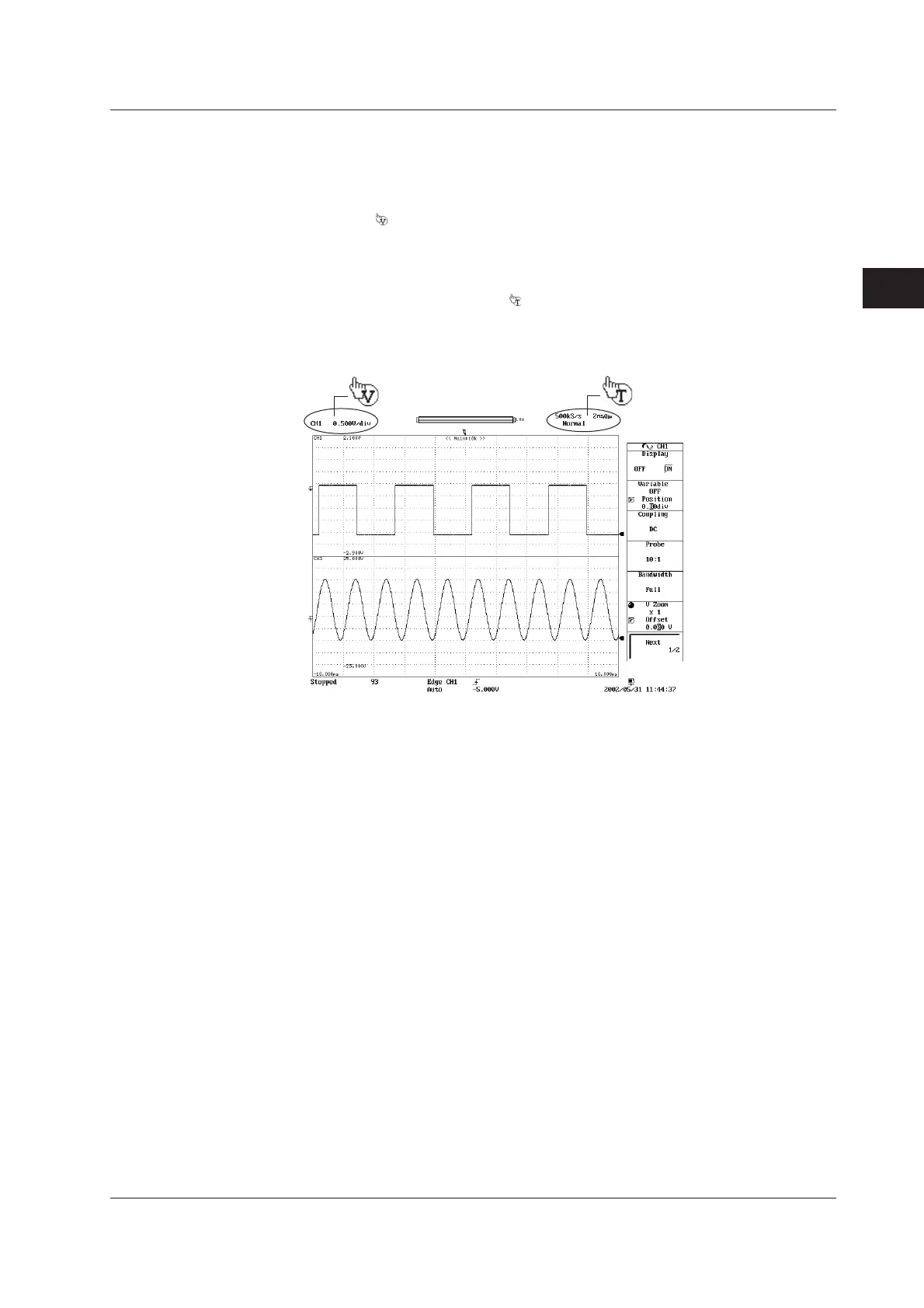4-15
IM 701210-05E
Common Operations
4
• Setting V/DIV and TIME/DIV
Setting V/DIV
When the waveform of a channel measuring a voltage is displayed, point near the V/
DIV value displayed at the upper left corner of the screen. At this point, the pointer
changes to
. Turning the mouse wheel upward increases the V/div value; turning it
downward decreases the V/DIV value.
Setting TIME/DIV
Point near the TIME/DIV value displayed at the upper right corner of the screen. At
this point, the pointer changes to
. Turning the mouse wheel upward increases the
TIME/DIV value; turning it downward decreases the TIME/DIV value.
Moving the pointer to the position indicated below changes the pointer display.
You can change the V/DIV or TIME/DIV setting by turning the wheel in this condition.
4.3 USB Keyboard/USB Mouse
