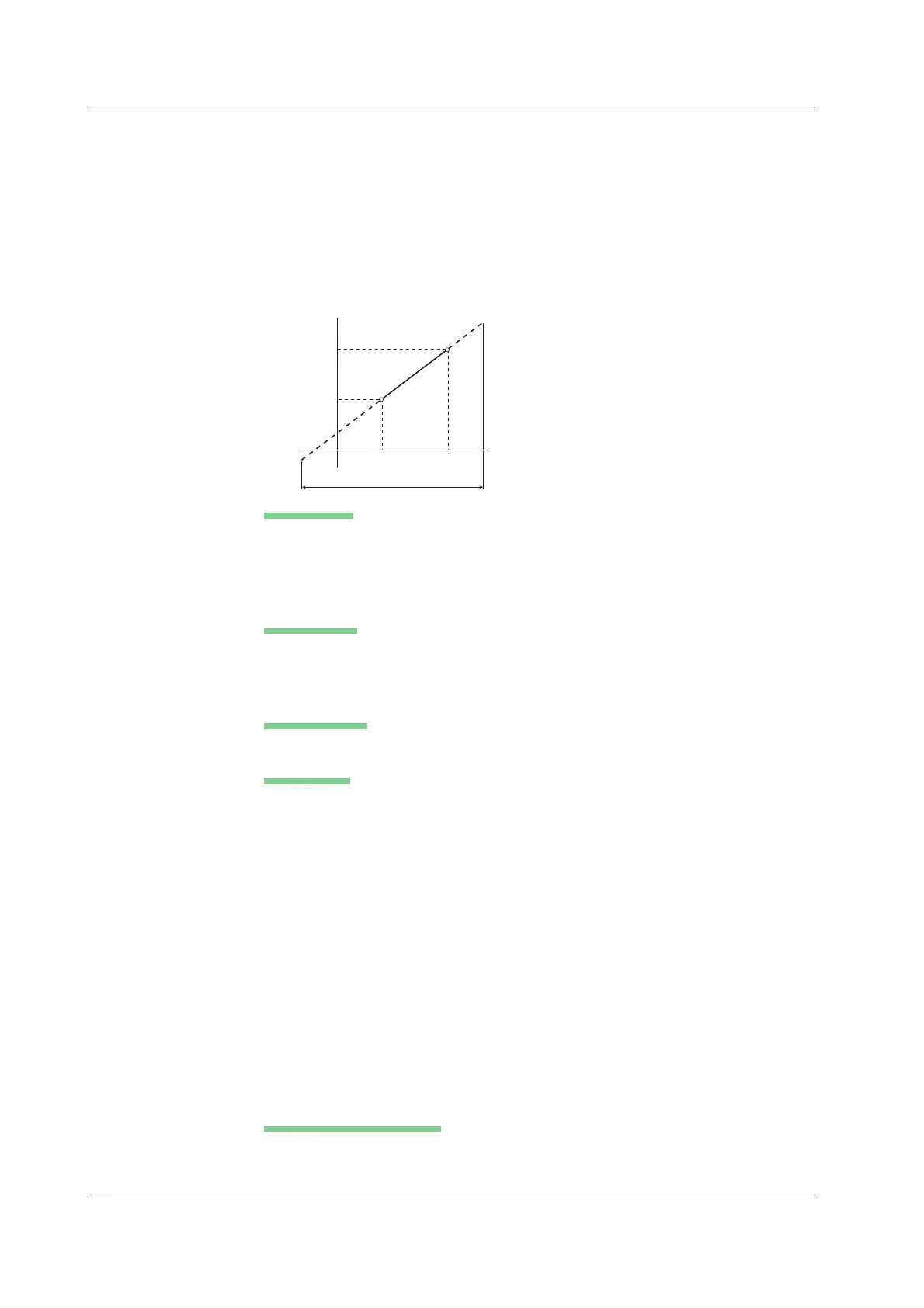5-20
IM 701210-05E
• P1–P2
Specify arbitrary scale values (P1:Y and P2:Y) for the measured values of two
arbitrary points (P1:X and P2:X). The scale conversion equation (y = ax + b) is
derived from these four values.
• Range of measured values (P1:X, P2:X): Same as the measurement range.
• Range of scale values (P1:Y, P2:Y): –1.0000E+25 to +1.0000E+25
• Initial setting of scale values: P1:X=+0.0000E+00, P1:Y=+0.0000E+00
P2:X=+1.0000E+00, P2:Y=+1.0000E+00
Measurement range
P1
P2
P1:X
P2:X
P1:Y
P2:Y
y=ax+b
Measured value
Scale value
Setting AX+B
• Setting Scaling Coefficient A and Offset Value B
Selectable range of A and B: –9.9999E+30 to +9.9999E+30
Initial setting of A: +1.0000E+00
Initial setting of B: +0.0000E+00
Setting P1–P2
• Reading Measured Values: Get Measure
Regardless of whether the waveform acquisition is started or stopped, the current
value (value indicated by the level indicator) can be read into P1:X or P2:X.
Setting the Unit
Alphanumeric characters that can be entered: Up to 4 characters
Display Type
When measuring voltage on the voltage module or strain on the strain module, select the
display type for the linear scaling result from the two choices below.
Exponent: Exponential display.
Floating: Decimal display. Use Decimal Number to select the number of digits to the
right of the decimal from Auto, 0 to 3. Use SubUnit to select the sub unit
from Auto, p, n, µ, m, None, k, M, G, and T.
• Decimal Number: When a setting between 0 and 3 is selected, the selected
number of digits is displayed to the right of the decimal point.
When Auto is selected, the value is displayed using 5 digits
total (example: 1.0000 and 250.00). The initial setting is Auto.
• SubUnit: If a setting other than Auto is selected, the value is displayed
using the specified sub unit. If Auto is selected, the most
suitable unit for the value is automatically set. The initial setting
is Auto. If the value cannot be displayed using a decimal value,
exponential display is enabled.
Displaying the Scale Value
The linearly scaled values of the upper and lower limits of the vertical axis of each
channel can be displayed. For details, see section 8.9.
5.11 Using the Linear Scaling Function (AX+B, P1-P2)
