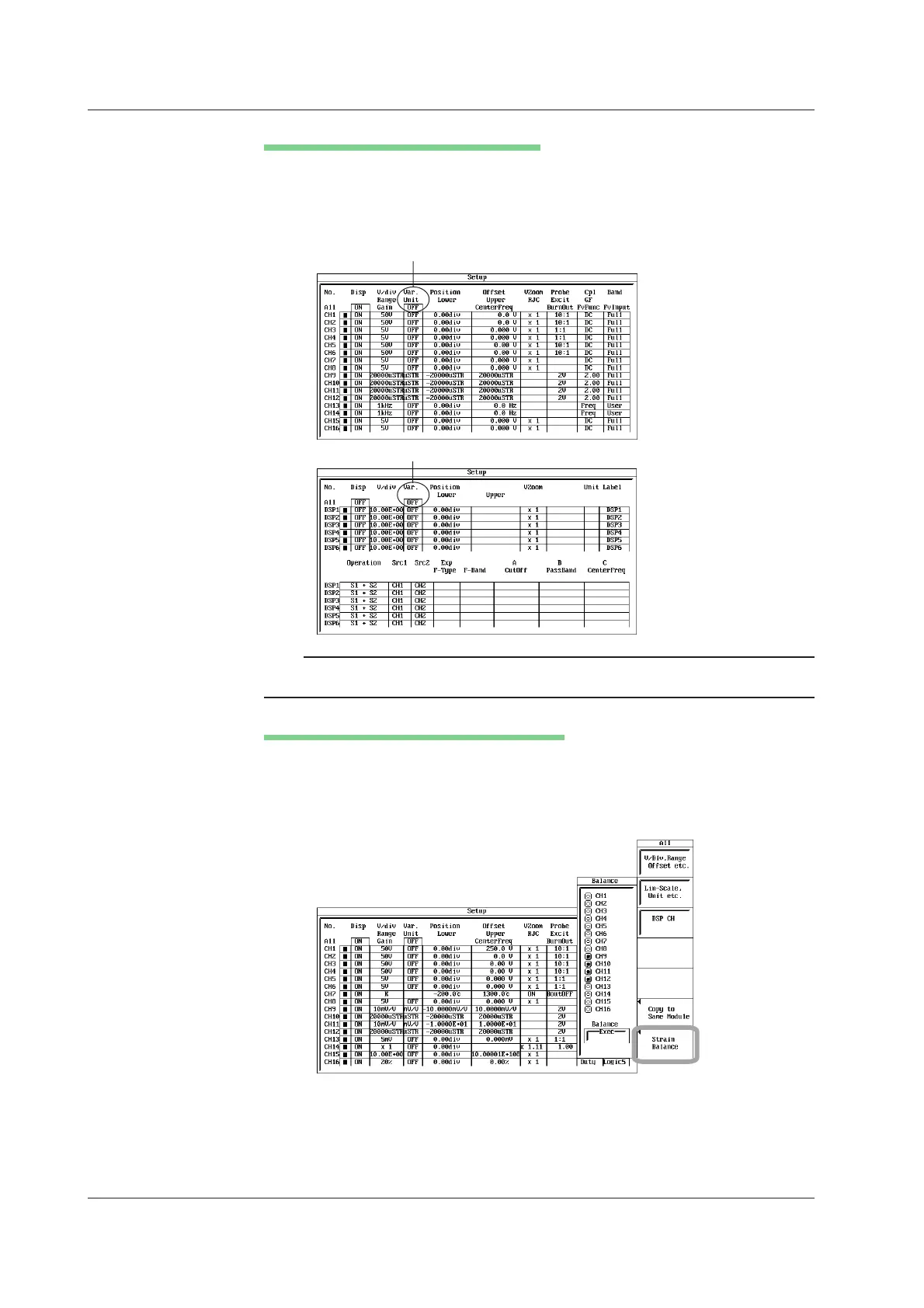5-24
IM 701210-05E
Turning Variable ON/OFF on All Channels
2. Use the jog shuttle or arrow keys to move to the All box of Var. and press
SELECT. You can turn ON/OFF Variable (zooming vertically according to the
upper and lower limits of the display range) of all channels (except those in
which strain modules installed) simultaneously.
Turn ON/OFF all the DSP channels(DSP1 to DSP6) simultaneously.
Turn ON/OFF all the channels(CH1 to CH16) simultaneously.
Note
The range unit of the strain module is displayed in the Var. Unit box of the channel in which a
strain module is installed. The range unit does not change even if Var. All is turned ON/OFF.
Executing the Balancing of the Strain Module
2. Press the Strain Balance soft key. The Balance screen appears.
3. Use the jog shuttle and SELECT to set the channel on which to execute
balancing.
4. Turn the jog shuttle to select Exec and press SELECT. Balancing is executed.
Explanation
You can display the setup menu of all the channels over the entire screen to set the
channels. The parameters that you can set are the setup parameters of the channel key
and waveform color.
5.13 Displaying the All Channel Setup Menu
