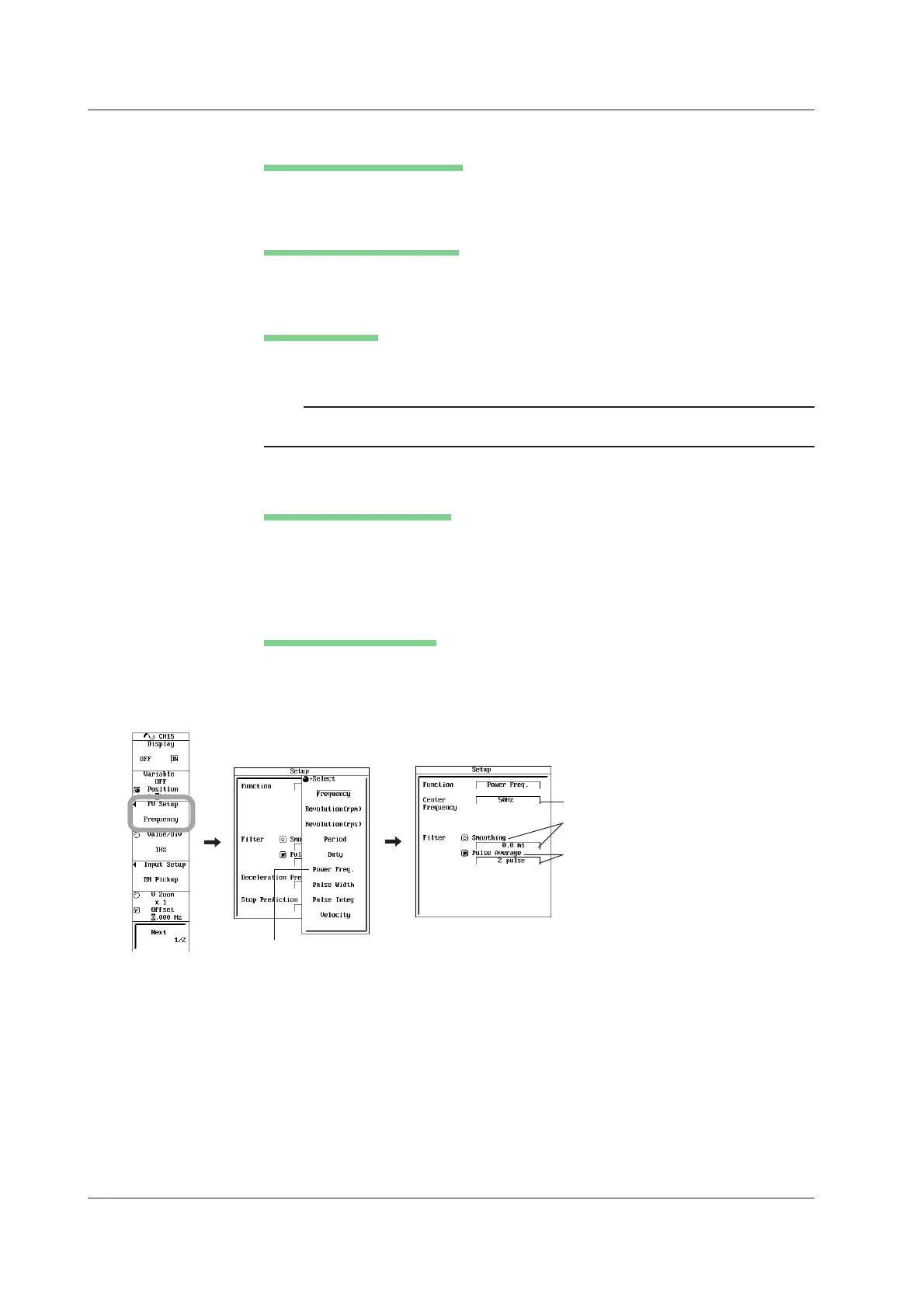5-46
IM 701210-05E
When Measuring the Power Supply Frequency
Setting the Measurement Item
4. Press the FV Setup soft key. A setup dialog box opens.
5. Use the jog shuttle and SELECT to set Function to Power Freq.
Setting the Center Frequency
6. Use the jog shuttle and SELECT to set Center Frequency to 50 Hz, 60 Hz, or
400 Hz.
Setting Value/Div
7. Turn the V/DIV knob to set the Value/Div value. You can also set Value/Div by
pressing the Value/Div soft key and turning the jog shuttle.
Note
The unit for Value/Div and offset are synchronized to the unit of the measurement mode
selected in steps 4 and 5. For the procedure of setting the offset value, see section 5.10.
Carry out steps 8 to 11 below as necessary.
Setting the Smoothing Filter
8. To enable the smoothing filter, use the jog shuttle and SELECT to set Filter to
Smoothing.
9. Use the jog shuttle and SELECT to set the moving average order of smoothing
in the range of 0.0 to 1000.0 ms.
Setting the Pulse Average
10. To enable the pulse average, use the jog shuttle and SELECT to select Pulse
Average.
11. Use the jog shuttle and SELECT to set the number of times to perform pulse
average in the range of 1 to 4096.
Smoothing filter
Moving average order of smoothing
Set Function to Power Freq.
Pulse average
Number of times to perform pulse average
Center frequency
5.19 Setting the Frequency (Number of Rotations, Period, Duty Cycle, Power Supply Frequency,
Pulse Width, Pulse Integration, and Velocity) Measurement
