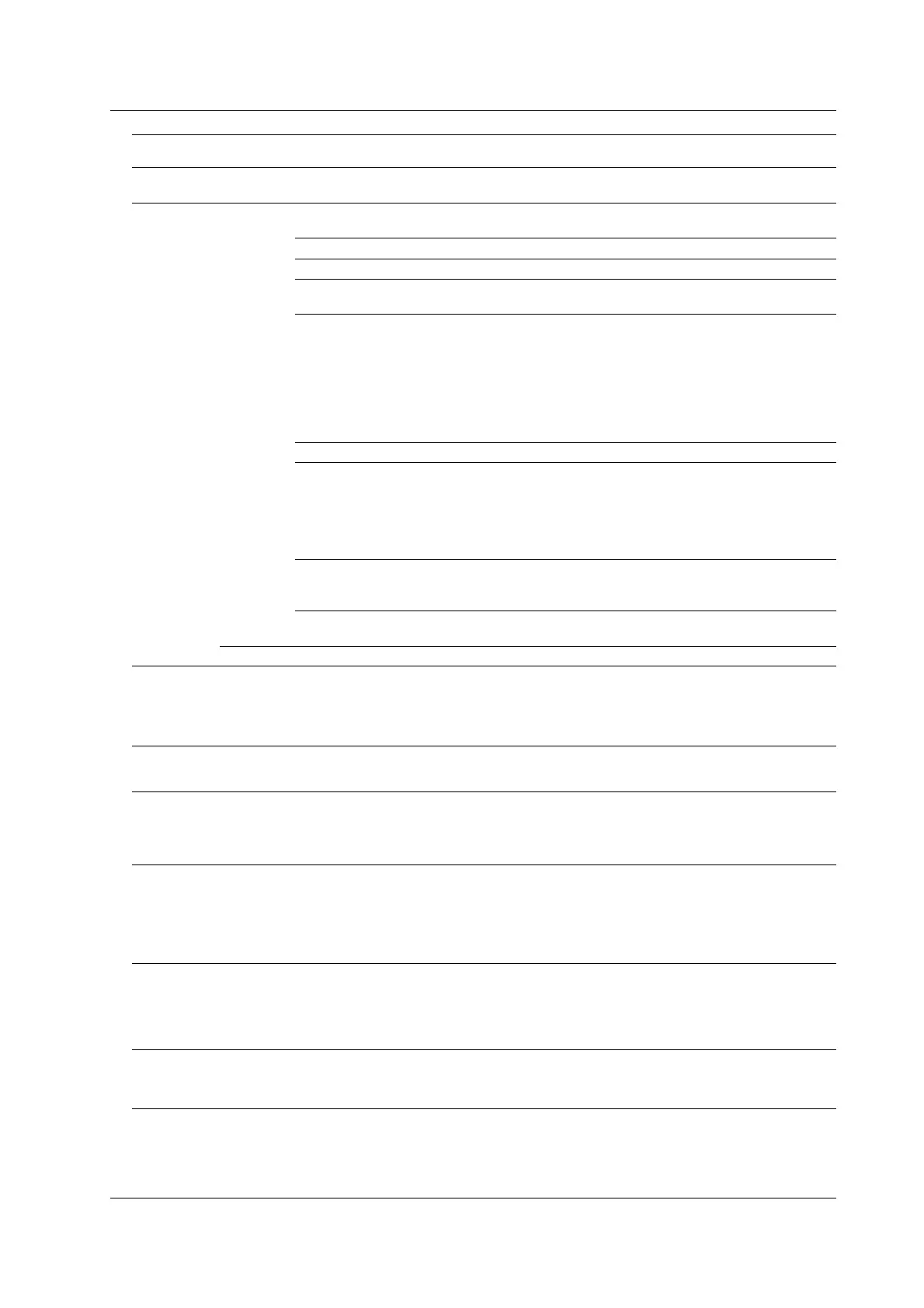Part 2:v
IM 701210-06E
Functions Described in This Manual and the DL750/DL750P Version
Version Suffix New Functions Reference Page/
Code Section/Chapter
6.02 or later Standard • Connection of USB storage device to the USB PERIPHERAL
Section 13.3
interface (DL750)*
6.20 or later Standard • Added waveform icons to the title of the CH/DSP/LOGIC/EVENT
Section 5.1
setup menus.
• Added All ON of Variable (Var.) to the all channel setup menu.
Section 5.13 (section 5.9)
• Added ACQ Count to the action-on-trigger/action-on-stop setup menu.
Sections 6.18 and 7.8
• Added bandwidth limit to the channel information during
Section 8.13
temperature/strain measurement.
[Recording in recorder mode (DL750P only)]
• Added an Extra Area ON/OFF function when the format is set to
Section 9.4
Dual, Triad, or Quad in the print settings of Chart Recorder mode.
• Added the Fine setting to Gauge in the print settings of Chart
Section 9.4
Recorder mode.
• Added A4 print to the print length during reprint in Chart Recorder mode.
Section 9.8
• Selection of the print font size (Print Font) in the print settings of
Section 9.7
X-Y Recorder mode.
• Support for phase shift even when external clock is selected.
Section 10.4
[Printing on the built-in printer (DL750P only)]
• Added A4 print to the output format.
Section 12.2
• Added an Extra Area ON/OFF function when the format is set to Dual,
Section 12.2
Triad, or Quad in the print settings of fine print, zoom print, and A4 print.
• Added the Fine setting to Gauge in the print settings of fine print,
Section 12.2
zoom print, and A4 print.
• Creation of PDF files of the print image when all waveform display
Section 13.13 (section 11.1)
(Display Mode: All) is selected in the history memory function
(DL750P only).
• Added a function for switching the screen display font size (large
Chapter 17
or small).
/G2 • Added DUTYH and DUTYL to the user-defined computation.
Section 10.5
* Applicable to DL750s on which “USB Storage: Yes” is displayed on the overview screen that appears when you press the
MISC key followed by the Overview soft key.
DL750/DL750P Versions and Supported Modules
Version Supported Modules Specifications Reference Section
Reference Page Concerning Horizontal/
Vertical Axis Settings
1.07 or later 701250 High-Speed 10 MS/s, 12-Bit Isolation Module
Page 19-18 Sections 5.1 to 5.15
701251 High-Speed High-Resolution 1 MS/s, 16-Bit Isolation
Page 19-20 Sections 5.1 to 5.15
Module
701265 Temperature, High Precision Voltage Isolation Module
Page 19-29 Sections 5.1
,
5.2
,
5.5
,
5.7
,
5.13
,
5.14
, and
5.16
2.02 or later 701255 High-Speed 10 MS/s, 12-Bit Non-Isolation Module
Page 19-22 Sections 5.1 to 5.15
701260 High-Voltage 100 kS/s, 16-Bit Isolation Module
Page 19-24 Sections 5.1 to 5.15
(with RMS)
701270 Strain Module (NDIS)
Page 19-31 Sections 5.1
,
5.2
,
5.7
,
5.11
to 5.14
, and
5.17
701271 Strain Module (DSUB, Shunt-Cal)
Page 19-33 Sections 5.1
,
5.2
,
5.7
,
5.11
to 5.14
, and
5.17
3.01 or later 701275 Acceleration/Voltage Module (with AAF)
Page 19-35 Sections 5.1
,
5.2
,
5.4
,
5.5
,
5.7 to 5.9
,
5.13
,
5.14
, and
5.18
*
701280 Frequency Module
Page 19-37 Sections 5.19
,
5.1
,
5.2
,
5.4
,
5.8 to 5.11
,
5.13
, and
5.14
5.01 or later 701261 Universal (Voltage/Temp.) Module
Page 19-26 Sections 5.1
,
5.2
,
5.4
,
5.5
,
5.7 to 5.9
,
5.13
, and
5.14
701262 Universal (Voltage/Temp.) Module (with AAF)
Page 19-26 Sections 5.1
,
5.2
,
5.4
,
5.5
,
5.7 to 5.9
,
5.13
, and
5.14
* Reference section for acceleration measurement.
