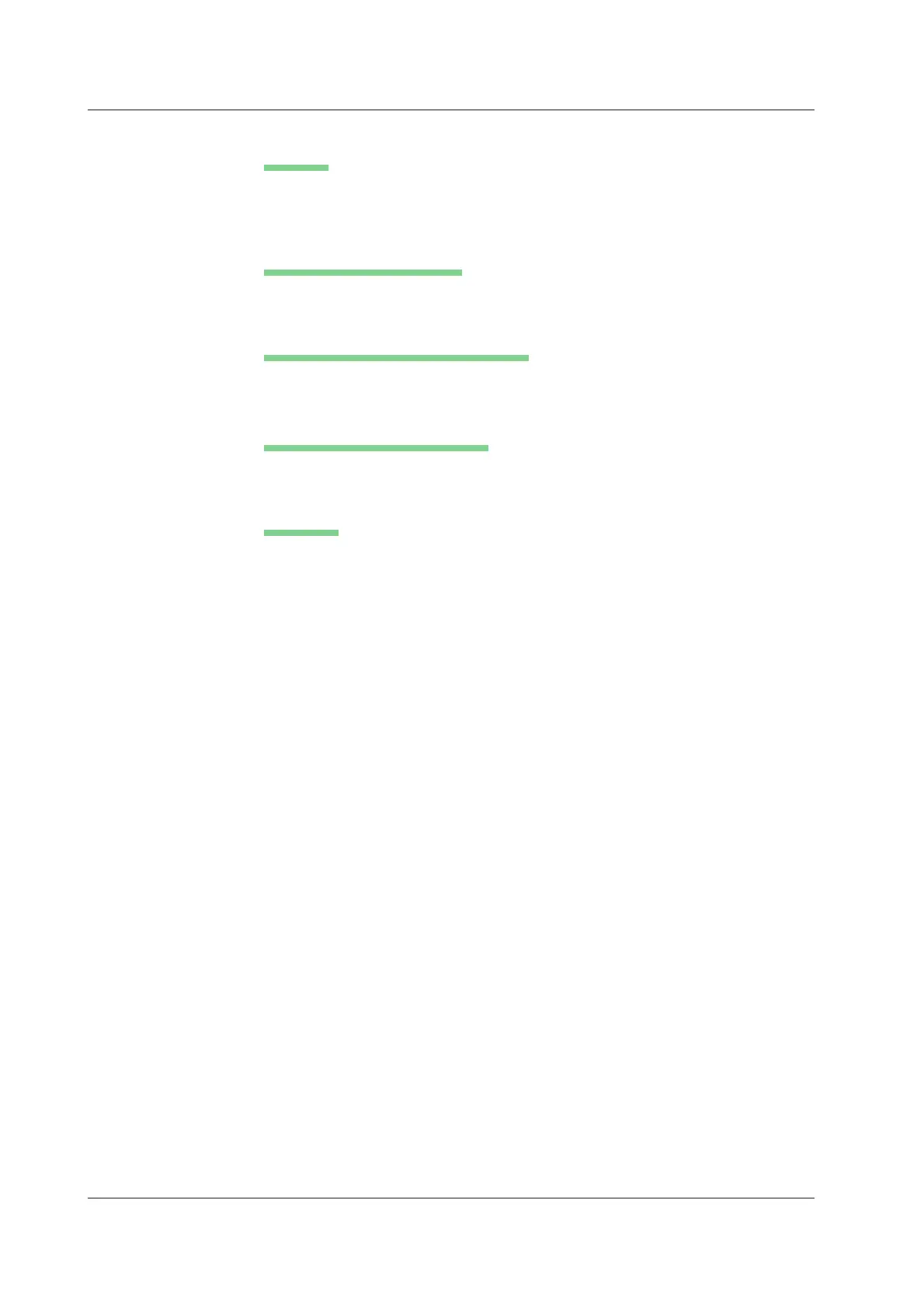12-10
IM 701210-06E
Printing Using Normal Output Format
Comment
A comment string of up to 20 characters can be printed at the top section of the print
area. The comment setting is linked with the PRINT menu > Comment setting.
Fine Print, Zoom Print, and A4 Print
Print Magnification: Print Mag
Set the print magnification only during fine print and zoom print. The selectable range
varies depending on the T/div setting and record length.
Print Range: Time Range1/Time Range2
Set the print range only during fine print. Set the print range in the range of –5 divisions
to 5 divisions.
Zoom Box Z2: Z2 Mag/Z2 Position
Set zoom box Z2 only during zoom printing. The zoom box Z2 setting is linked to the
ZOOM menu setting. For details such as the selectable range, see section 8.5.
Print Setup
Format
Select the number of divisions of the print area when printing on the built-in printer.
Single: 1 division Quad: 4 divisions
Dual: 2 divisions Octal: 8 divisions
Triad: 3 divisions Hexadecimal: 16 divisions
The format setting is linked with the DISPLAY menu > Format setting.
Extra Area
The extra area can be set only when the format is set to Single, Dual, Triad, or Quad.
• When the Format Is Single
If extra area is turned ON, the top 16 cm of the print area (20 cm) is used to print
waveforms, and the remaining 4 cm is used to print waveform information (extra
area). Annotations (see the next page) and logic waveforms are printed in the extra
area. The default setting is OFF.
• When the Format is Dual, Triad, or Quad
If extra area is turned ON, the area below each of the divided waveform recording
area is used to print the waveform information (extra area). If extra area is turned
OFF, the extra area between each waveform recording area disappears. The
magnification of the vertical axis of each waveform recording area is adjusted
automatically according to the paper size and printed. The default setting is ON.
12.2 Printing on the Built-in Printer
