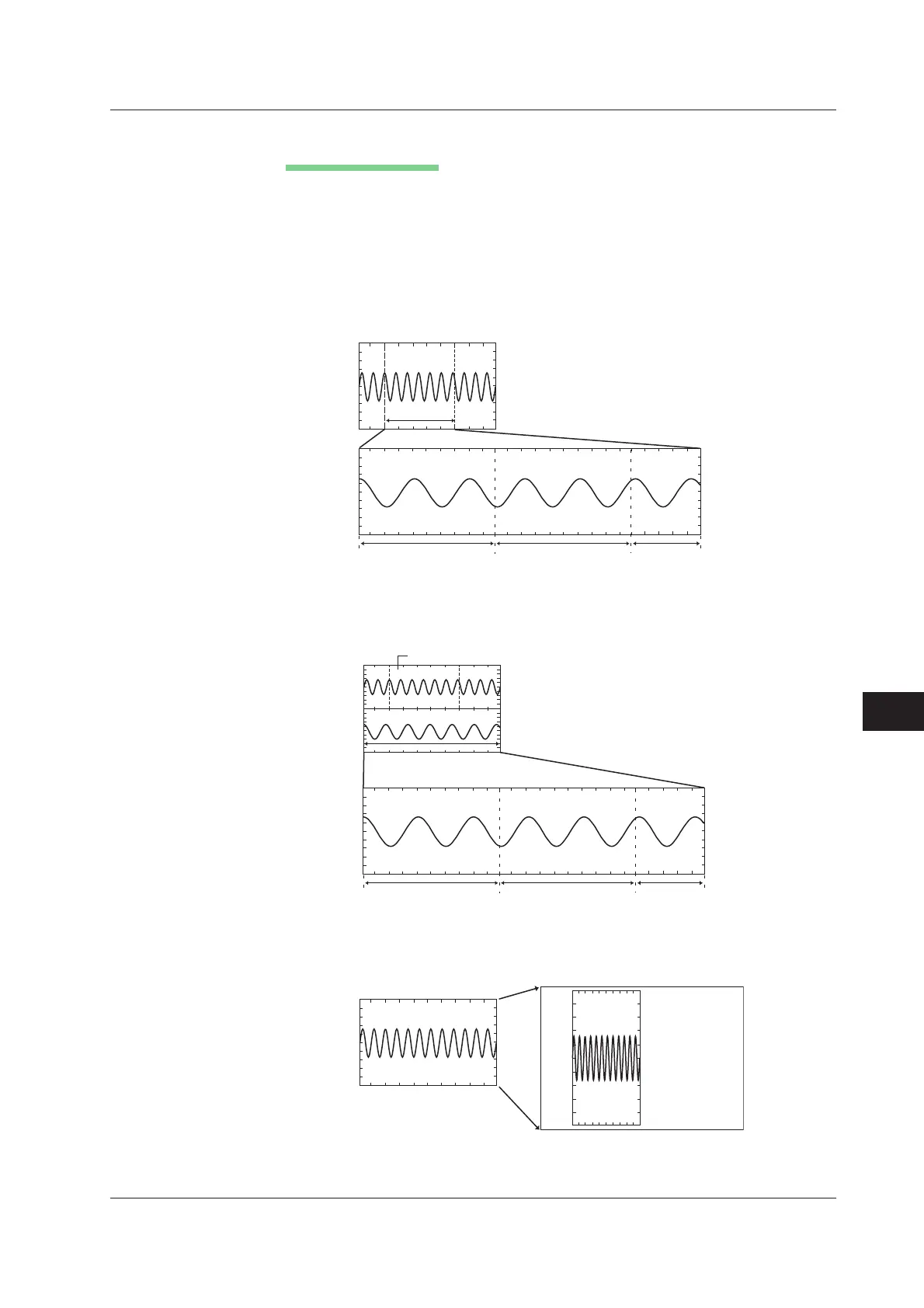12-9
IM 701210-06E
Printing the Screen Image Data
12
Explanation
Output Format: Format
Select from three types: Normal, Fine, and Zoom Print.
Normal
Prints using normal size.
Fine
The print range on the waveform displayed on the screen (Time Range1 and Time
Range2) is specified, and the print range is printed magnified.
Time Range1 Time Range2
TIME/DIV: 10 ms/div
PRINT menu
• Mag: 2 ms/div
The five divisions specified by Time Range1/Time Range2
are magnified to 2 ms/div.
→ Printed on 3 pages as shown below.
Normal
waveform
Print
example
Page 1
Page 2 Page 3
Zoom Print
The range of zoom box Z2 of the zoom function (see section 8.5) is magnified and
printed.
Zoom box Z2
TIME/DIV: 10 ms/div
ZOOM menu
• Z2 Mag: 5 ms/div
• Z2 Position: –0.5 div
PRINT menu
• Mag: 2 ms/div
Z2
(Zoom
waveform)
Main
(Normal
waveform)
Print
example
Page 1
Page 2 Page 3
Waveform in Z2 is magnified to
2 ms/div. → Printed on 3 pages as shown below.
A4 Print (DL750P Only)
Prints the waveform displayed on the screen to an A4 size paper.
A4 size
Print example
Normal
waveform
The waveform displayed on
the screen is automatically
adjusted to fit on an A4 size
paper and printed.
12.2 Printing on the Built-in Printer
