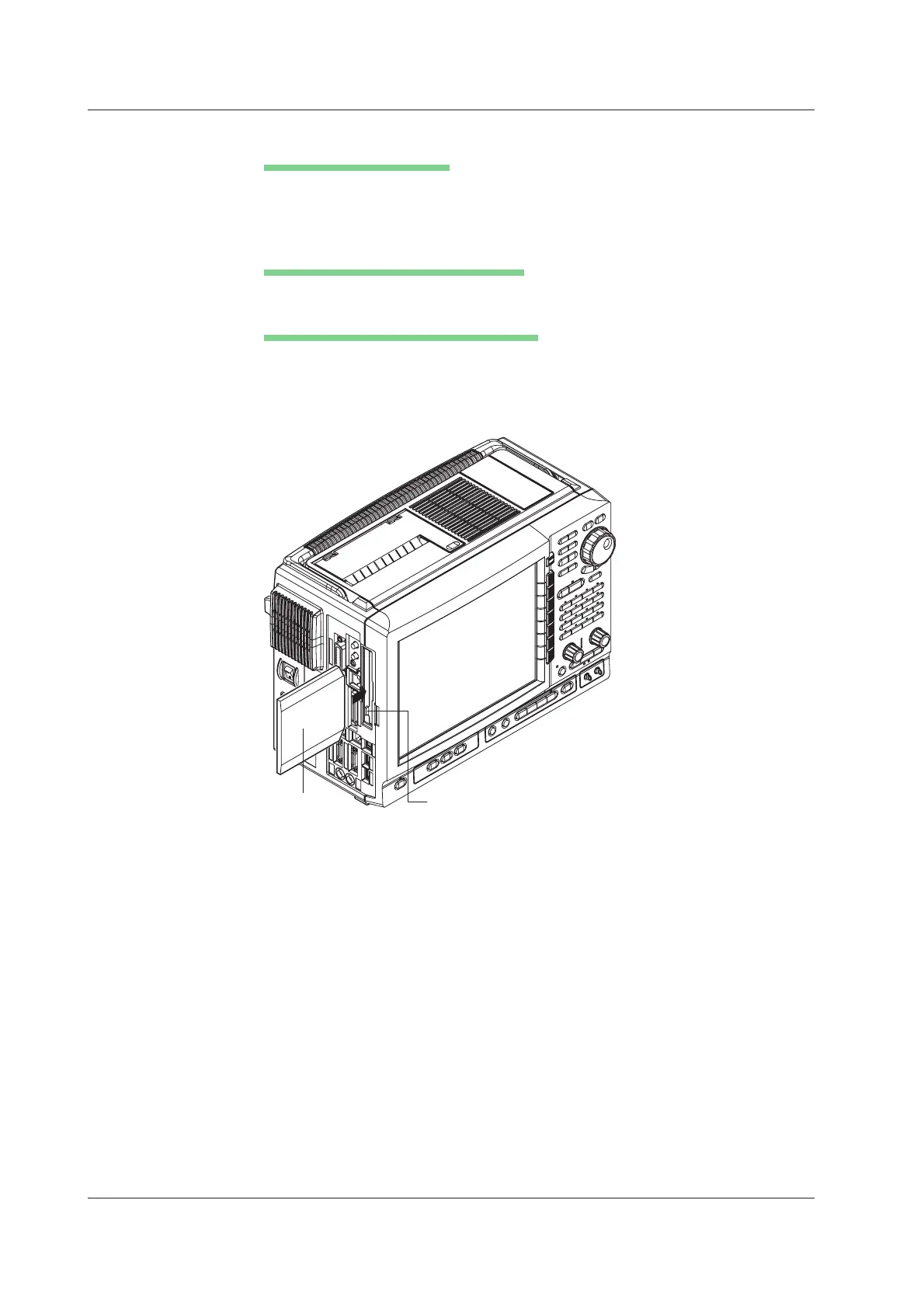13-2
IM 701210-06E
Zip Disks
Zip Disks That Can Be Used
The following types can be used. You can format the disk on the DL750.
Size: 100 MB or 250 MB
Format: FDISK 1 partition (hard disk format)
Inserting the Zip Disk into the Zip Drive
With the label facing toward you, insert the disk from the side with the shutter.
Removing the Zip Disk from the Zip Drive
With the DL750 turned ON, check that the access indicator is OFF and press the eject
button.
If you need to use the Zip disk again, wait at least three seconds after removing it before
reinserting it into the drive.
Eject button
Access indicator
Label side
13.1 Floppy Disks/Zip Disks/PC Cards
