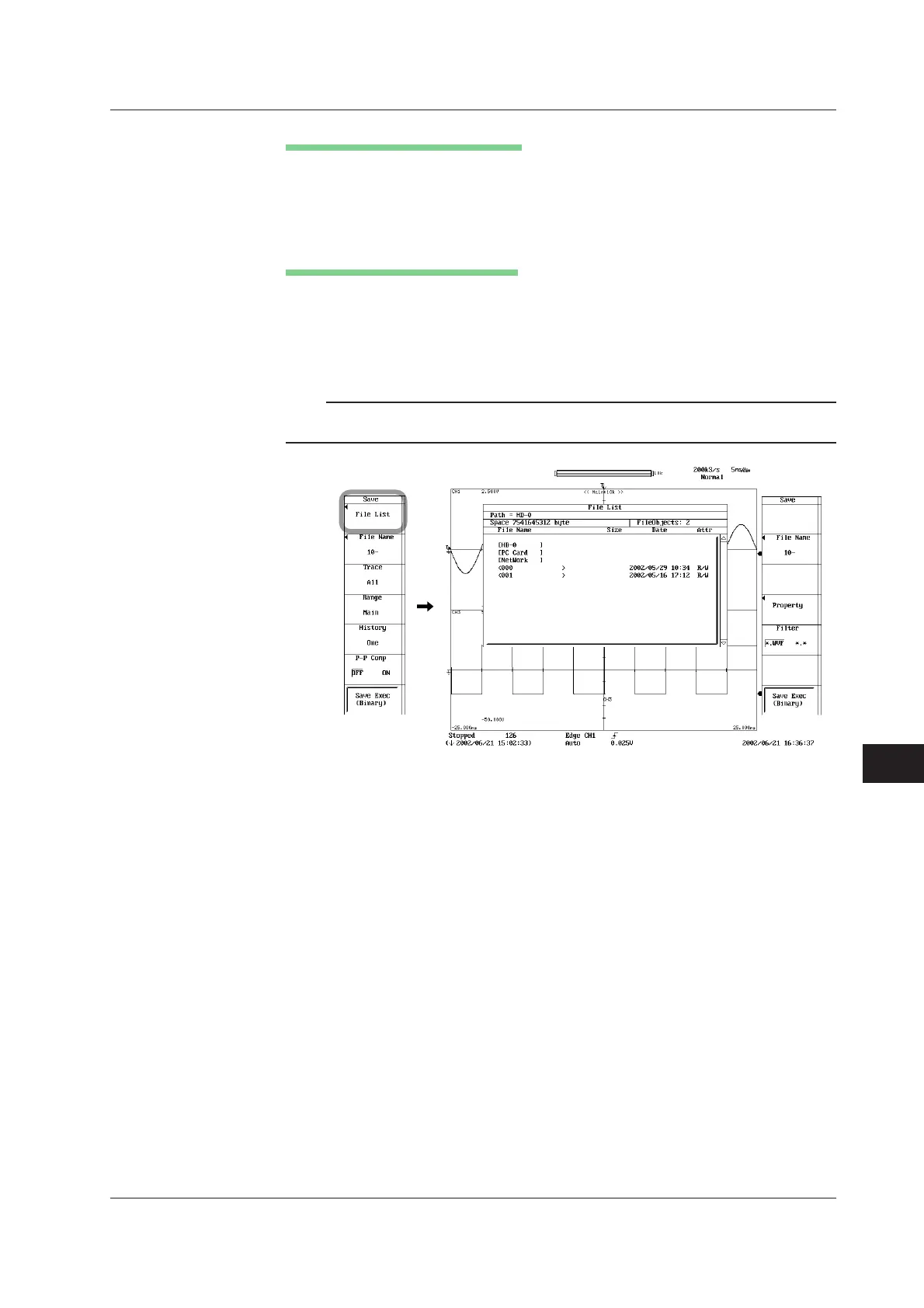13-19
IM 701210-06E
Saving and Loading Data
13
Selecting Save Destination Medium
13. Press the File List soft key. The File List window appears.
14. Turn the jog shuttle to select the save destination medium (indicated by
brackets).
15. Press SELECT to confirm the storage medium.
Selecting the Destination Directory
(Perform this operation when directories are present on the medium.)
16. Turn the jog shuttle to select the save destination directory (indicated by < >).
17. Press SELECT to confirm the directory. The selected medium/directory is
displayed in “Path=......” located above and to the left of the File List window.
Select <..> to move to the parent directory.
Note
If History is set to All, MATH channels are not saved. If you wish to save the data of MATH
channels, set History to One.
13.7 Saving/Loading the Waveform Data
