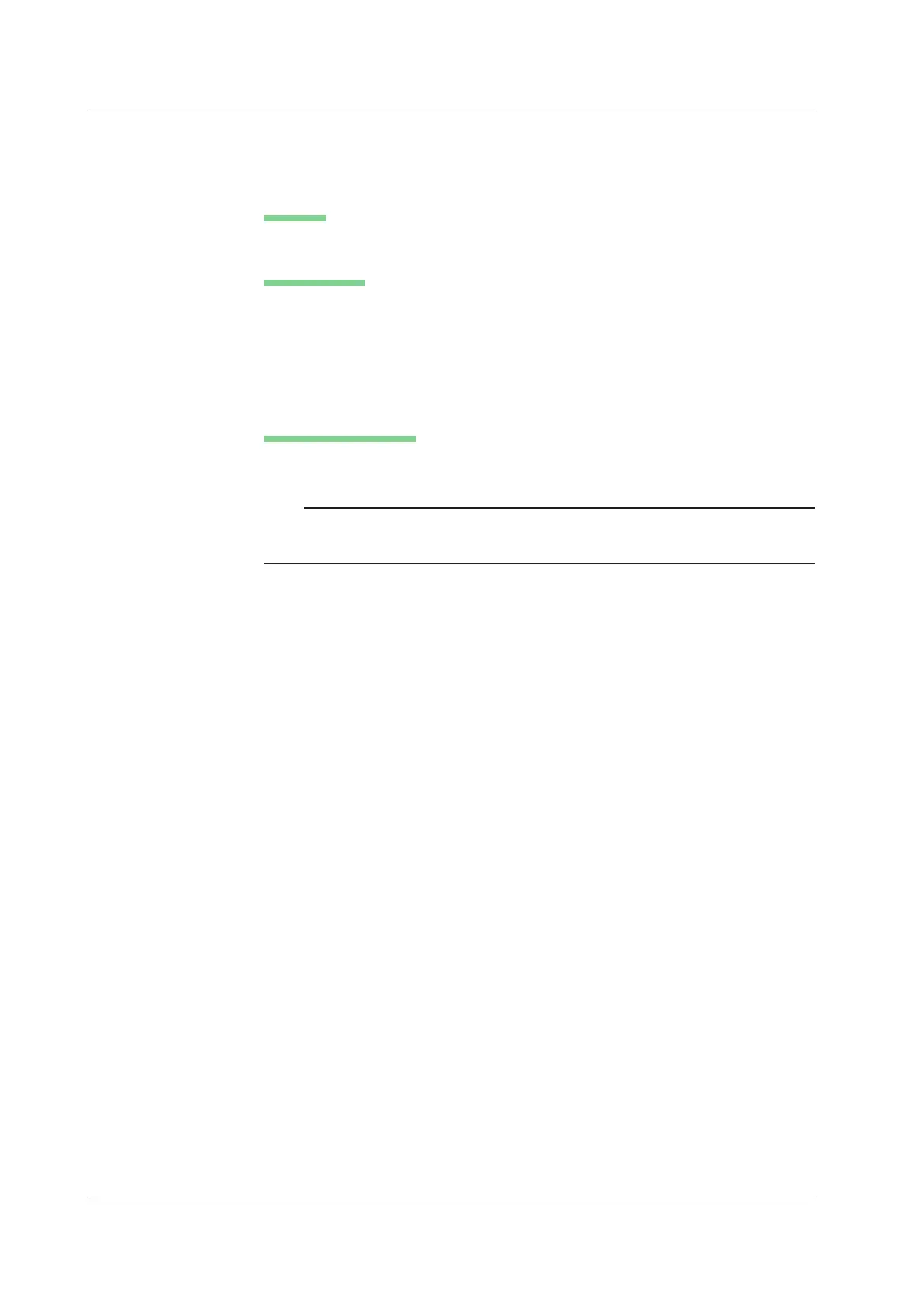13-34
IM 701210-06E
Explanation
You can take snap shots of the waveform and save the image to the file. You can also
load the snapshot waveform.
Data Size
Approx. 60 KB
Data Extension
The extension is .SNP.
The selection of the medium and directory, file name, auto naming function, comments,
specification of the files to be displayed in the File List window, and properties are the
same as those for saving/loading normal waveform data.
For details, see section 13.7, “Saving/Loading the Waveform Data.”
Clearing the Waveform
The loaded snapshot waveform is cleared when CLEAR TRACE or initialization is
performed.
Note
• An error occurs, if a key other than the Abort key is pressed while saving or loading a file.
• This function cannot be used when using the FTP server function, network printer function,
or the Web server function.
13.9 Saving/Loading Snapshot Waveforms
