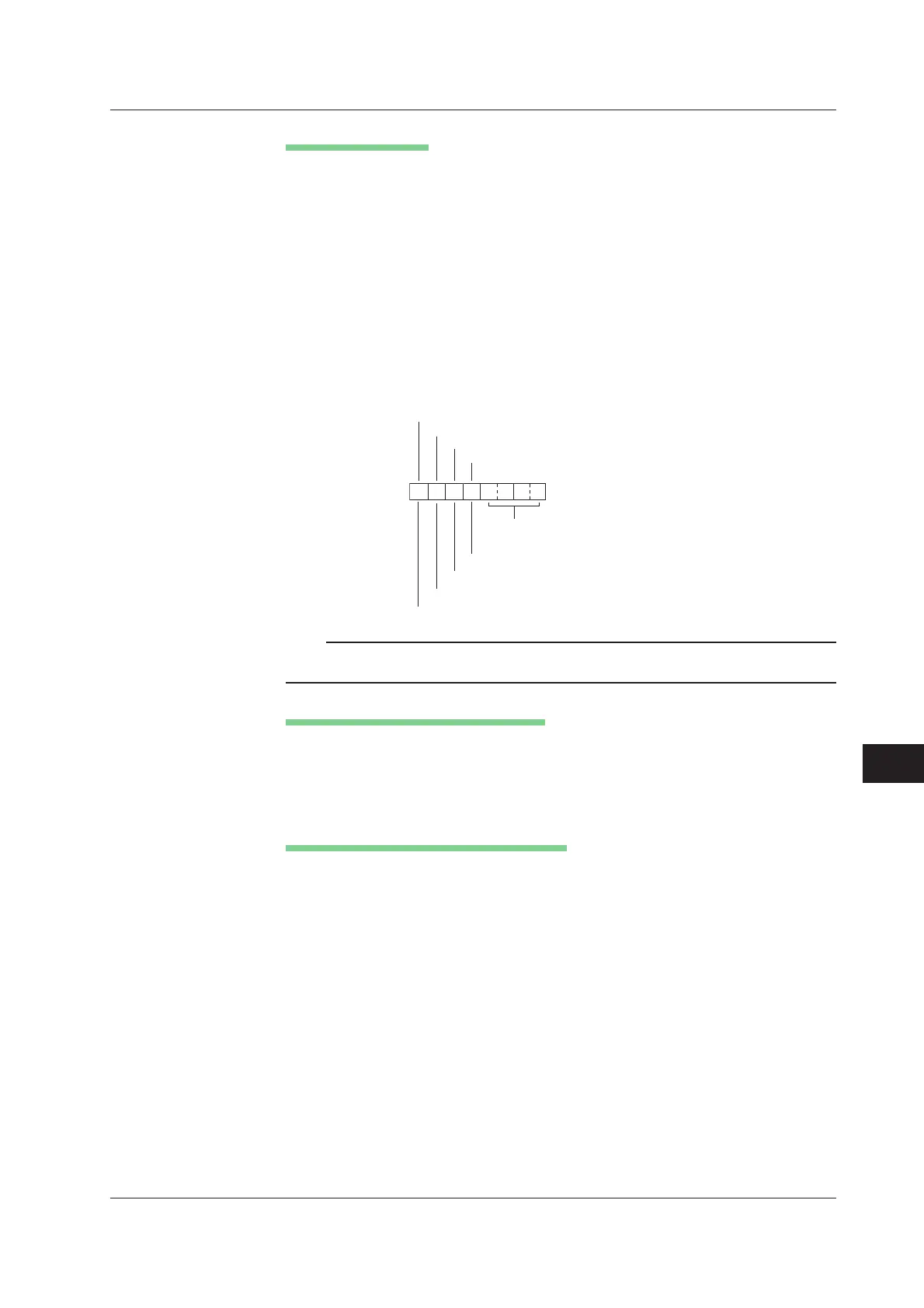13-41
IM 701210-06E
Saving and Loading Data
13
Setting the File Name
You can specify the file name using up to 16 characters. (However, the setup menu
displays only up to 15 characters.) The characters that can be used are 0-9, A-Z, %, _,
(, and ).
• Auto Naming
Select from the following three types.
• OFF: The name specified by File Name is attached.
• Numbering: Files are automatically named with four digit numbers from 0000 to
4999. You can specify a common name (up to four characters,
specified by File Name) that is placed before the number.
• Date: Files are automatically named using 8 characters (base 36 consisting
of 0 to 9 and A to Z) based on the date and time. (The file name
specified by File Name is void.)
Time in unit of 100 ms
0 ms=0000, 100 ms=0001, ... , 59 min 59 s 900 ms=0RRZ
Year
Month
Day
Hour
0 hour=0, ... , 9 hour=9, 10 hour=A, ... , 23 hour=N
1 day=1, ... , 10 day=A, ... , 31 day=V
1 month=1, ... , 10 month=A, 11 month=B, 12 month=C
2000 year=0, ... , 2010 year=A, ... , 2035 year=Z
Note
Up to 16 characters can be entered for the common name. Characters exceeding 16
characters are void.
Notes When Saving Screen Image Data
• The maximum number of files that can be saved when auto naming is enabled is
5000.
• If the total number of files and directories exceed 5000 in a single directory, the file list
is no longer displayed.
Extension of the Voice Comment Data File
The voice comment function (see section 13.19) can be used to attach a voice comment
to screen image data to be saved. The voice comment data is saved as data separate
from the screen image data. The extension of the voice comment data file varies
depending on the output format of the screen image data to be saved as follows:
• PNG file: .NCM
• JPEG file: .JCM
• BMP file: .BCM
• PS file: .PCM
13.11 Saving Screen Image Data
