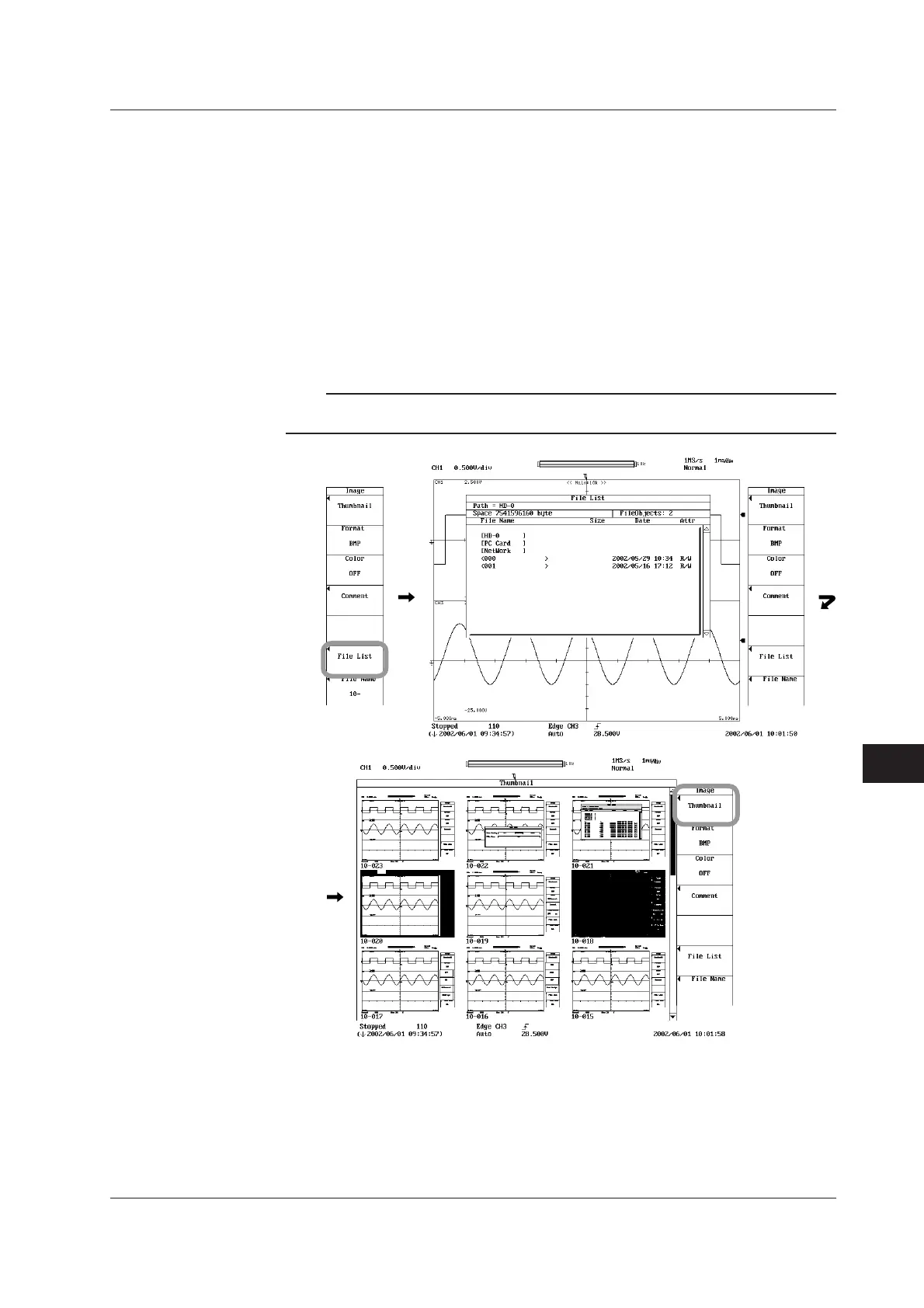13-43
IM 701210-06E
Saving and Loading Data
13
• Listing the Thumbnails of the Specified Format
4. Press the File List soft key. The File List window appears.
5. Turn the jog shuttle to select the directory that you wish to display the
thumbnails.
6. Press the Thumbnail soft key. The thumbnails of the screen image data of the
format specified in step 3 are displayed (9 thumbnails (3 × 3) in the waveform
display area).
7. If there are more than 9 thumbnails, you can scroll the screen using the jog
shuttle. To scroll the files upward, turn the jog shuttle counter-clockwise. To
scroll the files downward, turn the jog shuttle clockwise. The files scroll three
files at a time.
8. To clear the list of thumbnails, press ESC.
Note
If you set Path=FD (floppy disk drive) on the File List window, a list of thumbnails cannot be
displayed.
13.12 Displaying Thumbnails of the Saved Screen Image Data
