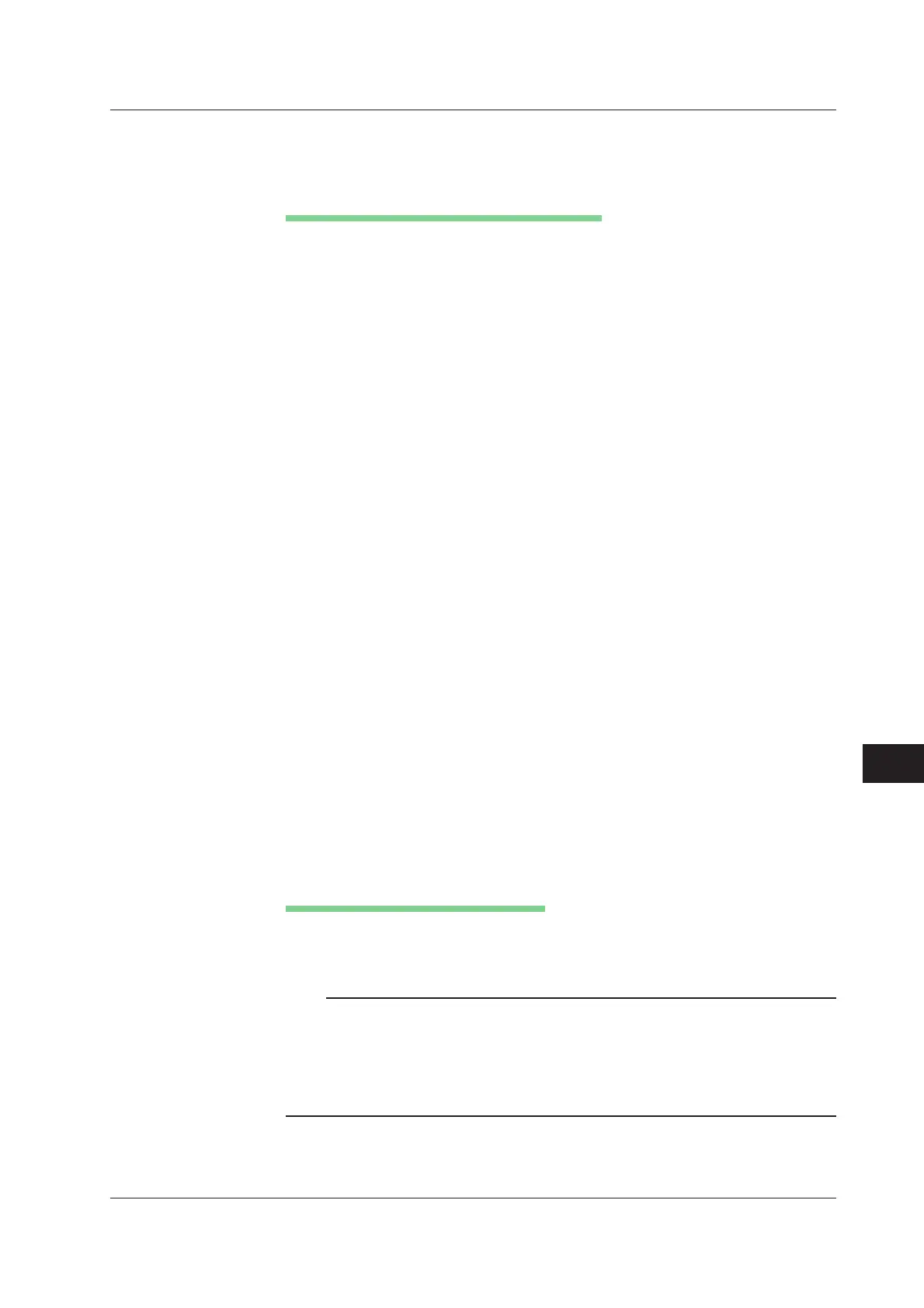13-45
IM 701210-06E
Saving and Loading Data
13
Explanation
Thumbnails of the screen image data that are saved on a storage medium can be
displayed.
Thumbnail Display from the IMAGE SAVE Menu
• Thumbnail Screen
Thumbnails are displayed for the screen image data files (files with .png, .jpg, .bmp,
and .ps extensions) in the directory selected by File List of the IMAGE SAVE menu.
The data used to display thumbnails are separate from the screen image data and are
created simultaneously when the screen image data is created. The extension of
thumbnail data varies depending on the output format of the original screen image
data as follows:
• PNG file: .NTD
• JPEG file: .JTD
• BMP file: .BTD
• PS file: .PTD
The data size is approximately 2 to 6 KB for all formats.
• Thumbnail Items
The following two items are displayed.
• Thumbnail of the waveform area
• File name
• Thumbnail Display Format
The number of files displayed on the thumbnail screen (the number of thumbnails
displayed in the waveform area) is 9. The display order is the same as the order for
displaying files in the File List window. In addition, the files are displayed from left to
right and top to bottom.
• Scrolling the Thumbnail Screen
If the number of thumbnails exceeds the maximum number of thumbnails that can be
displayed (9), the thumbnail screen can be scrolled one row (three thumbnails) at a
time. To scroll the files upward, turn the jog shuttle counter-clockwise. To scroll the
files downward, turn the jog shuttle clockwise.
• Thumbnails on the File List
When you select a screen image data file on the File List, the thumbnail of the screen
image data is displayed at the lower right section of the File List. The file name is not
displayed on the thumbnail screen on the File List.
Thumbnail Display from the FILE Menu
When you select a screen image data file on the File List, the thumbnail of the screen
image data is displayed at the lower right section of the File List. The file name is not
displayed on the thumbnail screen on the File List.
Note
The screen image data and thumbnail data are saved in file pairs. For example, if you set the
output format to BMP, the following two types of files are saved.
• 0000.BMP (screen image data)
• 0000.BTD (thumbnail data)
If you specify “*.*” for the files to be displayed (Filter) on the File List and manipulate
individual files (Delete, Rename, or Copy), the thumbnail display function can no longer be
used.
13.12 Displaying Thumbnails of the Saved Screen Image Data
