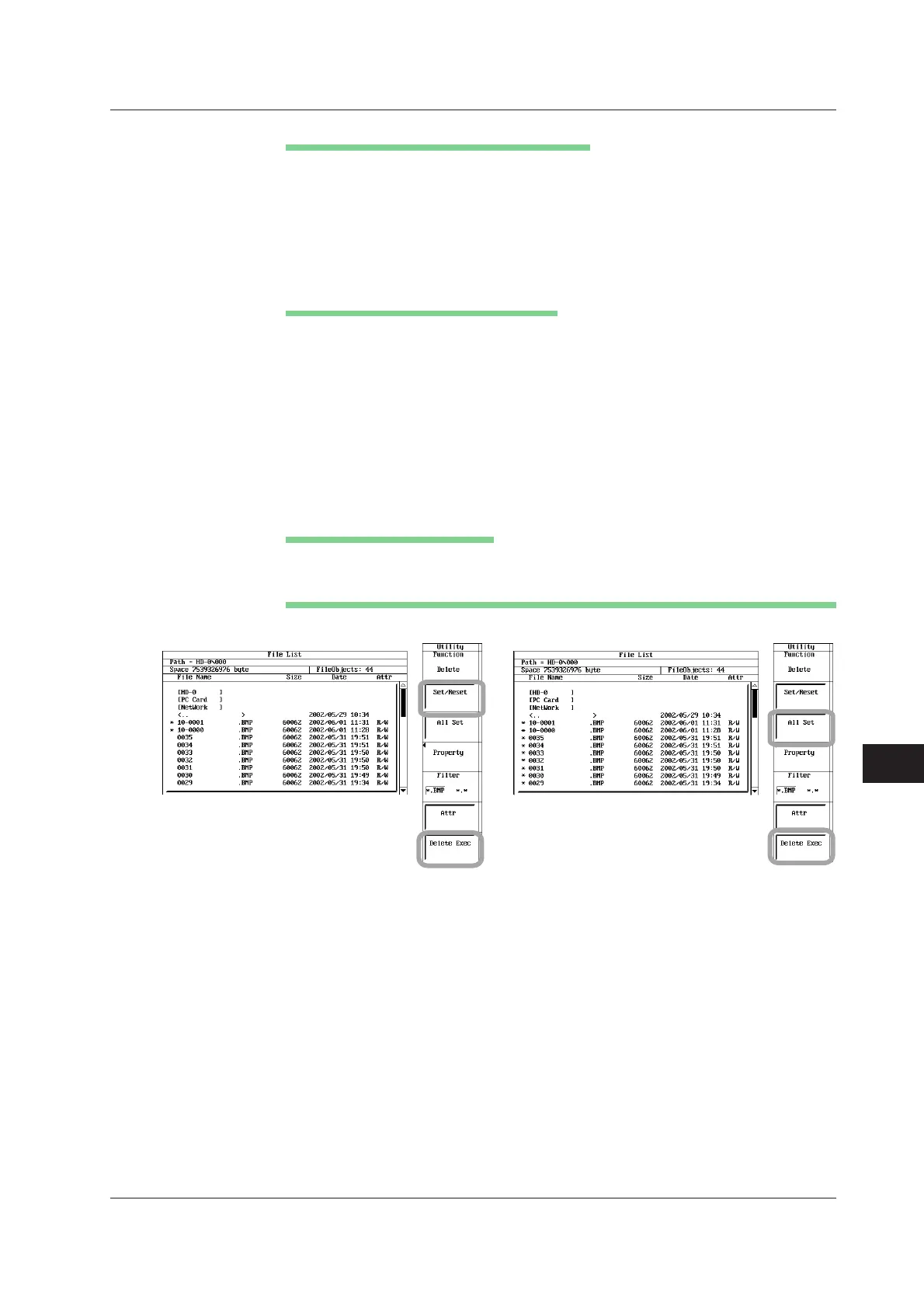13-57
IM 701210-06E
Saving and Loading Data
13
Selecting the File to Be Deleted One at a Time
8. Turn the jog shuttle to select the file.
9. Press the Set/Reset soft key. An asterisk (*) is displayed to the left of the
selected file to indicate that it will be deleted. Pressing the Set/Reset soft key
again removes the asterisk (*) to the left of the selected file. The file will not be
deleted.
Proceed to step 13.
Selecting the Files to Be Deleted at Once
10. Turn the jog shuttle to select the file, directory, or medium.
11. Press the All set soft key. Asterisks (*) are displayed to the left of every file in
the directory containing the selected file or directory to indicate that they will be
deleted. At the same time, the All Set soft key changes to an All Reset soft
key.
12. Press the All Reset soft key. Asterisks (*) are removed from the left of every file
in the directory containing the selected file or directory to indicate that they will
not be deleted. At the same time, the All Reset soft key changes to an All Set
soft key.
Executing the Delete Operation
13. Press the Delete Exec soft key. All files with asterisk marks are deleted.
Specifying the Files to Be Displayed in the File List Window and Displaying Properties
14. Carry out steps 19 to 21 in section 13.8, “Saving/Loading the Setup Data.”
13.15 Changing the File Attributes and Deleting Files
