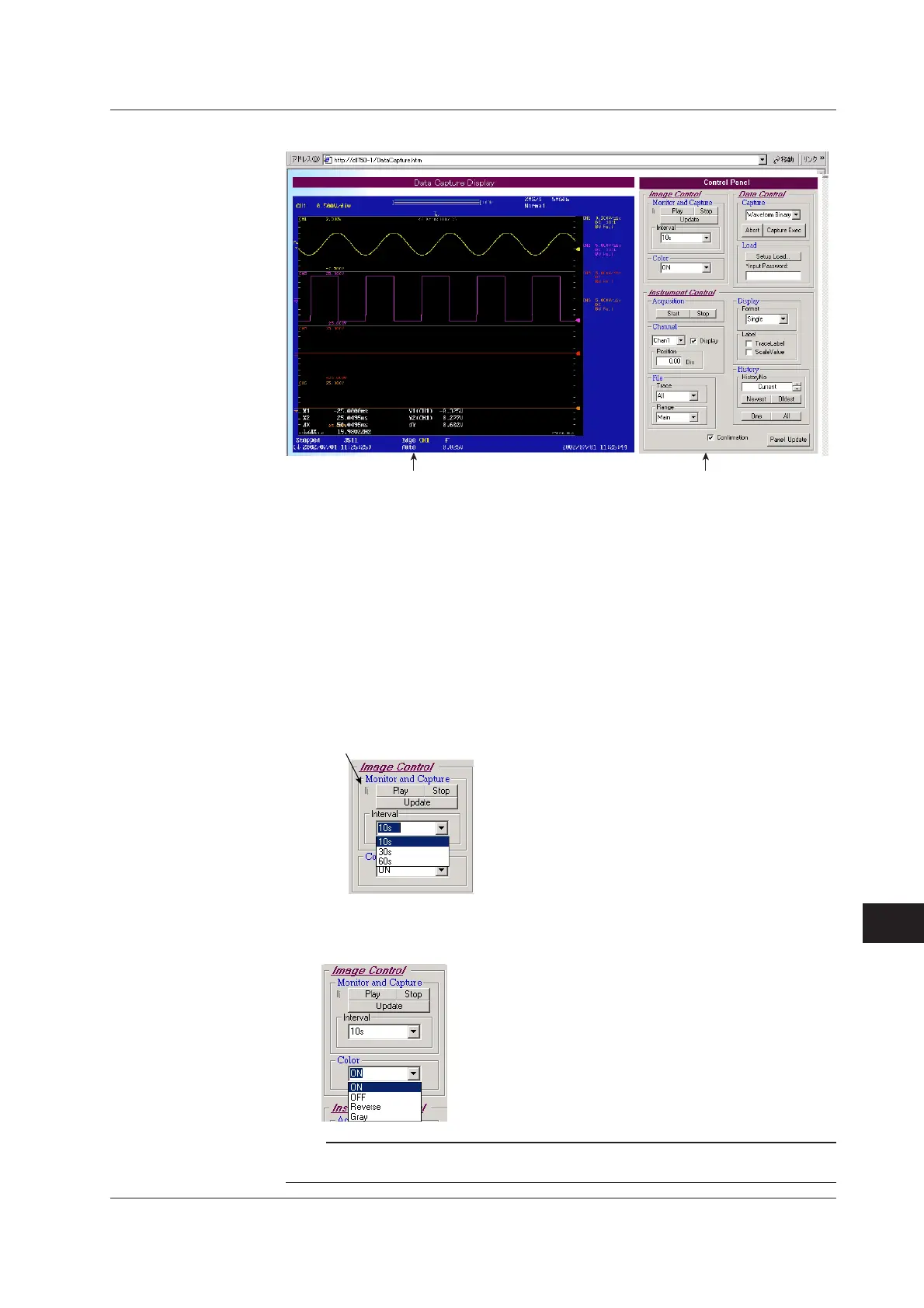16-33
IM 701210-06E
Ethernet Interface (Optional)
16
Data Capture Window
DL750/DL750P screen image
Control panel
• Displaying and Saving the Screen Image (Image Control)
The screen image of the DL750/DL750P can be displayed on the PC screen and saved.
Updating the Screen Image (Monitor & Capture)
Play
Click Play to illuminate the update indicator in green and start the updating of the
screen image at the specified display update interval (see below).
Stop
Click Stop to turn off the update indicator and stop the updating of the screen image.
Update
The screen image is updated when you click Update.
Interval
Set the display update interval to 10 s, 30 s, or 60 s.
Update indicator
Selecting the Display Color of the Screen Image (Color)
Select the display color from ON, OFF, Reverse, and Gray. For a description of the
displayed information for each setting, see the explanation in section 13.11.
Note
The time it takes to display the screen image on the PC varies depending on the color setting.
In decreasing order, the color settings are ON, Reverse, Gray, and OFF.
16.7 Using the Web Server Function
