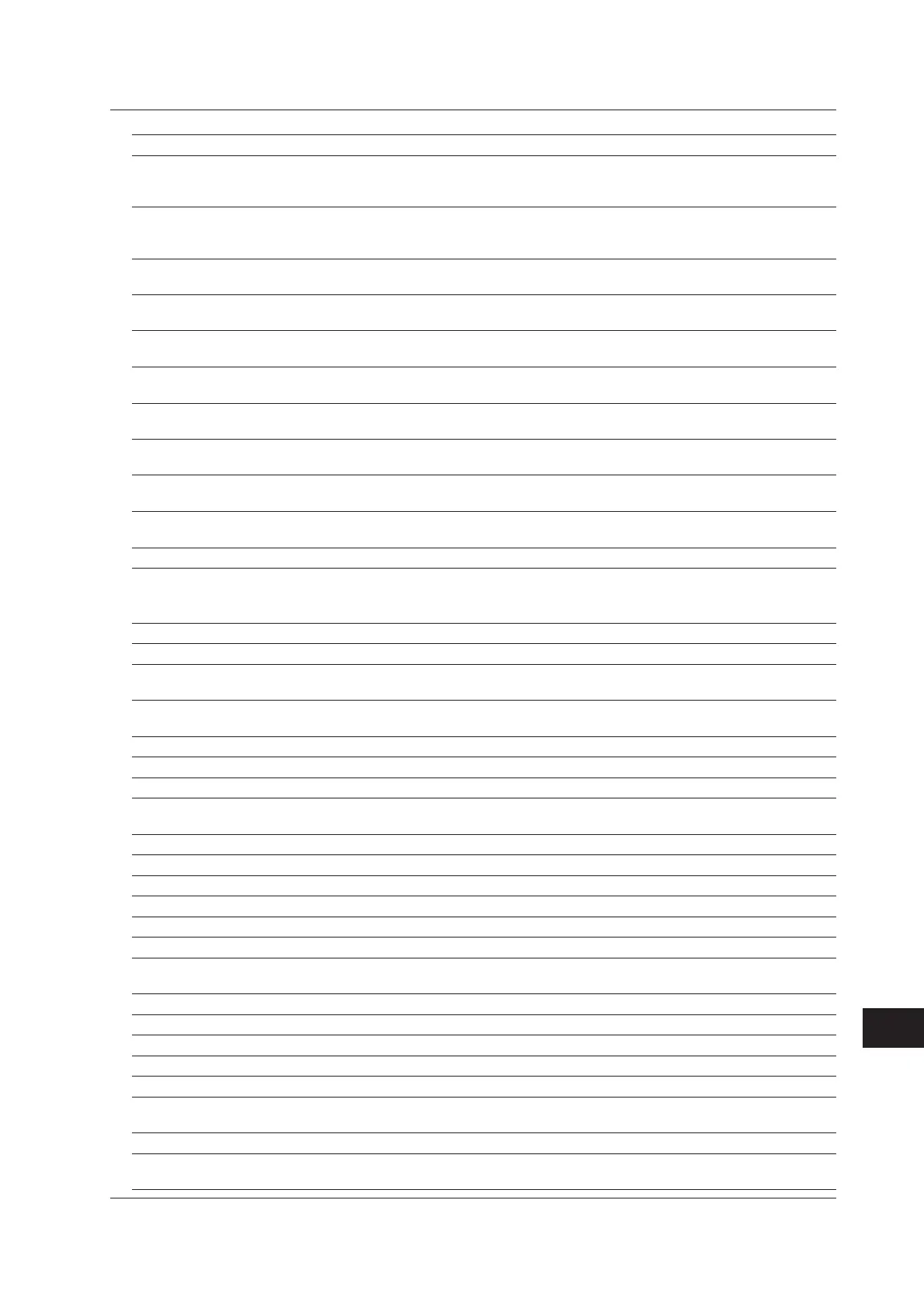18-5
IM 701210-06E
Troubleshooting, Maintenance, and Inspection
18
18.2 Messages and Corrective Actions
Code Message and Corrective Action Section
780 Firmware was not overwritten in the following slots, since the version of the firmware in the module –
and that of the replacement firmware were the same. Check the versions on the overview screen.
SLOT: XX
781 Cannot start while the following setup menus are displayed. –
Press the ESC key to clear the menu, and then start.
(ALL CH, ZOOM, MEASURE, CURSOR, PrintSetup)
782 Firmware was not overwritten, since the version of the firmware in the printer and that of the 18.4
replacement firmware were the same.
783 Checksum error in the printer control program. 3.4
Recycle the power. If the error occurs again, maintenance service is required.
784 Failed to transmit the printer control program. 3.4
Recycle the power. If the error occurs again, maintenance service is required.
785 Failed to write the printer control program. 3.4
Recycle the power. If the error occurs again, maintenance service is required.
786 Cannot perform numeric recording when the floppy disk drive is specified. 13.7
Select another drive with FileList and execute it again.
787 Cannot be carried out during recording. 7.1
Press the START/STOP key to stop the waveform acquisition first.
788 Cannot start while the alert dialog box is open. –
Press the ESC key to clear the dialog box, and then start.
789 Cannot copy if 100 pages is exceeded. 9.8, 12.2
Change the multiplier or range.
790 Fine Print or Zoom Print is not possible when X-Y display is present. 8.6, 12.2
Errors in Setting (800 to 899)
Code Message and Corrective Action Section
800 Illegal date-time. Set the correct date and time. 3.5
801 Illegal file name. The file name contains characters which are not allowed or the file name is not a Chapter 13
valid MS-DOS file name. Enter another file name.
803 Turn off accumulate mode to enter history menu. It is not possible to activate the history menu by 8.4
pressing the HISTORY key during accumulation.
804 Cannot change this parameter while running. Press the START/STOP key to stop acquisition. 7.1
806 Cannot change settings during GO/NO-GO. Stop the GO/NO-GO. 11.8, 11.9
808 Can not change display points with this T/div setting. 5.2
809 Cannot change edge for status other than X. Chapter 6
Set the state of the channel corresponding to condition A to ‘X’.
811 Cannot change display points in roll mode. 5.2
813 Set Items in measure menu. Set appropriate measurement items. 11.6
814 Duplicated Name. Change the label string. 8.10
816 Cannot turn off with the current record length. Please Change record length. 7.2
817 Cannot change. Please change X Trace in the X-Y menu. 8.6
818 Cannot change when GO/NO-GO Mode is Zone. 11.9
819 Cannot change when Channel Display is OFF or Math settings are invalid. 5.1,
Set the channel display ON or make appropriate Math settings. Chapter 10
821 Cannot change when External Clock is active. 5.14
823 Cannot change while running. 7.1
824 Cannot change with the current acq mode. Set the acquisition mode to Normal. 7.3
827 Illegal math expression. Input a correct computing equation. 10.5
829 Cannot change when Logic Mode is OFF or all bits of Logic Display are OFF. 5.20
830 Cannot set anything other than Low Pass for a Gaussian filter. 10.5
Change the Filter Type to another filter besides Gaussian.
834 Duplicate SCSI ID. Set different ID numbers. 13.6
835 Cannot change settings while realtime printing or realtime recording. 11.2
Stop printing or recording.
