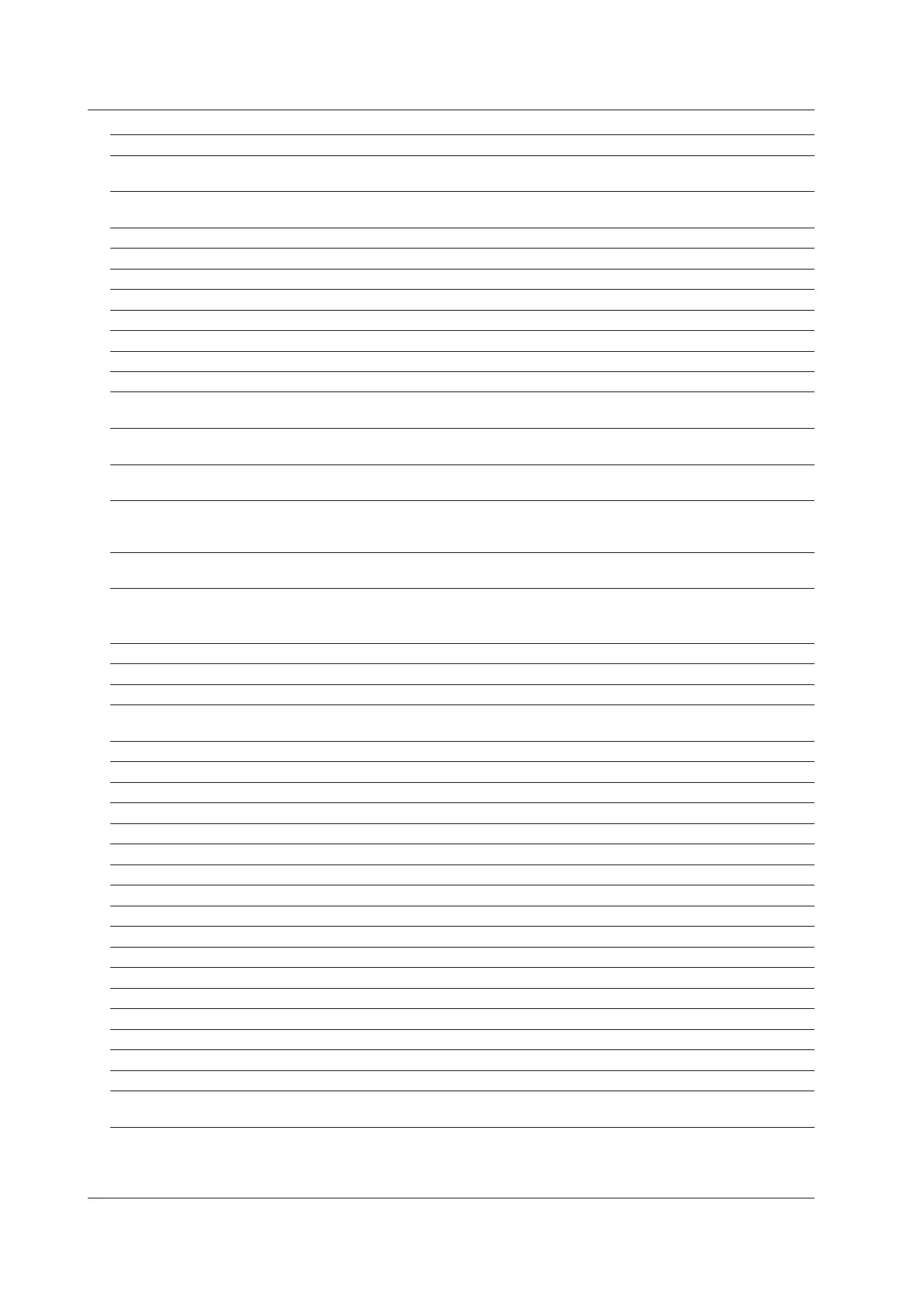18-10
IM 701210-06E
18.2 Messages and Corrective Actions
Code Message and Corrective Action Section
1125 Cannot directly load the sub waveform file (for example 0003DC.WVF). 7.6, 13.7
Specify and load the main waveform file (for example 0003.WVF).
1126 Cannot save in this format at the current record length. Specify a range and save a section of the data. 7.2
* Cannot create a file of size 2 GB or larger.
1127 Cannot load because the medium is selected. Select a setup file (SET). 13.8
1128 Cannot load because a directory is selected. Select a setup file (SET). 13.8
1129 Cannot load because the medium is selected. Select a binary file (.WVF). 13.7
1130 Cannot load because a directory is selected. Select a binary file (.WVF). 13.7
1131 Cannot load files larger than 50 MB on a network drive. Copy the file to the local drive before loading it. Chapter 13
1132 Cannot load a HistoryAll binary file on a network drive. 13.7
1133 Turn the HDD motor ON. Chapter 13
1134 If the realtime recorded file is converted to binary format, the converted file cannot be loaded. 13.7, 13.14
1135 Cannot save the waveform by specifying Z1 (Z2) for the range to be saved, if the zoom rate is set to x1. 13.7
Save the waveform by specifying Main for the range to be saved.
1136 The file saved on the DL750P when the recorder mode is set to chart or X-Y cannot be loaded in the Chapter 9
DL750.
1137 Cannot make a directory or a file in the real-time area of the internal hard disk. 7.7,
Change the current directory. Chapter 13
1138 Cannot save at the current PDF setting. 9.9, 13.13
Change the settings.
* A file of size exceeding 2 GB cannot be created.
1139 Cannot create PDF files on the network drive when the history waveform display format is set to All. 9.9, 13.13
Create the file on the local drive, and then copy it to the network drive.
Printer Errors (1200 to 1299)
Code Message and Corrective Action Section
1200 Move the release arm to the “HOLD” position. 12.1
1201 Paper empty. Load a roll chart. 12.1
1202 The printer head temperature is high. Printing will be aborted. 12.1
Printing will not be possible until the printer head temperature comes down.
1203 Printer over heat. Power off immediately. 12.1
1204 Printer power supply error. Maintenance service is required. 12.1
1205 Printer time out. Maintenance service is required. 12.1
1206 USB printer error. Turn the power of the printer from OFF to ON. 12.3
1207 USB printer off-line. 12.3
1208 No paper. 12.3
1209 USB printer is in use. 12.3
1210 Cannot detect printer. Turn ON the printer. Check connectors. 12.3
1211 Printer is out of order. Maintenance service is required. 12.4
1212 Printer error. Turn the power of the printer from OFF to ON. 12.4
1213 Printer offline. 12.4
1214 Out of paper. 12.4
1215 Printer is in use. 12.4
1216 Cannot detect printer. Turn ON the printer. Check connectors. 12.4
1217 No applicable files for showing thumbnails. 13.12
1218 Print head temperature detection thermister is broken. –
1219 Print head temperature detection thermister is shorted. –
1220 Thumbnail execution is not possible when the floppy drive is specified. 13.12
Select the image file from the file list and confirm with the SELECT key.
