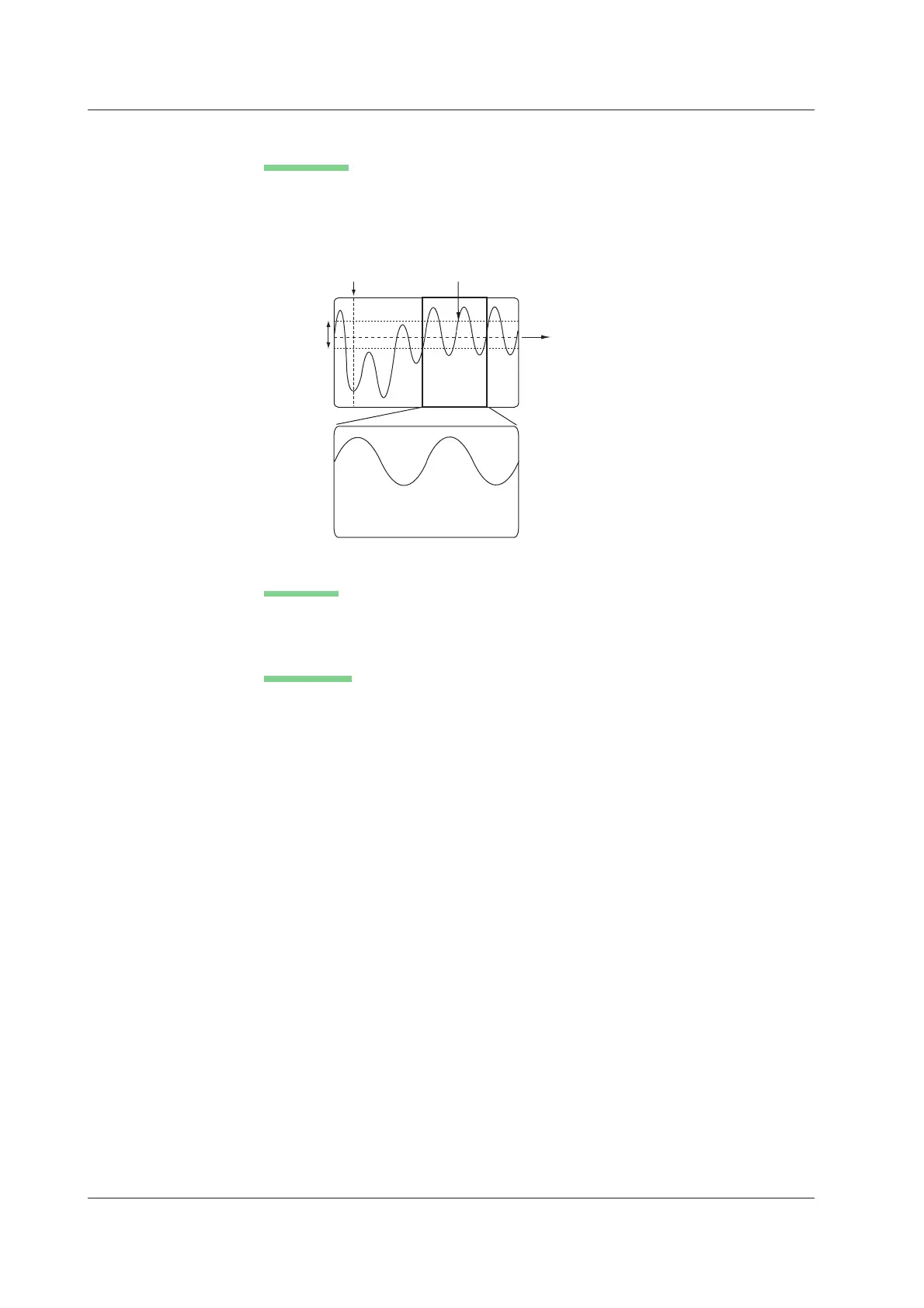2-54
IM 701210-05E
2.7 Waveform Analysis/Search
Search and Zoom Function <Section 11.4>
Edge Search
Searches the position where the signal went over (rising) or below (falling) the specified
level the specified number of times from the search start position. The waveform
expanded around the found position can be displayed in the zoom window. The search
target is CH1 to CH16, DSP1 to DSP6, LOGIC A, and LOGIC B.
Specified level
Displays the detected section expanded
in the zoom display frame
Search start point Detection position
Search condition: Set the edge to rising and count to 2
Hysteresis
Auto Scroll
The zoom position automatically moves in the specified direction. You can scroll through
the zoomed waveform and stop the scrolling at the desired position.
Voice Search
Searches the start point of the voice memo that has been recorded using the voice
memo function (see section 7.9). Playing the voice memo that has been found is also
possible.
