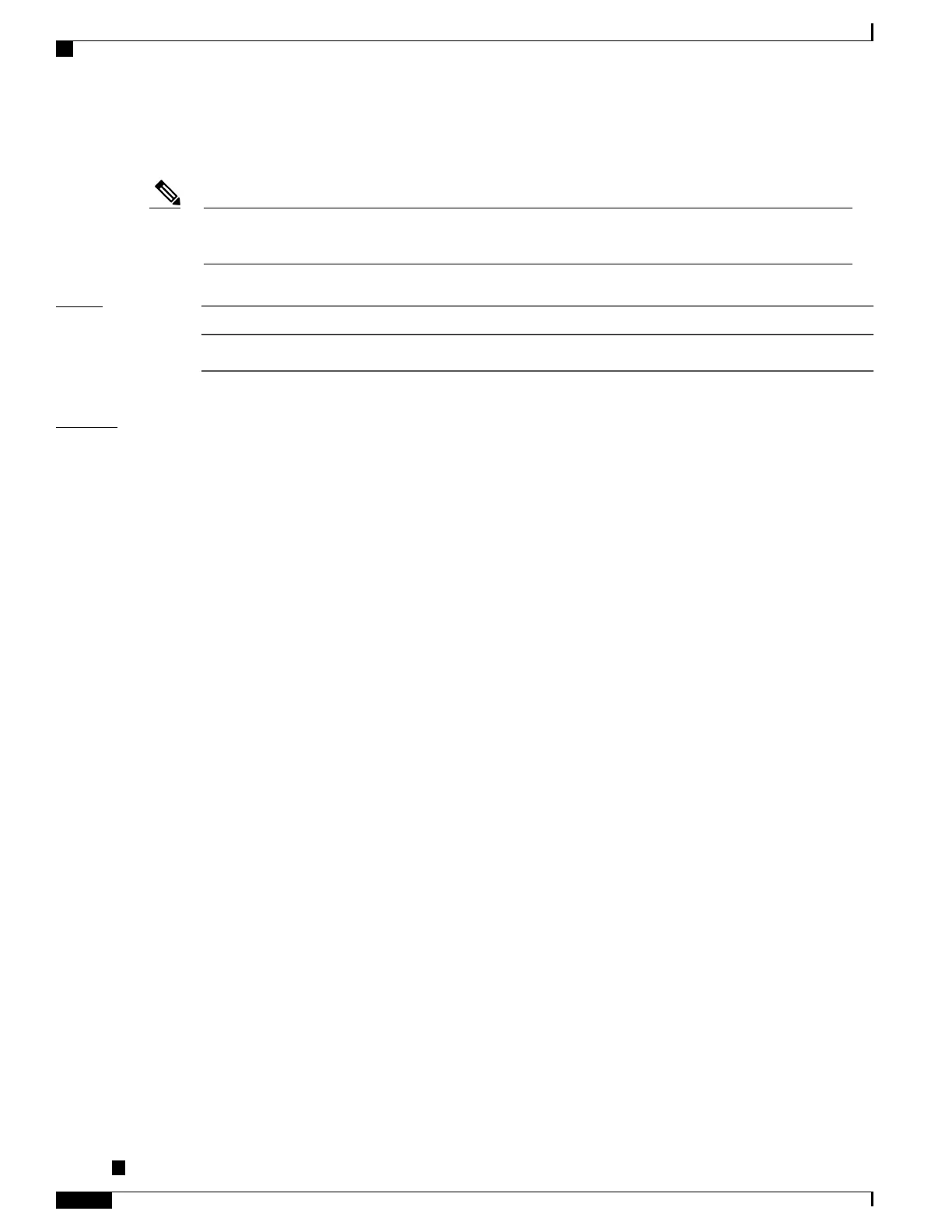The detail keyword displays detailed information on the attachment circuits and pseudowires, and is meant
for field investigation by a specialized Cisco engineer.
All bridge ports in the bridge domain on that line card are displayed. Therefore, if the bridge domain
contains non-local bridge ports, those are displayed as well.
Note
Task ID
OperationsTask ID
readl2vpn
Examples
The following sample output shows bridge-domain information for location 0/1/CPU0 for IOS-XR 5.3.1 and
earlier releases:
RP/0/RSP0/CPU0:router# show l2vpn forwarding bridge-domain location 0/1/CPU0
Bridge-Domain Name ID Ports addr Flooding Learning State
-------------------------------- ------ ----- ------ -------- -------- ---------
g1:bd1
Bridge-domain name: g1:bd1, id: 0, state: up
MAC learning: enabled
Flooding:
Broadcast & Multicast: enabled
Unknown unicast: enabled
MAC aging time: 300 s, Type: inactivity
MAC limit: 4000, Action: none, Notification: syslog
MAC limit reached: yes
Security: disabled
DHCPv4 snooping: profile not known on this node
Bridge MTU: 1500 bytes
Number of bridge ports: 2
Number of MAC addresses: 65536
Multi-spanning tree instance: 0
GigabitEthernet0/1/0/0, state: oper up
Number of MAC: 32770
Sent(Packets/Bytes): 0/21838568
Received(Packets/Bytes): 5704781/444972918
Nbor 1.1.1.1 pw-id 1
Number of MAC: 32766
Sent(Packets/Bytes): 0/0
Received(Packets/Bytes): 5703987/444910986
0 2 65536 Enabled Enabled UP
The following sample output shows bridge-domain information for location 0/1/CPU0 for IOS-XR 5.3.2
release:
RP/0/RSP0/CPU0:router# show l2vpn forwarding bridge-domain location 0/1/CPU0
Bridge-Domain Name ID Ports addr Flooding Learning State
-------------------------------- ------ ----- ------ -------- -------- ---------
g1:bd1
Bridge-domain name: g1:bd1, id: 0, state: up
MAC learning: enabled
Flooding:
Broadcast & Multicast: enabled
Unknown unicast: enabled
Cisco ASR 9000 Series Aggregation Services Router VPN and Ethernet Services Command Reference, Release
6.1.x
342
Multipoint Layer 2 Services Commands
show l2vpn forwarding bridge-domain (VPLS)
