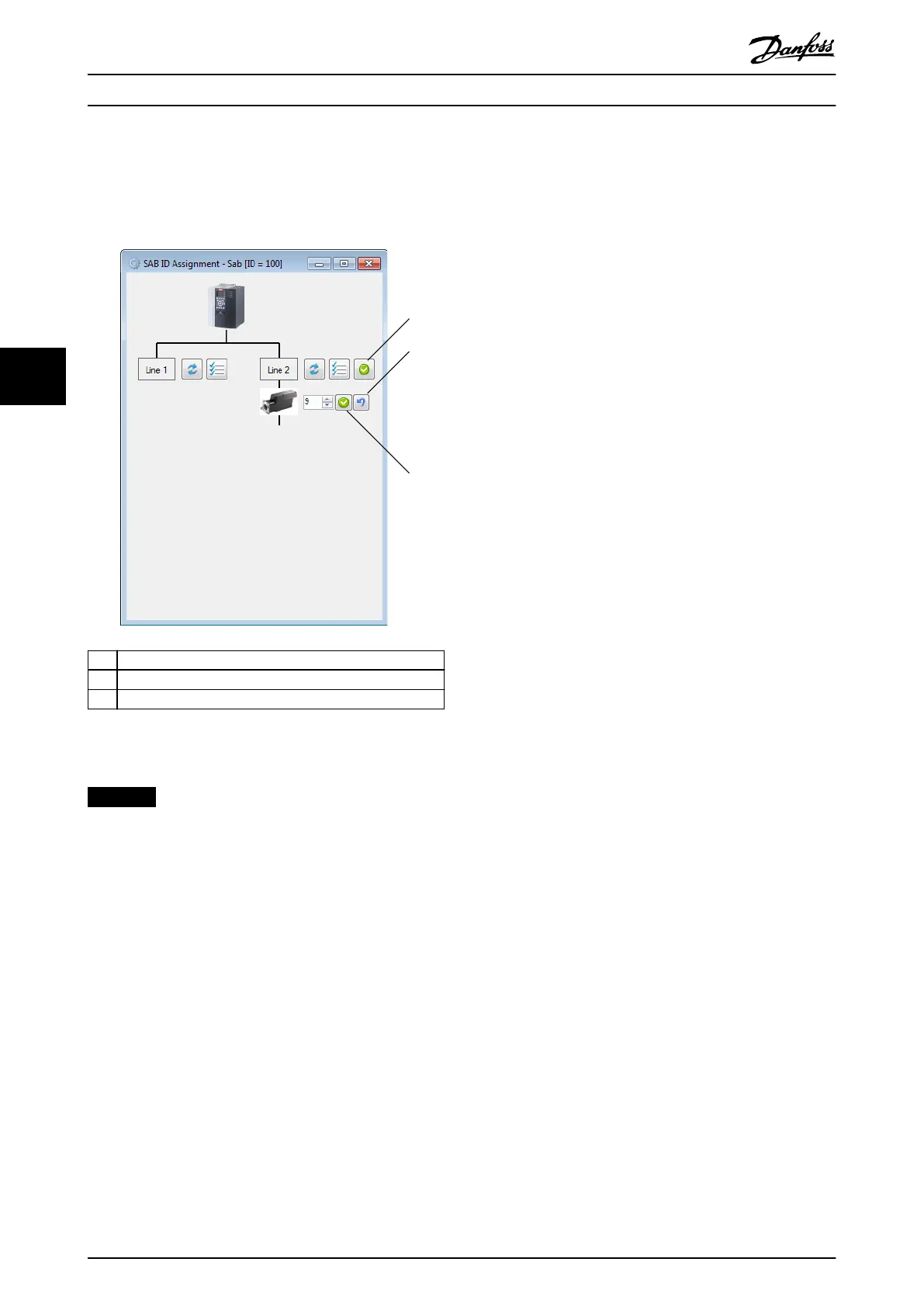If at least 1 ID eld is manually changed on a line, then
the button Apply all changes appears next to the respective
Auto-assign line button. This button applies all ID changes
to the line.
1 Apply all changes to line 2
2 Revert to original ID
3 Apply changed ID
Illustration 5.88 SAB ID Assignment - Change Drive ID
NOTICE
After an ID is applied using the SAB ID Assignment sub-
tool, the ID is instantly set on the servo drive. If the
servo drive is already added to the Device Environment
using its old ID, remove it and add it again with its new
ID.
Operation with ISD Toolbox
VLT
®
Integrated Servo Drive ISD
®
510 System
160 Danfoss A/S © 01/2017 All rights reserved. MG36D102
55
