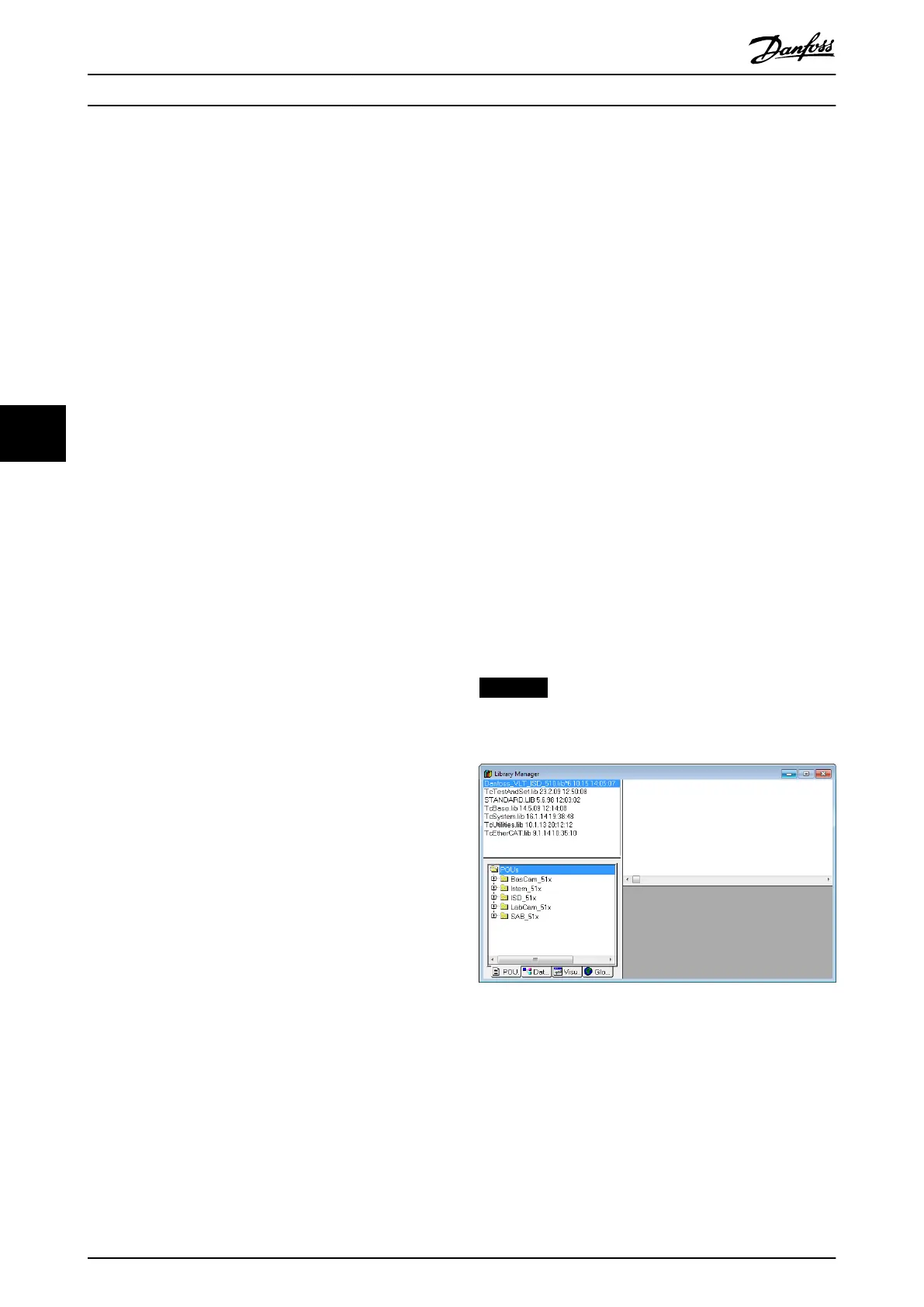6.3
TwinCAT
®
6.3.1
Programming with TwinCAT
®
6.3.1.1 ISD Deliverables
To integrate the servo drive and the SAB into a TwinCAT
®
project, the following les are required:
•
Library for the ISD 510 servo system:
Danfoss_VLT_ISD_510.lib
•
ESI
le (EtherCAT
®
Slave Information) for the
ISD 510 servo drive: Danfoss ISD 500.xml
•
ESI le (EtherCAT
®
Slave Information) for the SAB:
Danfoss SAB.xml
6.3.1.2
Creating a TwinCAT
®
Project
Information on how to install TwinCAT
®
can be found in
detail in the Beckho Information System
(infosys.beckho.com). Open the information system and
select [TwinCAT 2 → TwinCAT Quick Start → Installation].
Information on how to create a new project in TwinCAT
®
can be found in detail in the Beckho Information System
(infosys.beckho.com). Open the information system and
select [TwinCAT 2 → TwinCAT Quick Start or TwinCAT 2 →
TX1200 TwinCAT PLC → TwinCAT PLC Control].
How to include the ISD 510 library into a TwinCAT
®
project:
1.
In the Resources tab of TwinCAT
®
PLC Control,
open the Library Manager.
2. In the upper left area of the Library Manager
window, right-click and select Additional Library
….
3. Select the Danfoss_VLT_ISD_510.lib le (according
to the location on the hard drive).
4. Click on Open. Now the libraries are integrated
into the TwinCAT
®
PLC control project.
Inside the library, the POUs are organized into folders:
•
BasCam_51x
- Contains POUs for the creation of basic
CAMs.
•
ISD_51x
-
Contains POUs
dened by PLCopen
®
(Name starting with MC_) and POUs
dened by Danfoss (name starting with
DD_). The POUs dened by Danfoss
provide additional functionality for the
axis.
- It is possible to combine POUs dened
by PLCopen
®
with POUs dened by
Danfoss.
- The names of the POUs that target the
servo drive all end with _ISD51x.
•
Intern_51x
- Contains POUs that are needed
internally for the libraries.
- Do not use these POUs in an
application.
•
LabCam_51x
- Contains POUs for the creation of
labeling CAMs.
•
SAB_51x
- Contains POUs dened by Danfoss
(Name starting with DD_) and provide
the functionality for the SAB.
- The names of the POUs that target the
SAB all end with _SAB.
When integrating the ISD 510 library, some standard
libraries are integrated automatically, unless they are
already part of the project.
NOTICE
Do not remove these libraries otherwise the ISD libraries
will not work.
Illustration 6.1 Library Manager after Including the ISD 51x
Library
Programming
VLT
®
Integrated Servo Drive ISD
®
510 System
162 Danfoss A/S © 01/2017 All rights reserved. MG36D102
6
6
