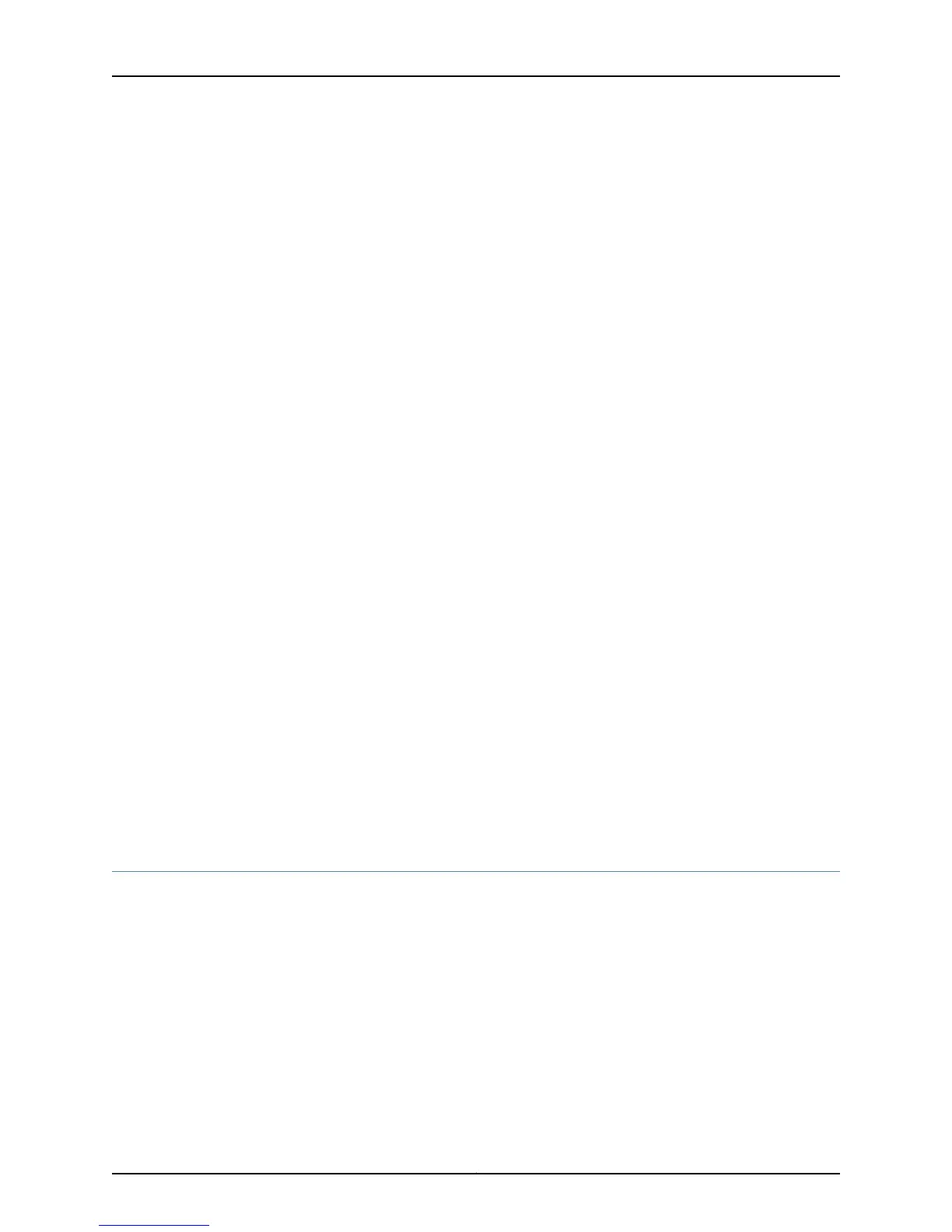If the CompactFlash card fails, the router attempts to boot from the hard disk, which is
the alternate boot device.
If a removable media is installed when the router boots, the router attempts to boot the
image on it. If the booting fails, the router tries the flash drive and then the hard disk.
If the router boots from an alternate boot device, the Junos OS displays a message
indicating this when you log in to the router. For example, this message shows that the
software booted from the hard disk (/dev/ad2s1a):
login: username
Password: password
Last login: date on terminal
--- JUNOS 6.4 R1 built date
---
--- NOTICE: System is running on alternate media device (/dev/ad1).
Related
Documentation
Routing Engine Overview on page 168•
Routing Engine Storage Media
The router has three forms of storage media:
•
Flash drive, which is a nonrotating drive. When a new router is shipped from the factory,
Junos OS is preinstalled on the flash drive.
•
Hard disk, which is a rotating drive. When a new router is shipped from the factory,
Junos OS is preinstalled on the hard disk. This drive is also used to store system log
files and diagnostic dump files.
•
Removable media, either a PC card or an LS-120 floppy disk. The removable media
that ships with each router contains a copy of Junos OS.
“Check the Router File System and Boot Disk” on page 201 shows the storage media device
names (as of Junos OS release 5.x and above) by Routing Engine type.
Related
Documentation
Routing Engine Overview on page 168•
Monitor the Routing Engine Status
Purpose To confirm that the routing engine is functioning properly.
For information about conditions that trigger Routing Engine alarms, see “Display the
Current Router Alarms” on page 67.
Action To monitor the Routing Engine status:
• Check the Detailed Routing Engine Status on page 179
• Check the Routing Engine LEDs
Copyright © 2012, Juniper Networks, Inc.178
M Series and T Series Routers Monitoring and Troubleshooting Guide