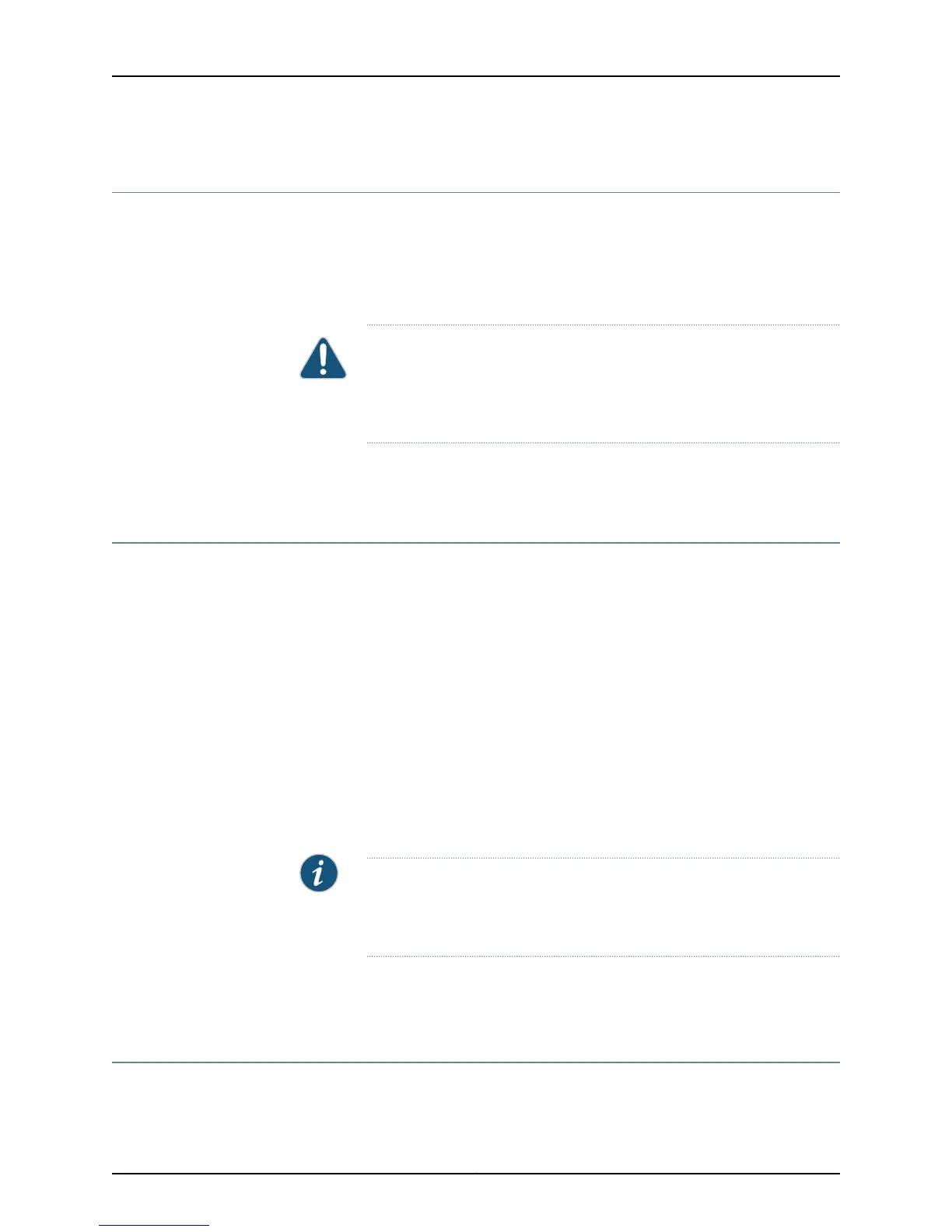Maintaining the Air Filter
To maintain the air filter on M40, M40e, M120, M160, T320, and T640 routers:
1. Check the air filter for dust, debris, or holes. If the air filter needs cleaning, clean it as
described in the appropriate hardware guide.
2. If the air filter needs repair, replace it as described in the appropriate hardware guide.
CAUTION: Because the impellers and fans are quite powerful, it is
important to keep the air filter in place while the router is operating. The
impellers and fans could pull in foreign material, such as bits of wire,
through an unfiltered air intake, resulting in damage to router components.
Related
Documentation
Checklist for Monitoring the Cooling System on page 317•
Verifying a Fan Failure
Purpose To verify a fan failure by performing a swap test.
Action To verify a fan failure:
1. Perform a swap test on the fan. Remove the problem fan tray and put it into another
bay. If the fan tray does not work in the other bay, it is probably faulty and must be
replaced. If the fan tray works in another bay, there is probably a problem with the
power connectivity from the midplane.
2. Check the fan power connector.
3. Check the fan connector on the router midplane.
4. If the fan fails, replace it as described in the appropriate hardware guide. The fans are
hot-removable and hot-insertable. You can replace the fans without powering down
the router.
NOTE: The cooling system components (fans and impellers) do not have
serial numbers. Therefore, you will not see a serial number listed in the
hardware inventory or a serial number ID label on the component.
Related
Documentation
Checklist for Monitoring the Cooling System on page 317•
Verifying an Impeller Failure
Purpose To verify an impeller failure.
349Copyright © 2012, Juniper Networks, Inc.
Chapter 11: Monitoring the Cooling System
