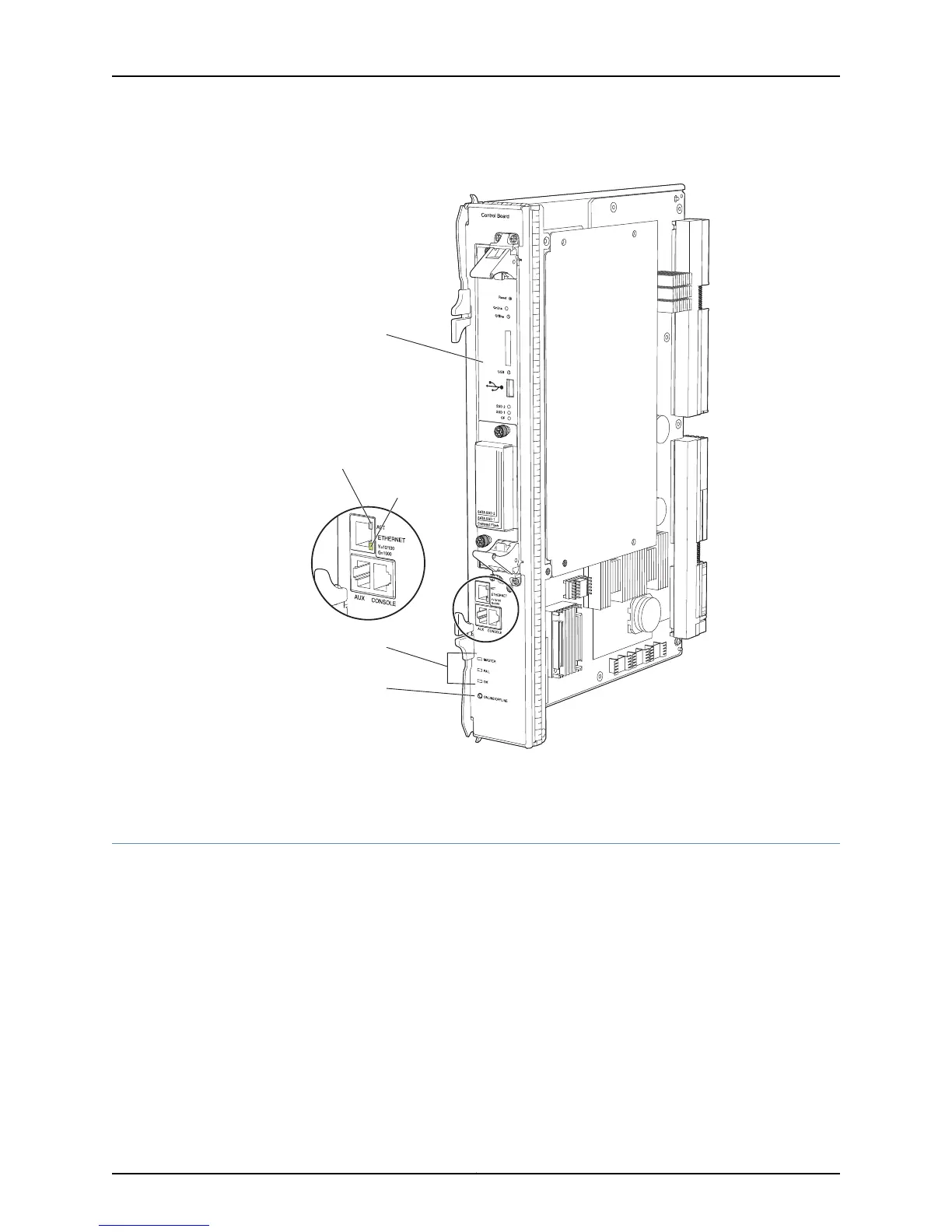Figure 202: TX Matrix Router Control Board Component
g004509
ONLINE/OFFLINE
button
Status LEDs
Routing Engine
ETHERNET
port ACT LED
ETHERNET
port speed LED
Y = 10/100
G = 1000
Related
Documentation
Checklist for Monitoring the Host Subsystem on page 367•
Checking the Host Subsystem Status
Purpose To obtain the host subsystem status.
Each host subsystem has three LEDs that display its status. The host subsystem LEDs
are located on the right side of the craft interface.
Action To check the host subsystem status, use the following operational mode command:
user@host> show chassis craft-interface
To check the host subsystem status, use the following operational mode command:
user@host> show chassis craft-interface
375Copyright © 2012, Juniper Networks, Inc.
Chapter 13: Monitoring the Host Subsystem
