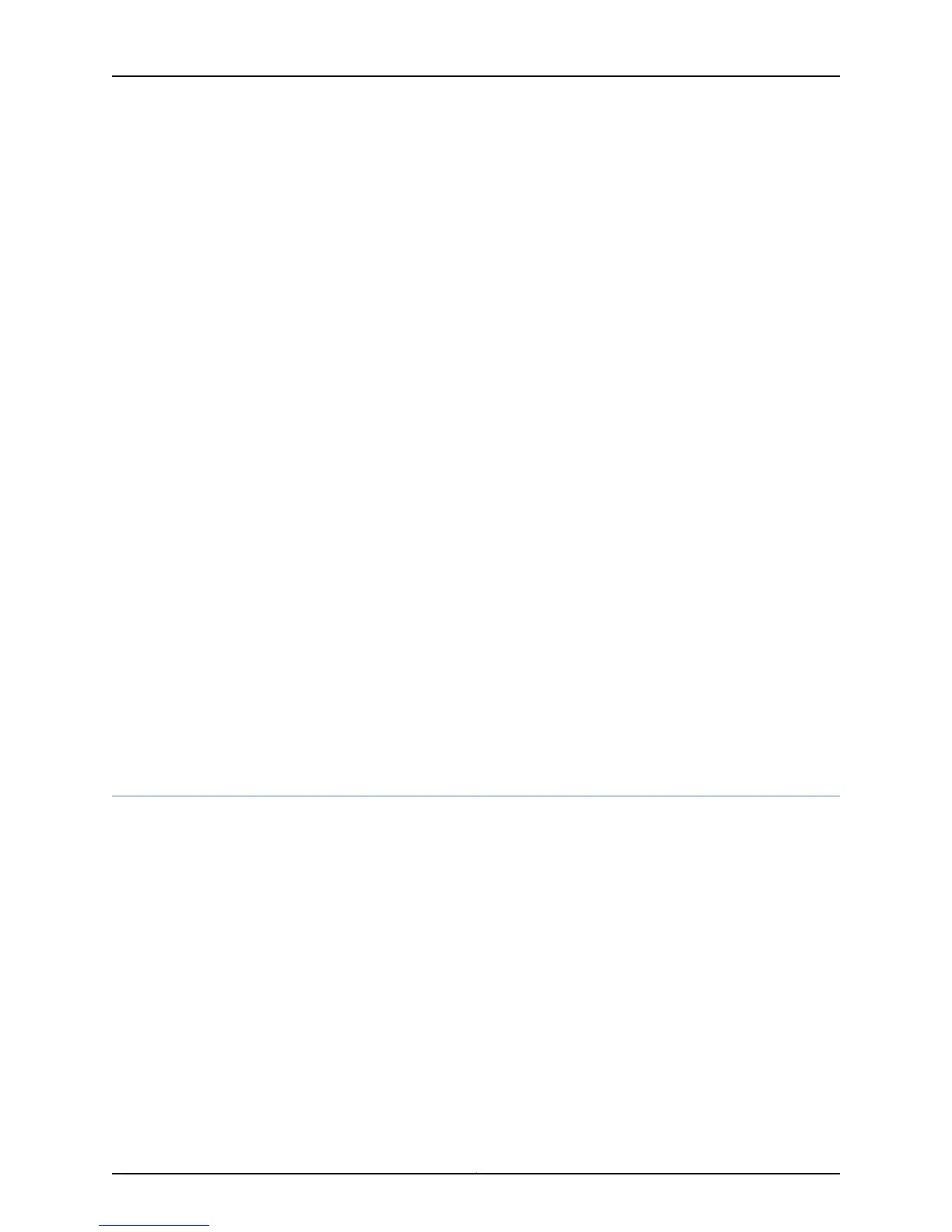SFM 0 status:
State Online
SPP temperature 36 degrees C / 96 degrees F
SPR temperature 45 degrees C / 113 degrees F
SPP Power:
1.5 V 1501 mV
2.5 V 2485 mV
3.3 V 3291 mV
5.0 V 5020 mV
5.0 V bias 4974 mV
SPR Power:
1.5 V 1501 mV
2.5 V 2492 mV
3.3 V 3301 mV
5.0 V 5028 mV
5.0 V bias 4986 mV
8.0 V bias 8305 mV
CMB Revision 12
SFM 1 status:
[...Output truncated...]
SFM 2 status:
[...Output truncated...]
SFM 3 status:
State Offline
- Hard FPC error
[...Output truncated...]
The command output displays the SFM slot, status, and the temperature of the air flowing
past the SPP and SPR cards. It also displays information about the SFM power supplies.
The chassis management bus (CMB) backup revision level is also displayed.
You can display the environmental status of a particular SFM with the following command:
user@host> show chassis environment sfm slot
Related
Documentation
Monitoring Redundant SFMs on page 683•
Display M40e Router Redundant SFM Mastership
(For M40e routers only) To display which SFM is master:
1.
Display SFM Mastership at the Command Line on page 693
2.
Display SFM Mastership Information from the Craft Interface on page 694
Display SFM Mastership at the Command Line
Purpose To determine the SFM mastership at the command line.
Action To display the SFM summary status at the command line, use the following CLI command:
user@host> show chassis sfm
Sample Output
For M40e routers:
693Copyright © 2012, Juniper Networks, Inc.
Chapter 36: Monitoring Redundant SFMs
