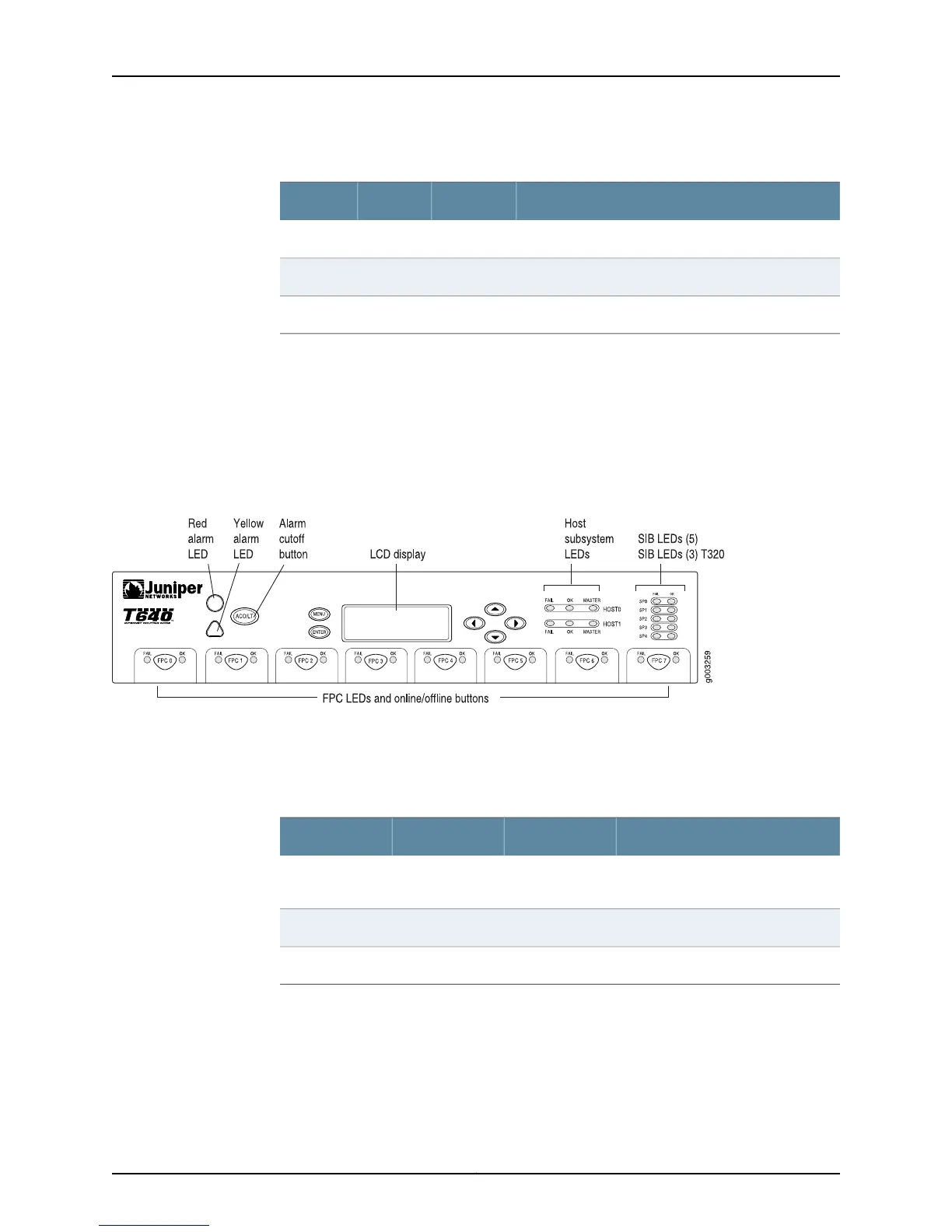Table 97: M320 Router Routing Engine Craft Interface LEDs
DescriptionStateColorLabel
Host is offline.On steadilyRedFAIL
Host is online and is functioning normally.On steadilyGreenOK
Host is functioning as master.On steadilyGreenMASTER
Figure 205 on page 377 shows the location of the Host Subsystem LEDs on the T320,
T640, and T1600 router craft interface.
Each host subsystem has LEDs, located on the upper right of the craft interface, which
indicate its status. The LEDs labeled HOST0 show the status of the Routing Engine in
slot RE0 and the Control Board in slot CB0. The LEDs labeled HOST1 show the status of
the Routing Engine in slot RE1 and the Control Board in slot CB1.
Figure 205: T320, T640, and T1600 Router Host Subsystem Craft Interface LEDs
Table 98 on page 377 describes the T320, T640, and T1600 router host subsystem LED
states.
Table 98: T320, T640, and T1600 Router Host Subsystem Craft Interface
LEDs
DescriptionStateColorLabel
Host is online and functioning
normally.
On steadilyGreenOK
Host is offline.On steadilyRedFAIL
Host is functioning as master.On steadilyGreenMASTER
Figure 206 on page 378 shows the location of the Host Subsystem LEDs on the TX Matrix
router craft interface.
Each host subsystem has three LEDs, located on the right of the craft interface, that
indicate its status. The LEDs labeled HOST 0 show the status of the Routing Engine in
377Copyright © 2012, Juniper Networks, Inc.
Chapter 13: Monitoring the Host Subsystem