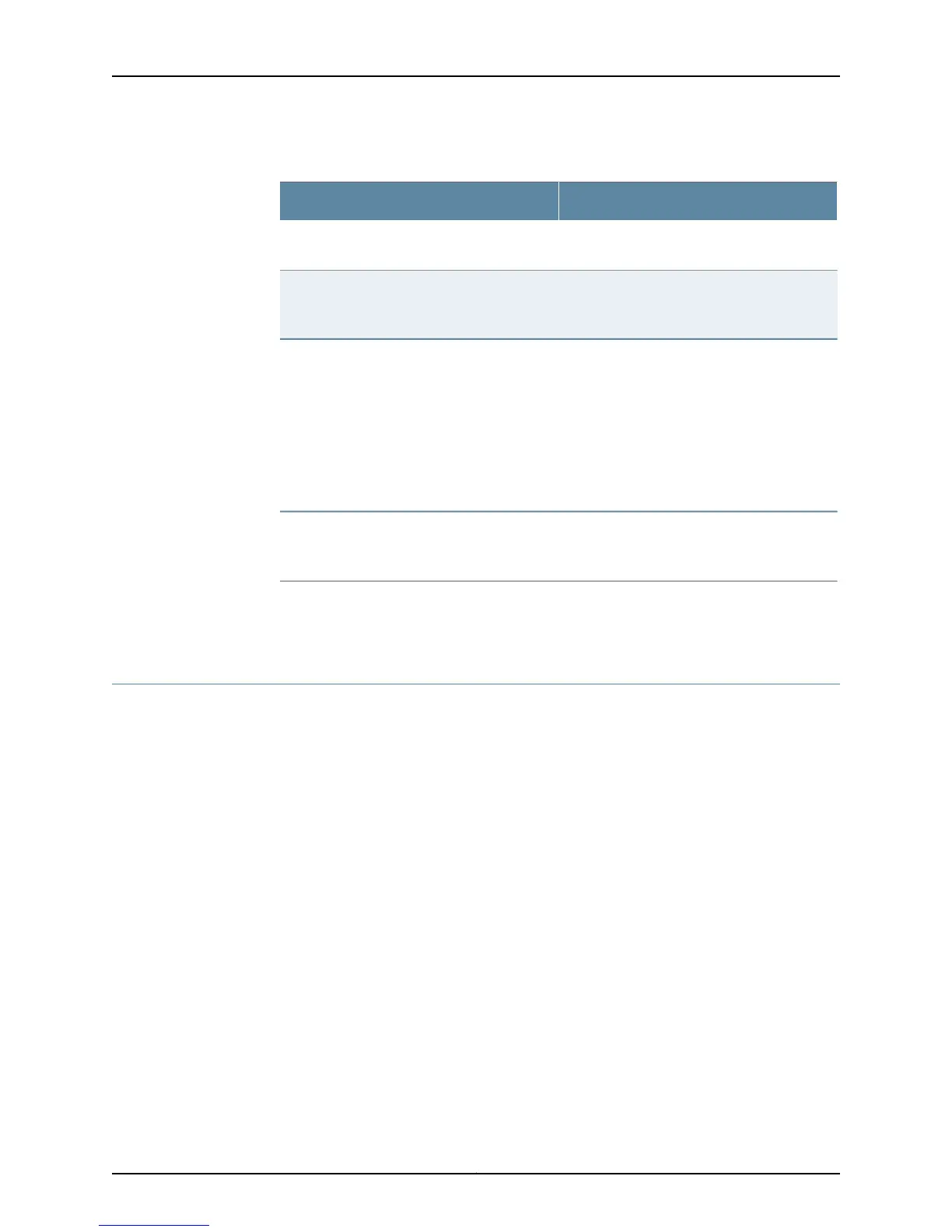Table 147: Checklist for Monitoring the Redundant SCG (continued)
Command or ActionMonitor SCG Tasks
show chassis craft-interface1. Display the SCG Master and Standby from
the Craft Interface Output on page 662
Remove the rear component cover and look on
the SCG faceplate at the rear of the T320
router, T640 router, or T1600 router chassis.
2. View the SCG LEDs on page 663
1. Take the SCG offline.
request chassis scg offline slot number
2. Replace the SCG with one that you know
works.
3. Bring the SCG online.
request chassis scg offline slot number
4. Verify the SCG status.
request chassis scg offline slot number
“Perform a Swap Test on a Redundant
SCG” on page 663
See “Return the Failed Component” on page 116,
or follow the procedure in the respective router
hardware guide.
“Return the SCG” on page 664
Related
Documentation
Redundant SCGs Overview on page 658•
Redundant SCGs Overview
Inspect redundant SCGs to ensure that they provide a clock signal for the SONET/SDH
interfaces on the router and that they select a clock signal from any FPC, or from the
external clock inputs.
Two SCGs are installed in the T320 router and the T640 router. The SCGs install into the
upper rear of the chassis in the slots labeled SCG0 and SCG1.
If both SCGs are installed and functioning normally, SCG0 is master and SCG1 is backup.
Removing the backup SCG does not affect the functioning of the router. Taking the master
SCG offline can result in a brief loss of SONET clock lock while the backup SCG becomes
master.
The SCGs are hot-pluggable.
Figure 333 on page 659 shows the location of the SCGs on the T320 router, T640 router,
and T1600 router.
Copyright © 2012, Juniper Networks, Inc.658
M Series and T Series Routers Monitoring and Troubleshooting Guide
