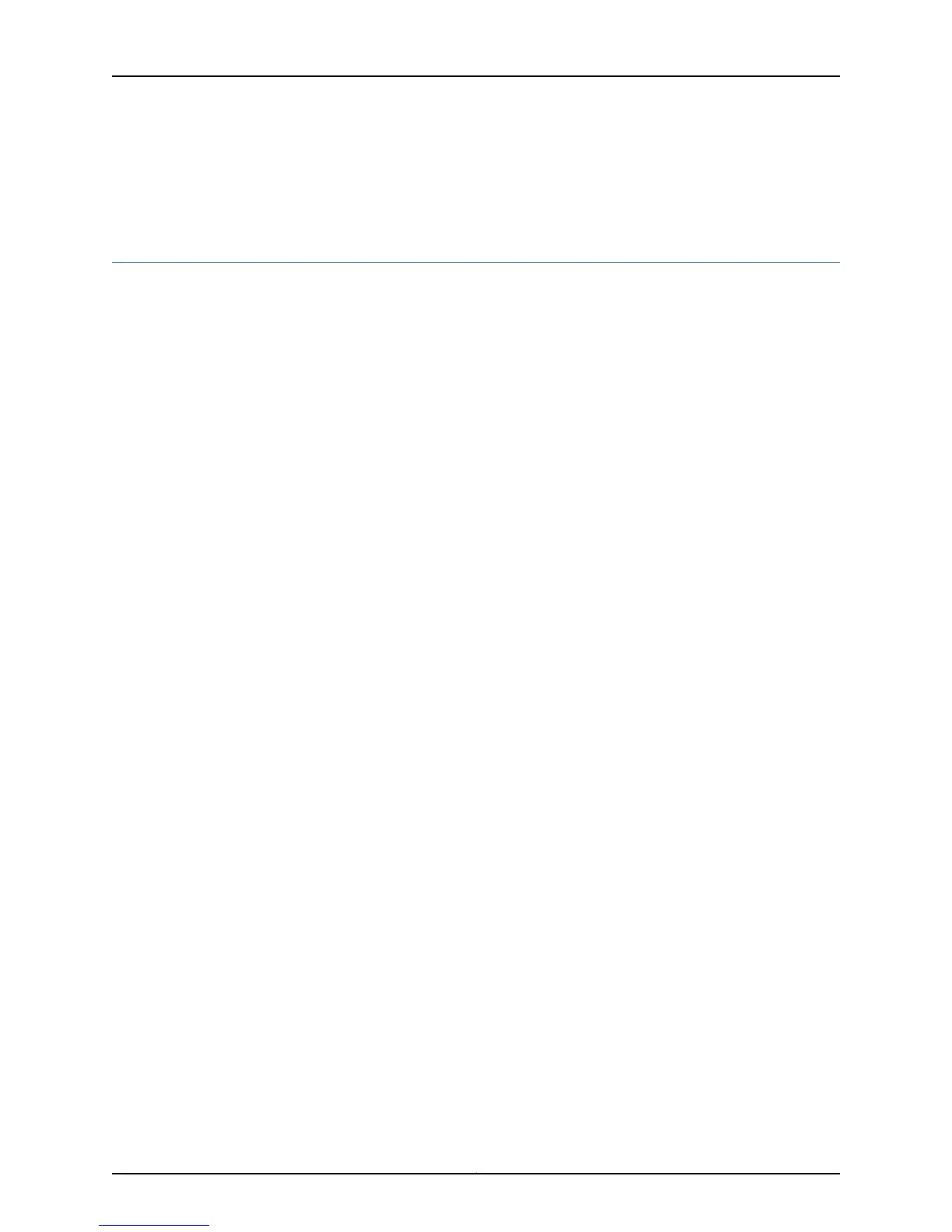Related
Documentation
Routing Engine Overview on page 168•
• Routing Engine Types and Characteristics on page 169
Understanding the Routing Engine
•
Routing Engine Overview on page 168
•
Routing Engine Types and Characteristics on page 169
•
Routing Engine Locations on page 172
•
Routing Engine Redundancy on page 176
•
Routing Engine Component Companionship on page 177
•
Routing Engine Boot Devices on page 177
•
Routing Engine Storage Media on page 178
Routing Engine Overview
Inspect the Routing Engine to ensure that key system processes are operating normally.
The Routing Engine is a key component in the router. It is primarily responsible for the
protocol intelligence of the router. Thus, it is responsible for creating a routing table,
which consists of all routes learned by all protocols running on the router. The Routing
Engine interprets the routing table, generates a subset of routes to be used for all
forwarding purposes, and places them in the forwarding table. The Routing Engine also
holds the microcode for the Packet Forwarding Engine.
The Routing Engine is responsible for user interaction functions, such as the command-line
interface (CLI), Simple Network Management Protocol (SNMP) management, and craft
interface interaction.
The Routing Engine consists of the following components:
•
Intel Pentium compact Peripheral Component Interconnect (PCI) platform
•
Nonrotating CompactFlash card (RAM disk)
•
Standard rotating hard drive
•
Removable media drive
The Junos OS resides on the CompactFlash card, with an alternate copy residing on the
system hard drive.
Related
Documentation
Routing Engine Types and Characteristics on page 169•
• Routing Engine Redundancy on page 176
Copyright © 2012, Juniper Networks, Inc.168
M Series and T Series Routers Monitoring and Troubleshooting Guide
