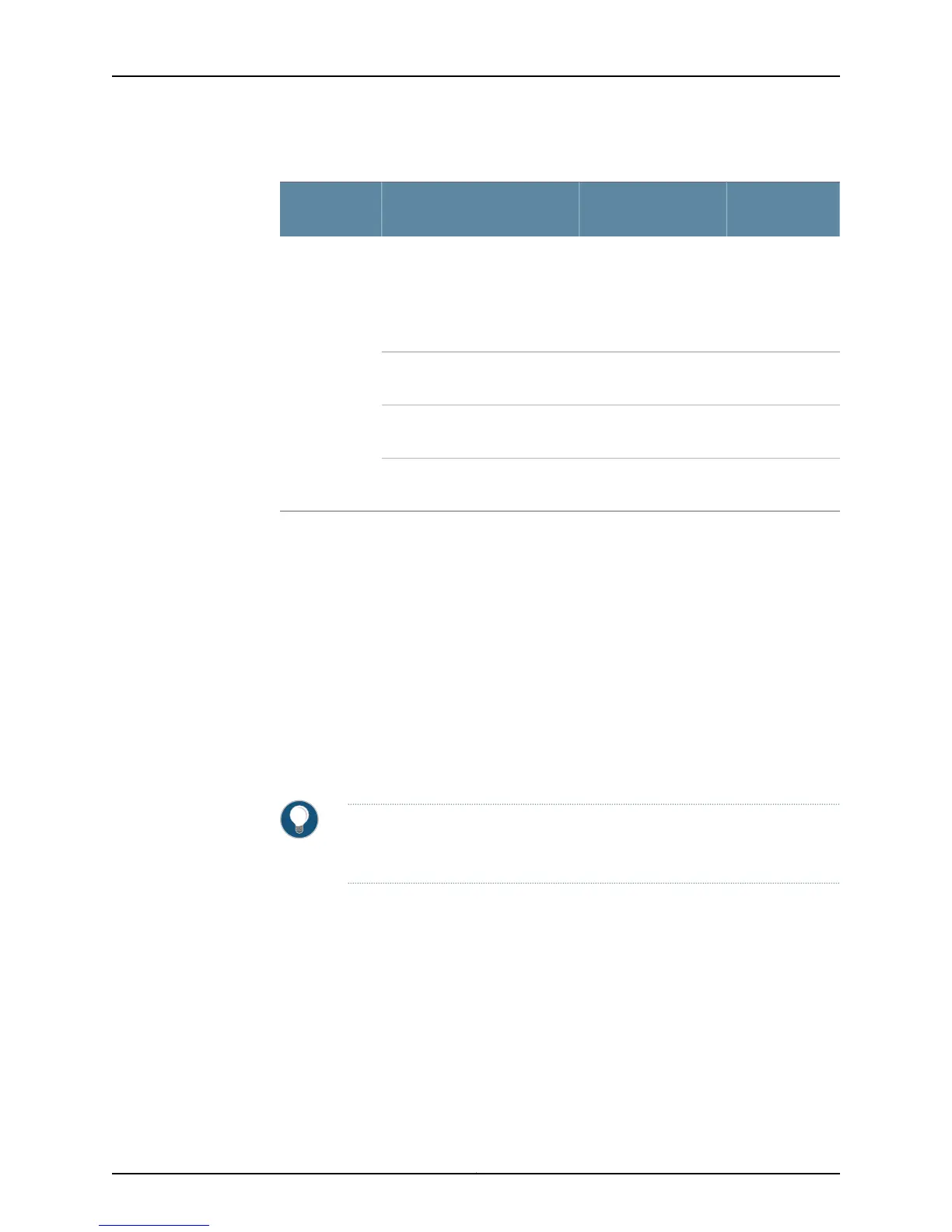Table 128: CFEB Alarms, Remedies, and Severity
Alarm SeverityRemedyAlarm Condition
Chassis
Compoment
RedReplace the failed or
missing CFEB.
The router has an optional
internal flash drive and boots
from an alternate boot device. If
you configure your router to boot
from the hard disk, ignore this
alarm condition.
CFEB
RedReplace the failed or
missing CFEB.
Both CFEBs have been removed
or have failed.
RedReplace fthe ailed
CFEB.
Too many hard errors in CFEB
memory.
RedReplace the failed
CFEB.
A CFEB microcode download
has failed.
(M7i router) Look at the alarm LEDs on the right side of the FIC.
(M10i router) Look at the alarm LEDs on the right side of the HCM.
Check the CFEB LEDs
Purpose To obtain CFEB alarms by checking the CFEB LEDs.
Action To check the CFEB LEDs, see “Check CFEB LEDs” on page 522.
Display CFEB Error Messages in the System Log File
Purpose To determine the details of the CFEB error messages in the system log file.
TIP: Check for messages at least 5 minutes before and after a CFEB alarm
occurs.
Action To check for CFEB error messages in the system log messages file, use the following
command:
user@host> show log messages | match cfeb
Sample Output
user@host> show log messages | match cfeb
Sep 14 11:00:01 clinton cfeb CM: ALARM SET: (Major) Slot 0: CFEB not online,
the box is not forwarding
Sep 14 11:00:11 clinton craftd[4896]: Major alarm cleared, CFEB not online, the
Copyright © 2012, Juniper Networks, Inc.524
M Series and T Series Routers Monitoring and Troubleshooting Guide