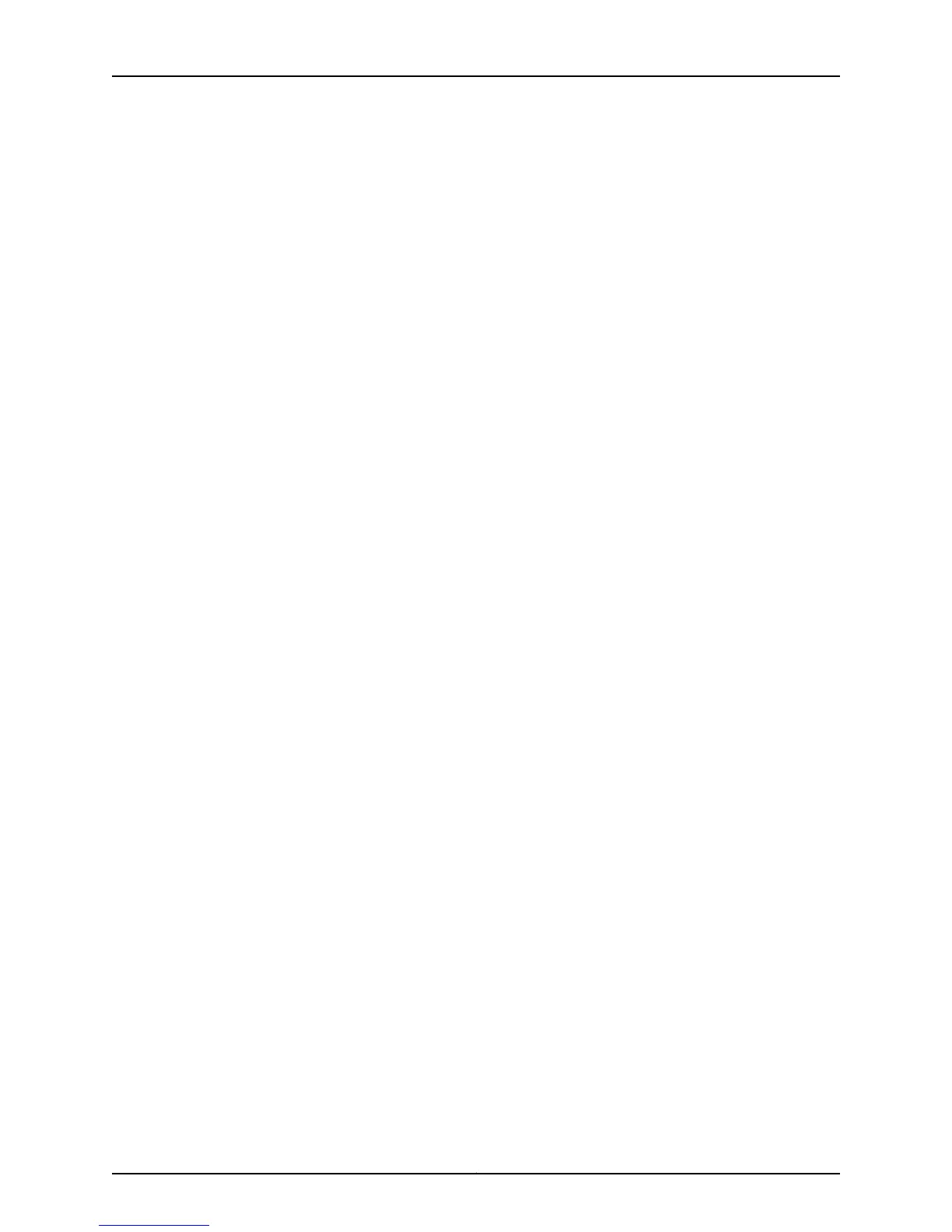Mar 10 09:20:37 cls-edge-02 ssb CM(0): Slot 1: Unrecoverable error; probe failed
Mar 10 09:20:37 cls-edge-02 ssb CM(0): Slot 1: Too many unrecoverable errors,
going off-line
Mar 10 09:20:37 cls-edge-02 ssb CM(0): ALARM SET: (Major) Slot 1: Too many
unrecoverable errors
Mar 10 09:20:37 cls-edge-02 ssb CM(0): Slot 1: Off-line
Mar 10 09:20:38 cls-edge-02 ssb PFEMAN: FPC socket closure indicated
Mar 10 09:20:38 cls-edge-02 ssb PFEMAN: closing FPC 1 socket
Mar 10 09:20:42 cls-edge-02 ssb PFEMAN: FPC socket closure indicated
Mar 10 09:20:42 cls-edge-02 ssb PFEMAN: close on unlisted socket, 0xb0e200
The following output displays when you use the | match filter command to look for specific
information in the messages log file:
user@host> show log messages | match fpc
Mar 31 05:07:58 bopper fpc6 D4-6/0 AMCC: Transmitter laser bias out of range.
Mar 31 05:08:37 bopper chassisd[630]: CHASSISD_FRU_UNRESPONSIVE: fpc 2, power on
timeout, retry 1, restarting
Mar 31 05:08:44 bopper chassisd[630]: CHASSISD_FRU_UNRESPONSIVE: fpc 5, power on
timeout, retry 1, restarting
Mar 31 05:10:19 bopper chassisd[630]: CHASSISD_FRU_UNRESPONSIVE: fpc 2, power on
timeout, retry 2, restarting
Mar 31 05:10:26 bopper chassisd[630]: CHASSISD_FRU_UNRESPONSIVE: fpc 5, power on
timeout, retry 2, restarting
Mar 31 05:12:00 bopper chassisd[630]: CHASSISD_FRU_UNRESPONSIVE: fpc 2, power on
timeout, retry 3, restarting
Mar 31 05:12:07 bopper chassisd[630]: CHASSISD_FRU_UNRESPONSIVE: fpc 5, power on
timeout, retry 3, restarting
Mar 31 05:13:41 bopper chassisd[630]: CHASSISD_FRU_UNRESPONSIVE: FPC 2
unresponsive, setting offline!
Mar 31 05:13:48 bopper chassisd[630]: CHASSISD_FRU_UNRESPONSIVE: FPC 5
unresponsive, setting offline!
Meaning When an FPC fails, the System and Switch Board (SSB), System Control Board (SCB),
and Switching and Forwarding Modules (SFMs) generate error messages. The messages
system log file records the time the failure or event occurred, the severity level, a code,
and a message description. Use the show log messages | match fpc command to view
only FPC error messages. Use this information to diagnose an FPC problem and to let
the Juniper Networks Technical Assistance Center (JTAC) know what error messages
were generated and the router events prior to the FPC problem. For more information
about system log messages, see the Junos OS System Log Messages Reference .
Displaying FPC Error Messages in the Chassis Daemon Log File
Purpose To determine the details of the FPC error messages in the Chassis Daemon log file.
Action To display FPC error messages in the chassisd log file, use the following command:
user@host> show log chassisd | match “fpc | kernel | tnp”
Sample Output
user@host> show log chassisd | match “fpc | kernel | tnp”
Nov 11 15:58:31 m40-2 /kernel: pfe_listener_connect: conn established: listener
idx=0, tnpaddr=2
Nov 11 15:58:42 m40-2 tnp.bootpd[2497]: BOOTPD_BOOTSTRING: Boot string: boot 1
Copyright © 2012, Juniper Networks, Inc.222
M Series and T Series Routers Monitoring and Troubleshooting Guide
