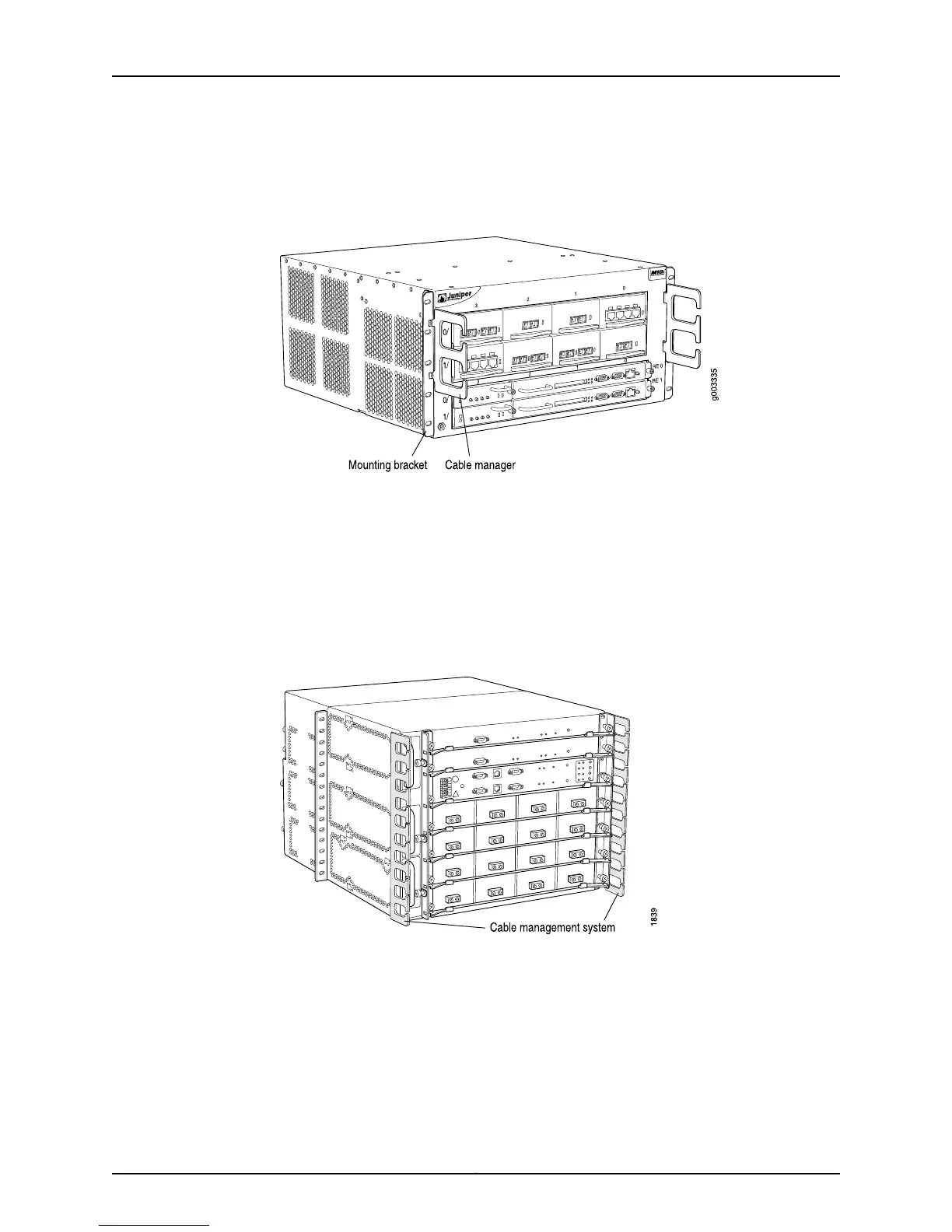system evenly distributes the weight of a cable, so that it is not subjected to undue stress
at the connector.
Figure 182: M10i Router Cable Management System
Related
Documentation
Checklist for Maintaining Cables and Connectors on page 351•
M20 Router Cable Management System
The M20 router cable management system consists of two vertical pieces that attach
to each side of the front of the chassis. Each piece consists of a row of staggered metal
hooks, each draped with a rounded plastic shield. (See Figure 183 on page 354.)
Figure 183: M20 Router Cable Management System
Related
Documentation
Checklist for Maintaining Cables and Connectors on page 351•
M40 Router Cable Management System
The M40 router cable management system consists of a row of staggered metal hooks,
each draped with a rounded plastic shield. The row of hooks is shielded by a removable
cable management system cover. (See Figure 184 on page 355.)
Copyright © 2012, Juniper Networks, Inc.354
M Series and T Series Routers Monitoring and Troubleshooting Guide
