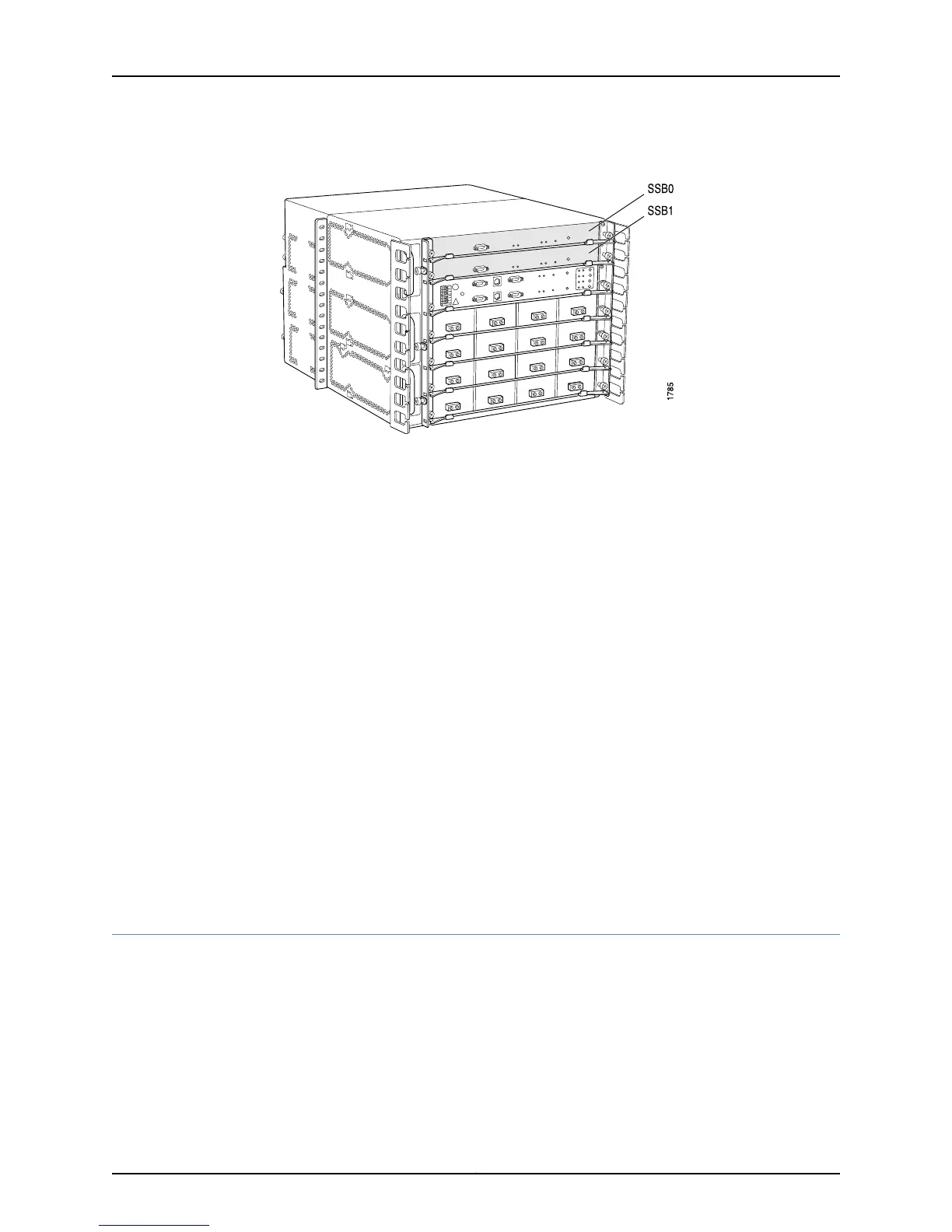Figure 339: M20 Router Redundant SSB Location
The SSB houses the Internet Processor ASIC and two Distributed Buffer Manager ASICs.
The SSB is hot-pluggable. You can remove and replace it without powering down the
system; however this causes major impact to the system. The following functions cannot
occur while the SSB is removed from the router:
•
Route lookups
•
System component monitoring
•
Exception and control packet monitoring
•
FPC resets
When you remove the SSB, all packet forwarding stops immediately and the Routing
Engine responds by generating alarms. When you replace the SSB, it is rebooted by flash
EEPROM.
If you remove the Routing Engine, the SSB enters a warm shutdown mode and continues
its forwarding process for a limited time using a frozen forwarding table. The time limit
is determined by a timer in the SSB. If you replace the Routing Engine during the warm
shutdown period, the SSB unfreezes its forwarding tables and resumes normal functioning.
Otherwise, the SSB shuts itself down.
Related
Documentation
Checklist for Monitoring Redundant SSBs on page 715•
Display Redundant SSB Configuration
Purpose To display the current SFM redundancy configuration.
Action You can configure which SSB is the master and which is the backup. By default, the SSB
in slot 0 is the master and the SSB in slot 1 is the backup. You can modify the default
configuration by including the ssb statement at the [edit chassis redundancy] hierarchy
level.
Copyright © 2012, Juniper Networks, Inc.718
M Series and T Series Routers Monitoring and Troubleshooting Guide
