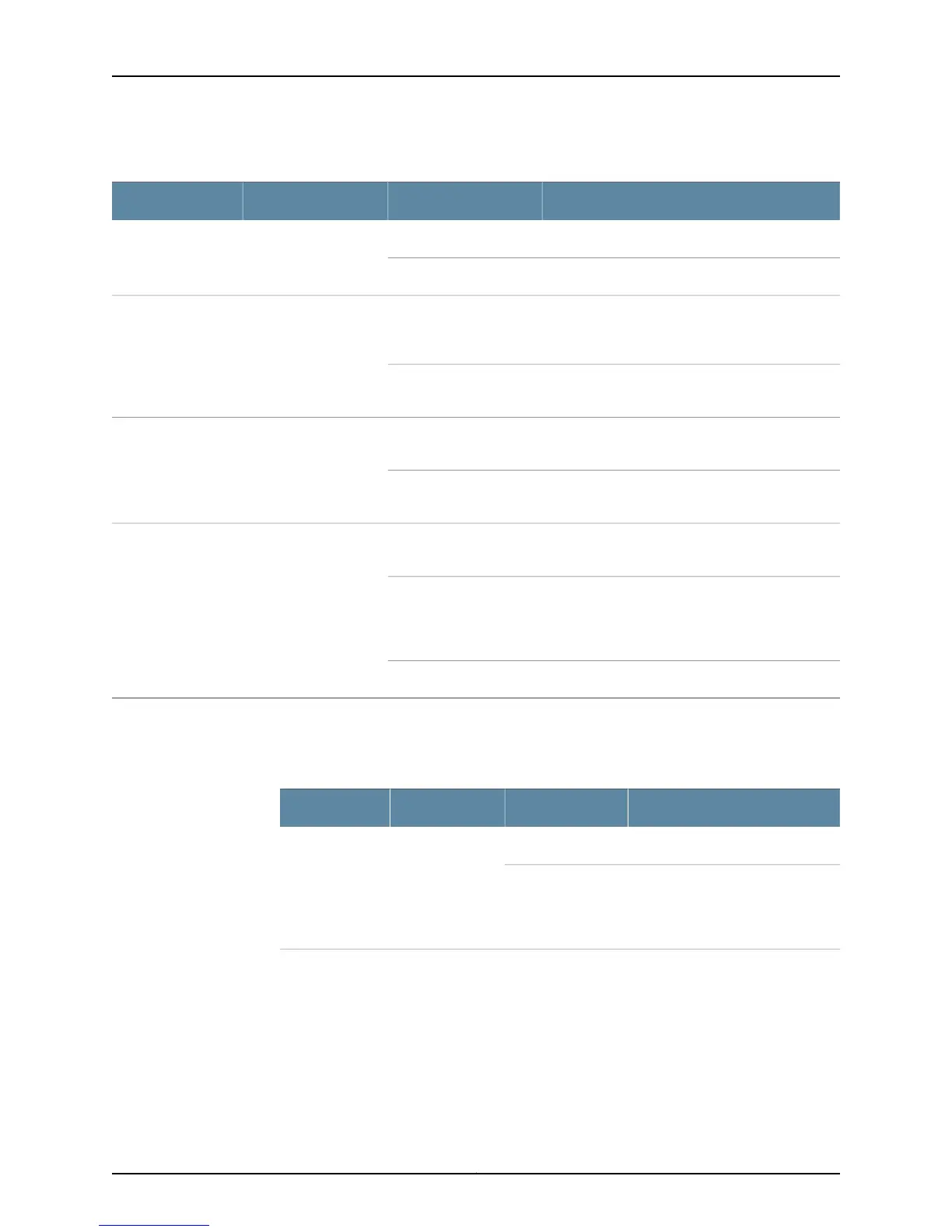Table 83: TX Matrix Router Two-Input 160-A DC Power Supply LEDs
DescriptionStateColorLED
Circuit breaker is on.On steadilyGreenCB OK
Circuit breaker is off.Off
Circuit breaker is not turned on, or host subsystem
has detected a failure and has turned the circuit
breaker off.
On steadilyYellowCB TRIP
No problems have occured with circuit breaker, or
the power supply is off.
Off
Power supply has exceeded recommended
temperature.
On steadilyYellowOVER TEMP
Power supply is within the recommended
temperature or is not turned on.
Off
Power supply is installed correctly and is
functioning normally.
On steadilyBlueDC OK
Power supply is starting up, is not properly
installed, or is not functioning correctly. One of the
inputs might have failed, or the power supply might
not be receiving sufficient power.
Blinking
Power supply is not powered on.Off
Table 84 on page 299 describes the functions of the TX Matrix three-input 240-A DC
power supply LEDs.
Table 84: TX Matrix Router Three-Input 240-A DC Power Supply LEDs
DescriptionStateColorLED
Circuit breaker is on.On steadilyGreenCB ON—One per
input
Circuit breaker is not turned on, or
host subsystem has detected a
failure and has turned the circuit
breaker off.
Off
299Copyright © 2012, Juniper Networks, Inc.
Chapter 10: Monitoring Power Supplies
