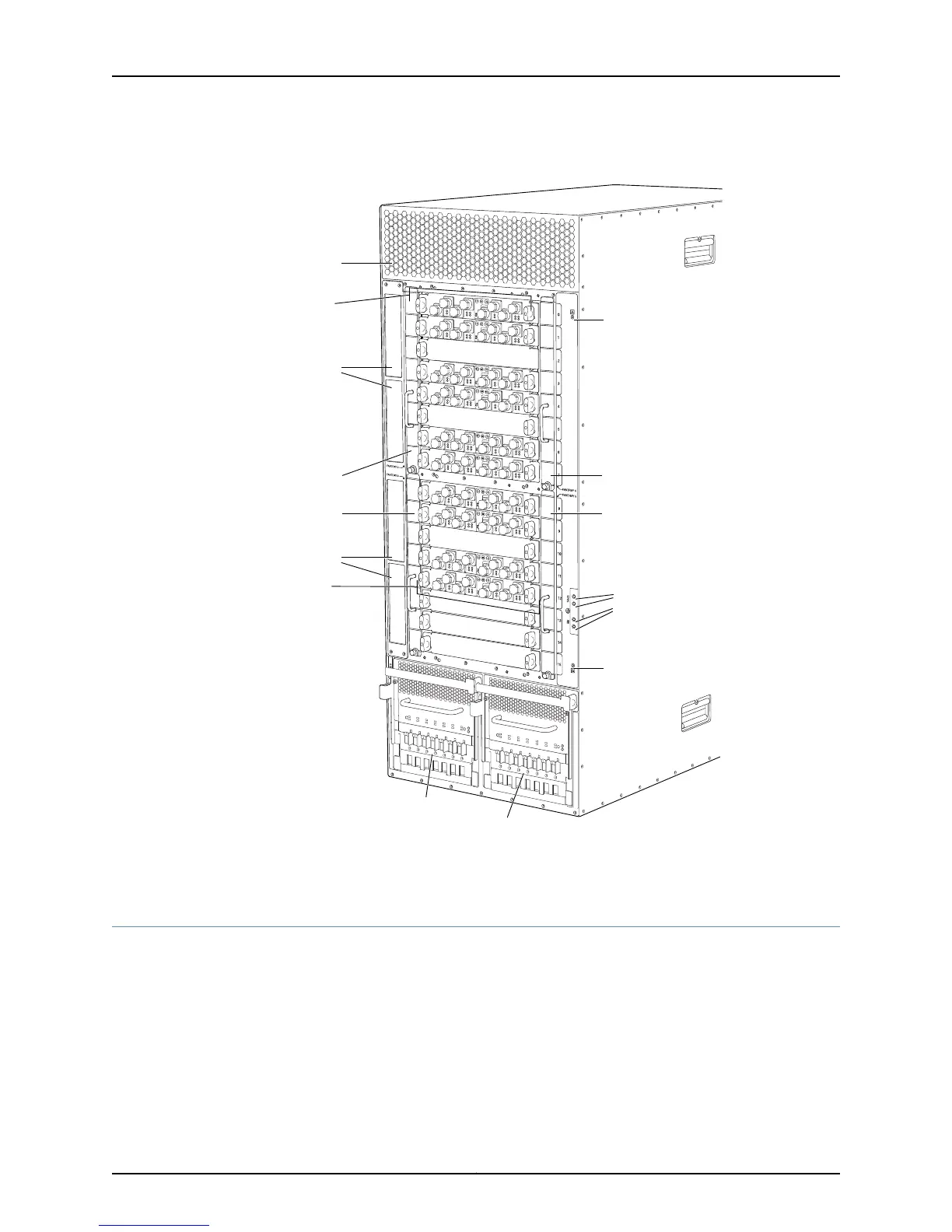Figure 53: Rear View of the TX Matrix Plus Router
PEM 1
g004501
Fan tray 4
Fan tray 2
Fan tray 3
PEM 1
PEM 0
Fan tray 5
Grounding
points
ESD point
ESD point
Air exhaust
Air exhaust
Air exhaust
TXP-F13
SIBs
TXP-F13
SIBs
Related
Documentation
Checklist for Monitoring the Router Chassis on page 141•
Check the Router Chassis Component Status
To check the status of the components installed in the router chassis:
1.
Display the Hardware Components Installed in the Router Chassis on page 156
2.
Check the Component Environmental Status on page 157
3.
Check the Component Status from the Craft Interface on page 158
Display the Hardware Components Installed in the Router Chassis
Purpose To obtain a list of the hardware components installed in the router chassis.
Copyright © 2012, Juniper Networks, Inc.156
M Series and T Series Routers Monitoring and Troubleshooting Guide
