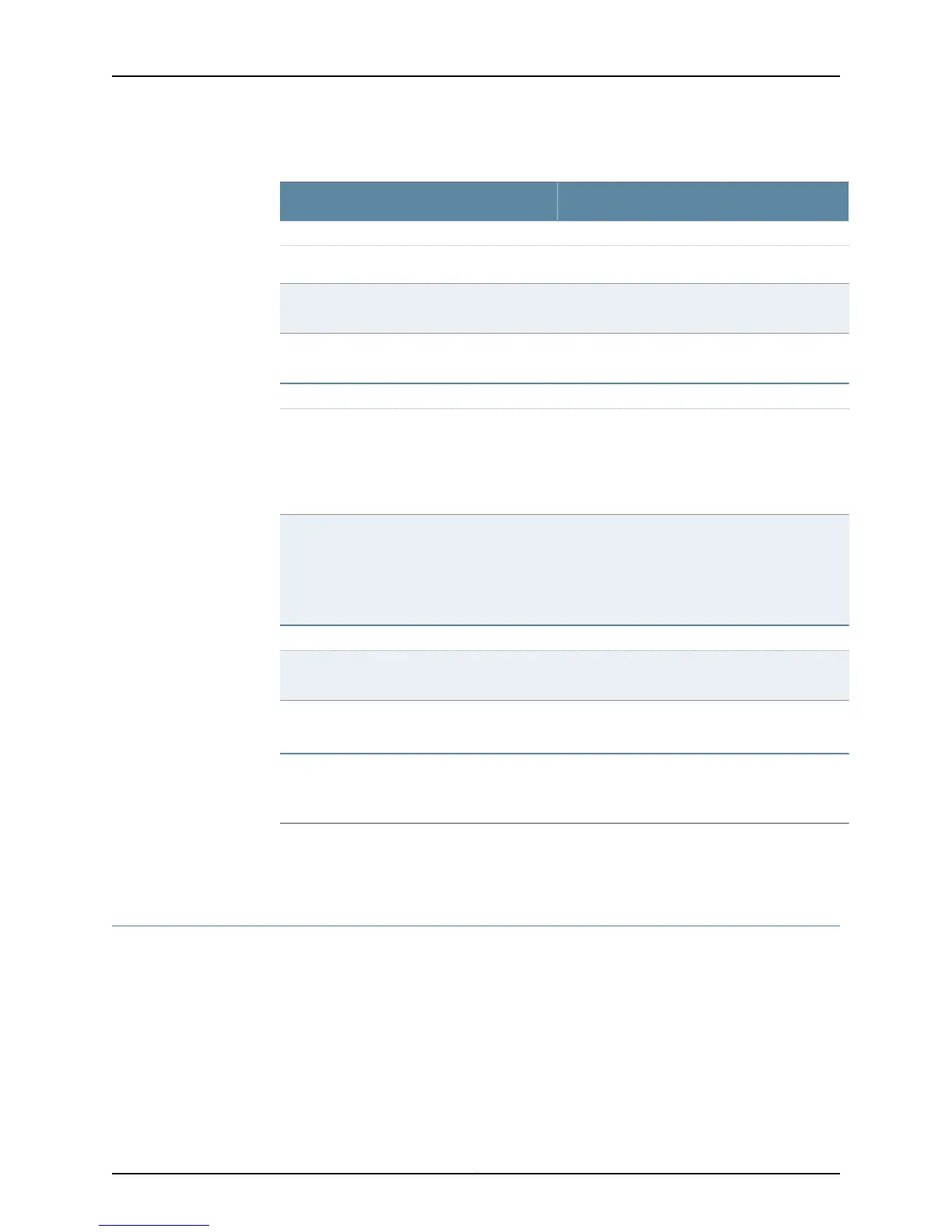Table 105: Checklist for Monitoring the SCG (continued)
Command or ActionMonitor SCG Tasks
“Display SCG Alarms” on page 407
show chassis alarms1. Display Current SCG Alarms on page 407
show log messages2. Display SCG Error Messages in the System
Log File on page 407
show log chassisd3. Display SCG Error Messages in the Chassis
Daemon Log File on page 408
“Verify SCG Failure” on page 408
1. Make sure the SCG is properly seated in the
midplane.
2. Make sure none of the SCG pins are bent.
3. Check the thumbscrew on the right side of the
SCG.
1. Check the SCG Connection on page 409
1. Take the SCG offline.
2. Replace the SCG with one that you know
works.
3. Bring the SCG online.
4. Check the SCG status.
2. Perform an SCG Swap Test on page 409
“Get SCG Hardware Information” on page 410
show chassis hardware1. Display the SCG Hardware Information on
page 410
Look on the top of the SCG, close to the midplane
connector.
2. Locate the SCG Serial Number ID Label on
page 410
See “Return the Failed Component” on page 116,
or follow the procedure in the appropriate router
hardware guide.
“Return the SCG” on page 411
Related
Documentation
SCG Overview on page 402•
SCG Overview
You monitor the SCGs to ensure that they provide a clock signal for the SONET/SDH
interfaces on the router and that they select a clock signal from any FPC, or from the
external clock inputs.
The SCGs provide a 19.44-MHz Stratum 3 clock signal for the SONET/SDH interfaces on
the router. The SCGs can also select a clock signal from any FPC, or from the external
clock inputs (see Figure 222 on page 403).
Copyright © 2012, Juniper Networks, Inc.402
M Series and T Series Routers Monitoring and Troubleshooting Guide
