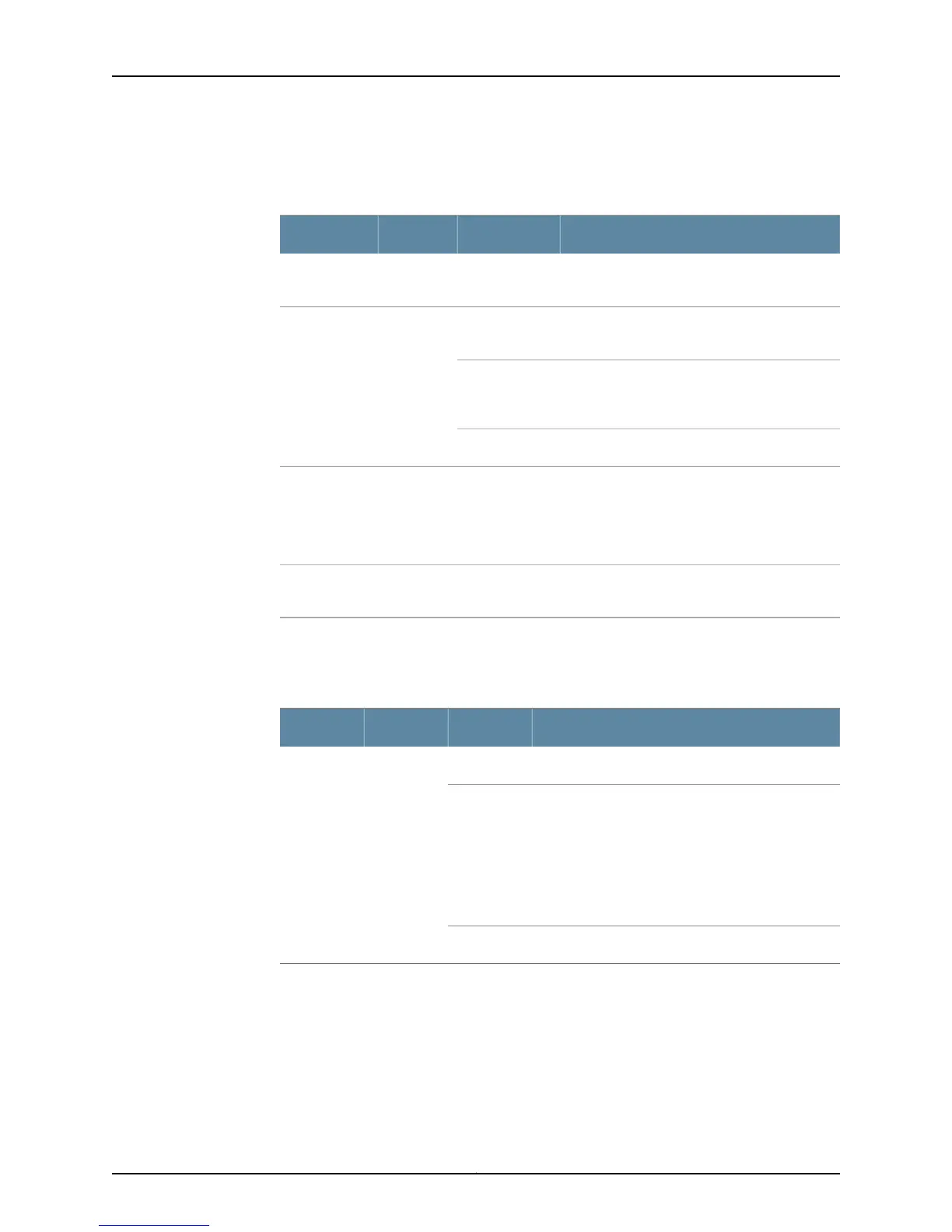Table 77 on page 296 describes the functions of the M160 router DC power supply LEDs.
Table 77: M160 Router Power Supply LEDs
DescriptionStateColorLED
Power supply is inserted correctly and is
receiving power. Circuit breaker is on.
On steadilyGreenCB ON
Power supply is inserted and is functioning
normally.
On steadilyBlueOUTPUT OK
Power supply is not functioning, is going through
startup, is not properly inserted, or airflow is not
sufficient.
Blinking
Power supply is not functioning.Off
Power supply is inserted, but airflow around the
power supply is not sufficient.
On steadilyAmberNO AIRFLOW
(Original
power supply
only)
Power supply is functioning, but the circuit
breaker is off.
On steadilyAmberCB OFF
Table 78 on page 296 describes the functions of the M320 router AC and DC power supply
LED.
Table 78: M320 Router AC/DC Power Supply LED
DescriptionStateColorLabel
No power applied to power supply.OffBlueOUTPUTOK
• Power supply blinks for 5 seconds after initial
power on.
• Power supply is installed, but not powered on, and
is receiving bias power from a proword on power
supply.
• Input voltage is invalid.
• Power supply has failed.
Blinking
Power supply is functioning normally.On steadily
Table 79 on page 297 describes the functions of the T320 router DC power supply LED.
Copyright © 2012, Juniper Networks, Inc.296
M Series and T Series Routers Monitoring and Troubleshooting Guide
