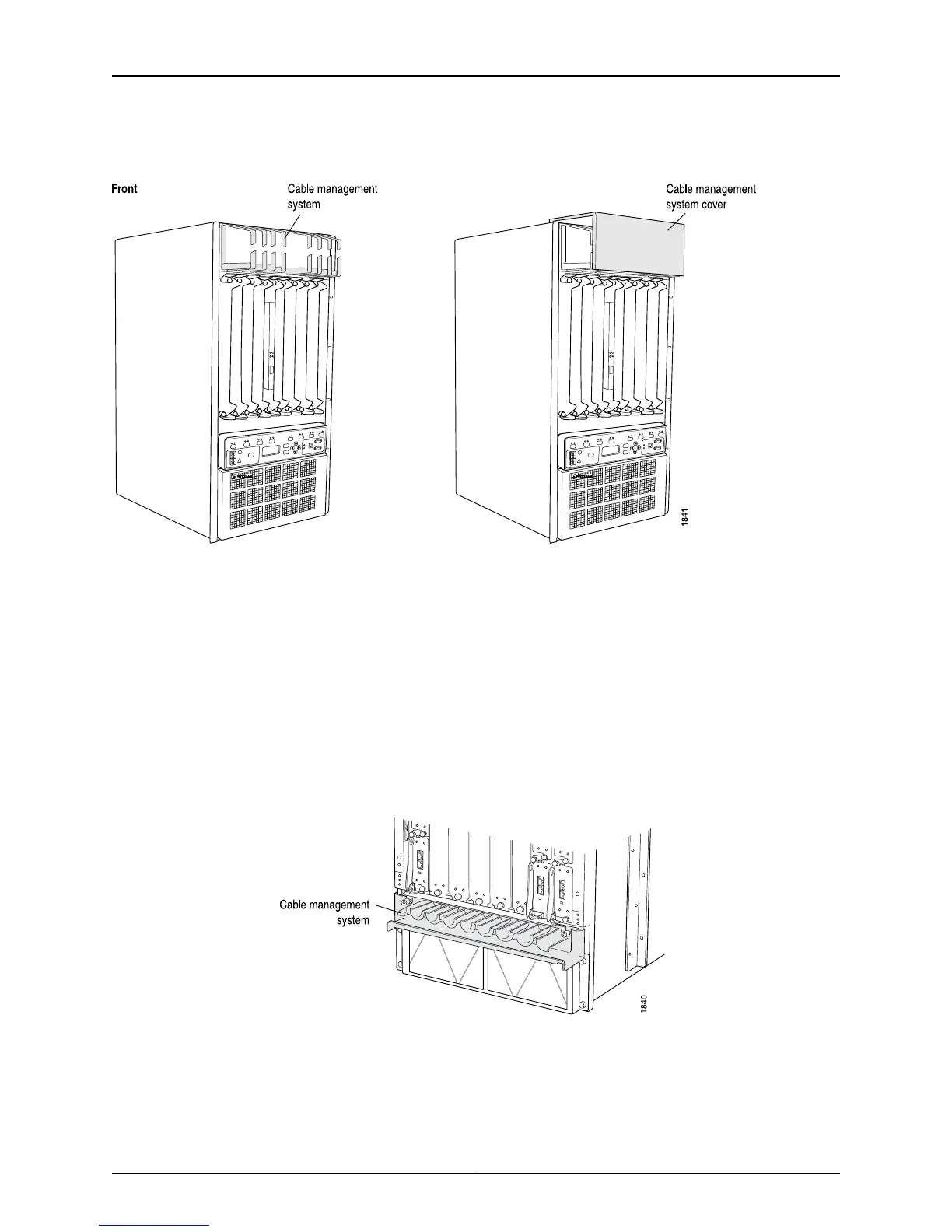Figure 184: M40 Router Cable Management System and Cover
Related
Documentation
Checklist for Maintaining Cables and Connectors on page 351•
M40e and M160 Router Cable Management System
The M40e and M160 router cable management system consists of a row of nine
semicircular plastic bobbins mounted on the front of the chassis below the Flexible PIC
Concentrator (FPC) card cage. PIC cables wrap around the bobbins, keeping the cables
organized and securely in place. (See Figure 185 on page 355.)
Figure 185: M40e and M160 Routers Cable Management System
Related
Documentation
Checklist for Maintaining Cables and Connectors on page 351•
355Copyright © 2012, Juniper Networks, Inc.
Chapter 12: Maintaining the Cable Management System, Cables, and Connectors
